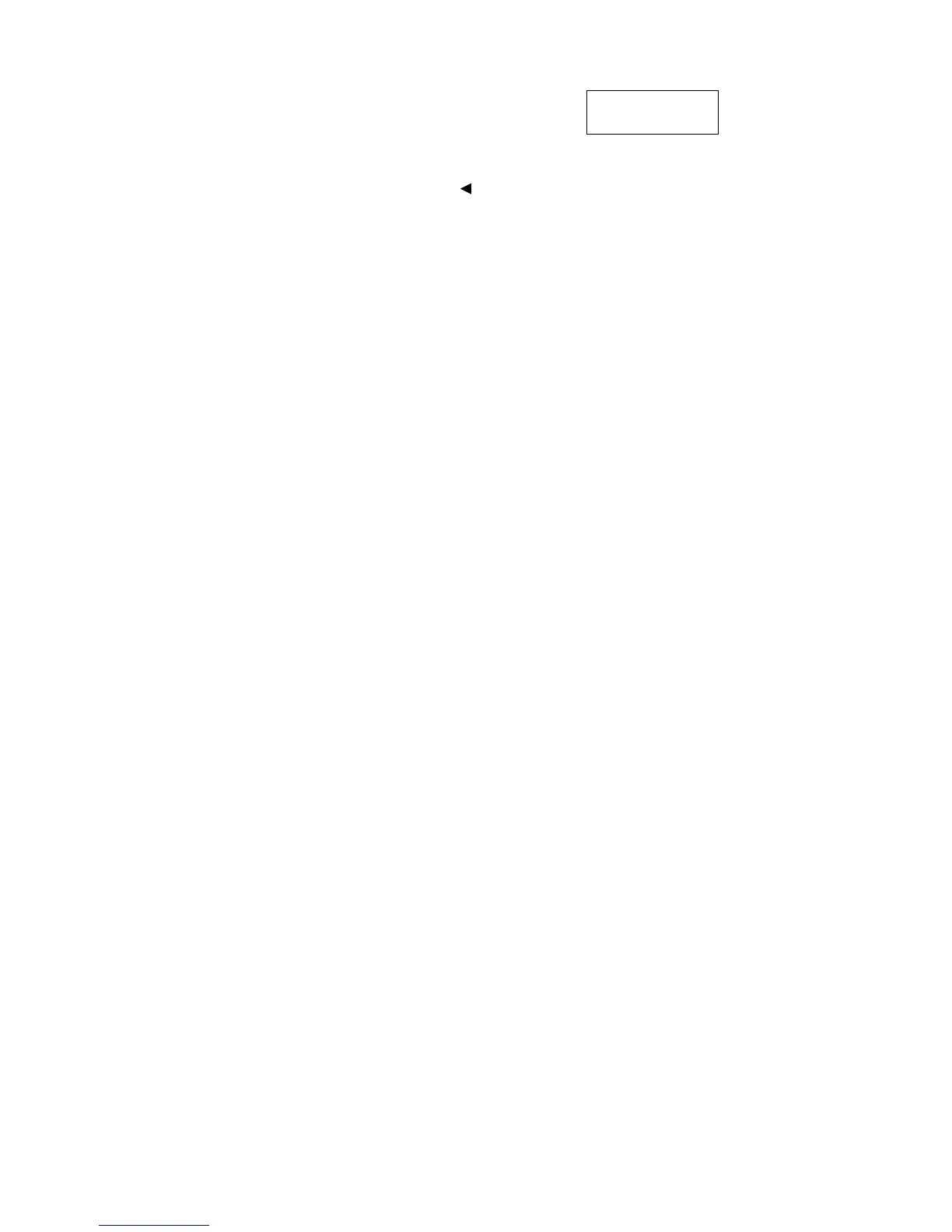7.10 Adjusting the Image Transfer Voltage 201
11. Press the <Eject/Set> button to confirm
your entry.
12. When adjusting the transfer voltage for
other paper types, press the < > button to
return to Step 8, and repeat the same
steps.
13. When the setting is complete, press the
<Menu> button to return to the print screen.
Bond Paper
10*