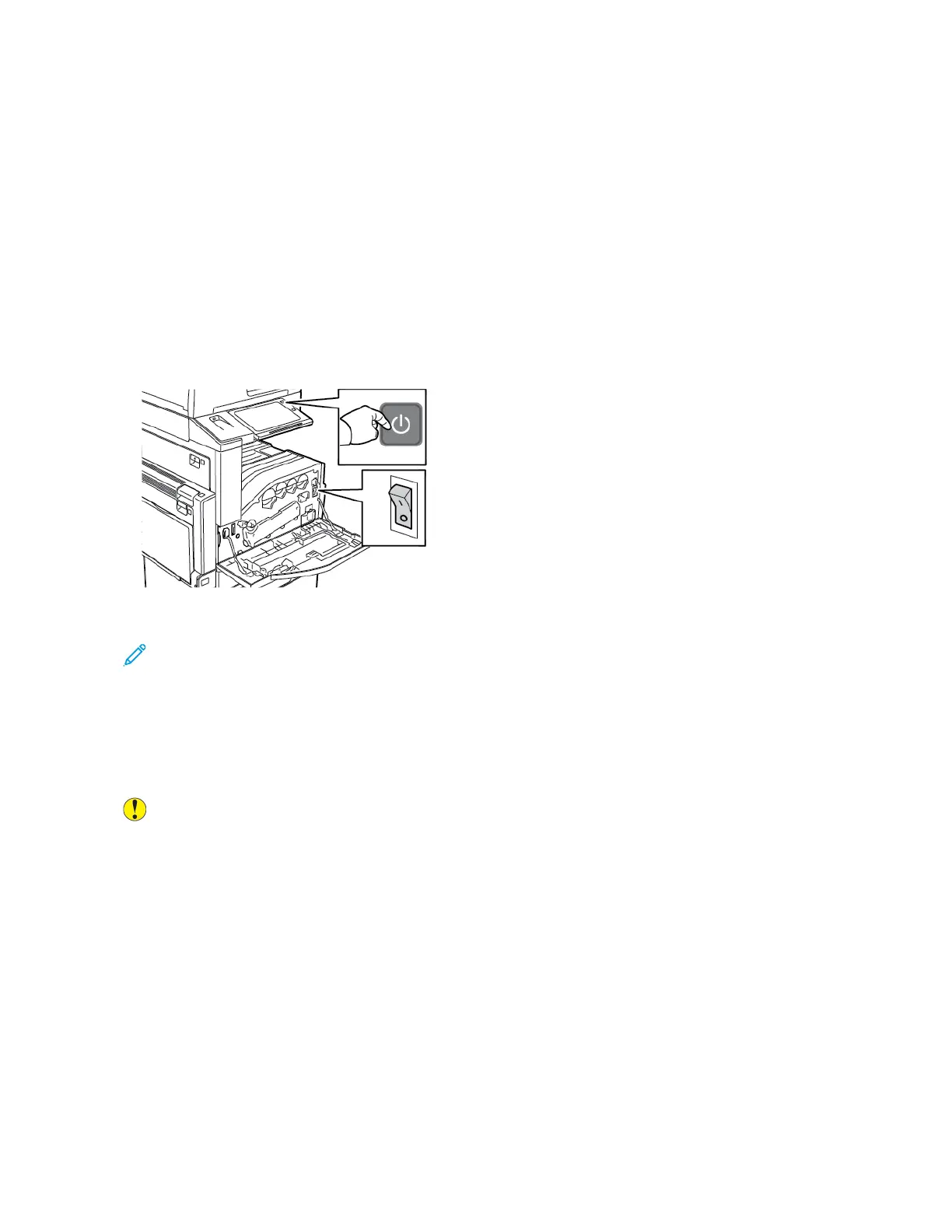Power Options
PPoowweerriinngg OOnn tthhee PPrriinntteerr oorr EExxiittiinngg SSlleeeepp MMooddee
The printer has two power switches. The main power switch, located behind the front door, controls
the main power to the printer. The secondary power switch is the Power/Wake button on the control
panel. The Power/Wake button controls power to the printer electronic components, and when
powered off, initiates a software-controlled shutdown procedure. The preferred method to power on
and off the printer is to use the Power/Wake button.
• To power on the printer, open the front door, then power on the main power switch. On the
control panel, press the Power/Wake button.
• To enter Sleep mode, press the Power/Wake button.
Note:
• When in Sleep mode, the touch screen and scanner are powered off and unresponsive
during a print job execution. To wake the printer manually, press the Power/Wake button.
• If Auto Power Off is enabled, the printer powers off automatically after the specified
conditions are met. To enable Auto Power Off mode, contact your System Administrator. For
details, refer to the System Administrator Guide at www.support.xerox.com.
Caution: Do not plug or unplug the power cord while the printer is powered on.
RReessttaarrttiinngg,, PPllaacciinngg iinn SSlleeeepp MMooddee,, oorr PPoowweerriinngg OOffff
tthhee PPrriinntteerr
To restart the printer, place the printer in Sleep Mode, or power off the printer:
38
Xerox
®
EC8036/EC8056 Color Multifunction Printer
User Guide
Getting Started
