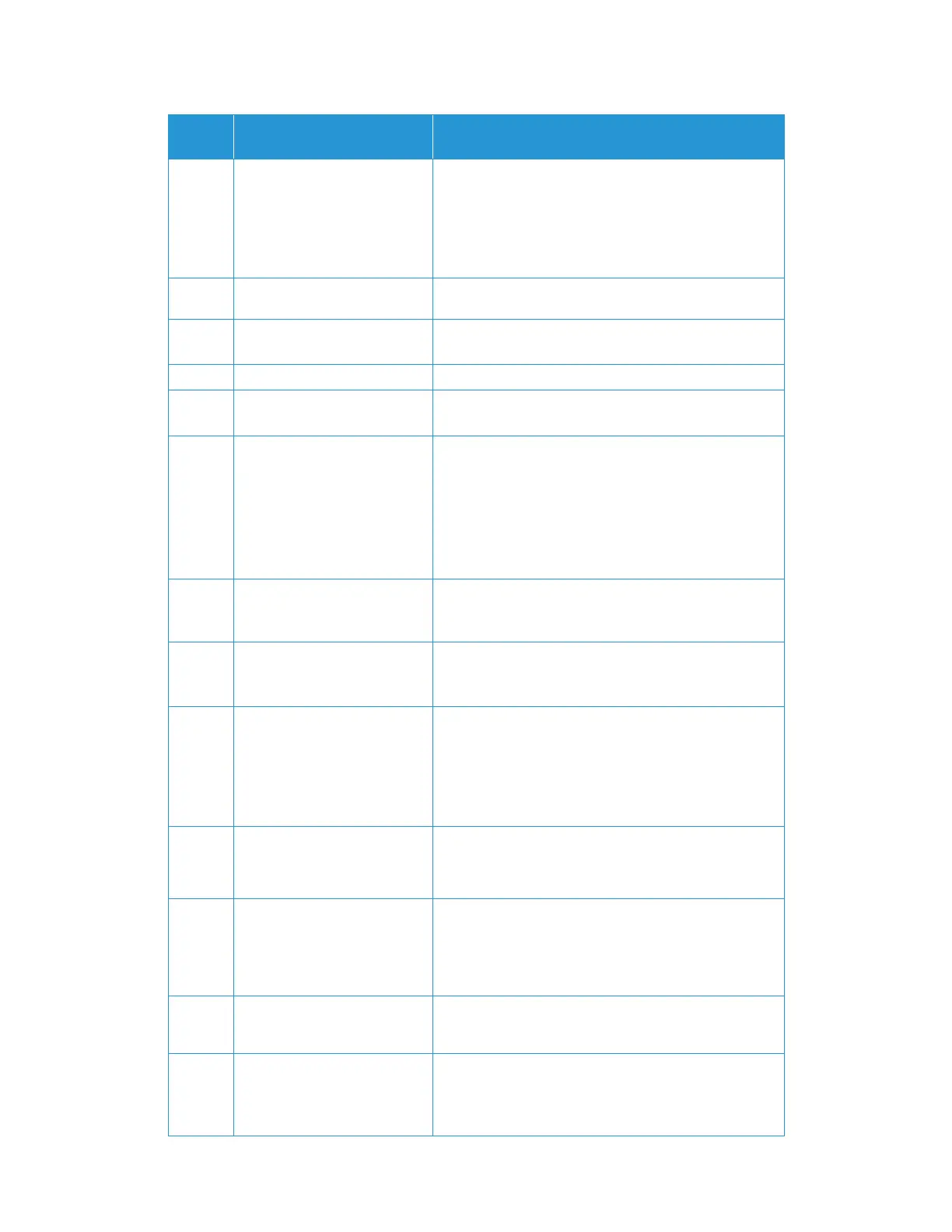Xerox
®
N60w Scanner Maintenance
16-14 User Guide
Error
Code
Problem Description Solution
59000
59030
59040
59060
59100
Device internal failure Reboot the machine, and try again. If the error persists,
contact technical service.
592301 Mail server is NULL
1. Check “Mail server” setting.
2. Contact your network administrator for further help.
530001 Device internal failure Reboot the machine, and try again. If the error persists,
contact technical service.
530002 Fail to connect Mail server Contact your network administrator for further help.
531001 SMTP login name error or SMTP
password error
Check if the login name and password are correct.
530421
531421
532421
533421
534421
536421
SMTP [421] Service not
available, closing transmission
channel. The Server is going to
shut down
Contact your network administrator for further help.
530440 SMTP[440] mail from account
doesn't conform with
authentication
The account of from and login must be same.
532450
533450
SMTP [450]Requested mail
action not taken: mailbox
unavailable
Contact your network administrator for further help.
532451
533451
534451
535451
537451
SMTP [451]Requested action
aborted: local error in
processing
Contact your network administrator for further help.
533452
535452
537452
SMTP [452]Requested action
not taken: insufficient system
storage
Contact your network administrator for further help.
531501
532501
533501
534501
SMTP [501]Syntax error in
parameters or arguments
1. Check From address.
2. Check To address.
3. Contact your network administrator for further help.
531504 SMTP [504]Command
parameters not implemented
1. Check From address.
2. Check To address.
3. Contact your network administrator for further help.
533550 SMTP [550]Requested action
not taken: mailbox unavailable
[E.g., mailbox not found, no
access]
Check To address.