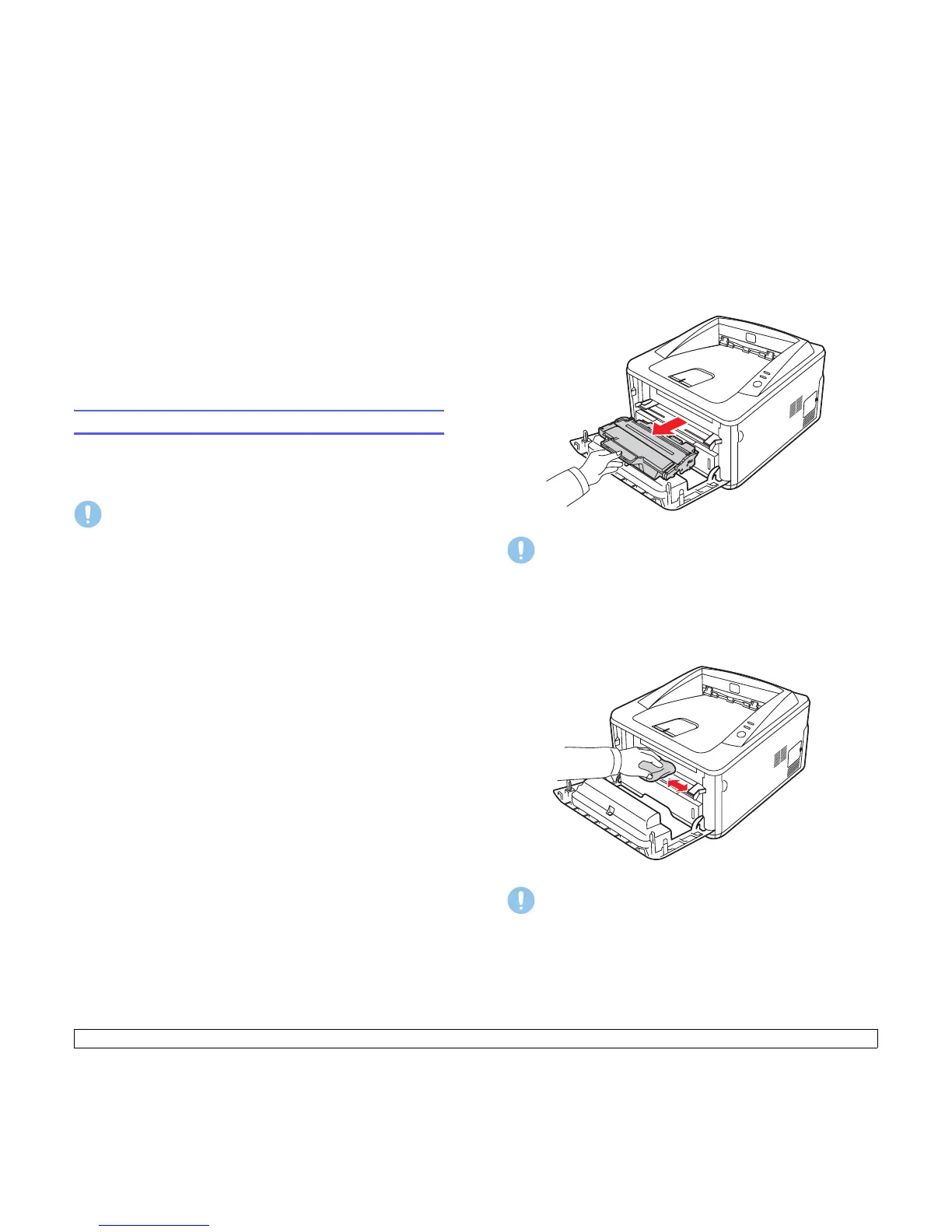8.1 <
Maintenance>
8 Maintenance
This chapter provides information for maintaining your printer and the
print cartridge.
This chapter includes:
• Cleaning the printer
• Maintaining the print cartridge
• Printing a configuration page
• Maintenance parts
Cleaning the printer
During the printing process, paper, toner, and dust particles can
accumulate inside the printer. This buildup can cause print quality
problems, such as toner specks or smearing.
Cleaning the outside of the printer
Clean the cabinet of the printer with a soft, lint-free cloth. You can
dampen the cloth slightly with cold water, but be careful not to let any
water drip onto or into the printer.
Caution
• Always use materials specifically designated for the product.
The use of other materials may result in damage or poor
performance, and create a hazardous situation.
• Do not use aerosol cleaners. They may be explosive and
flammable under certain conditions.
• If your machine or its cover is contaminated with toner, we
recommend you use a cloth or tissue dampened with cold
water to clean it. Do not use a vacuum cleaner for toner spills.
Cleaning the inside of the printer
1 Turn the printer off and unplug the power cord. Wait for the printer
to cool down.
2 Open the front cover and pull the print cartridge out. Set it on a
clean flat surface.
3 With a dry lint-free cloth, wipe away any dust and spilled toner from
the print cartridge area and the print cartridge cavity.
Caution
• To prevent damage to the print cartridge, do not expose it to
light for more than a few minutes. Cover it with a piece of
paper, if necessary.
• Do not touch the green surface underside of the print cartridge.
Use the handle on the cartridge to avoid touching this area.
Caution
• While cleaning the inside of the printer, be careful not to reach
too far into the printer. The fuser area may be hot.