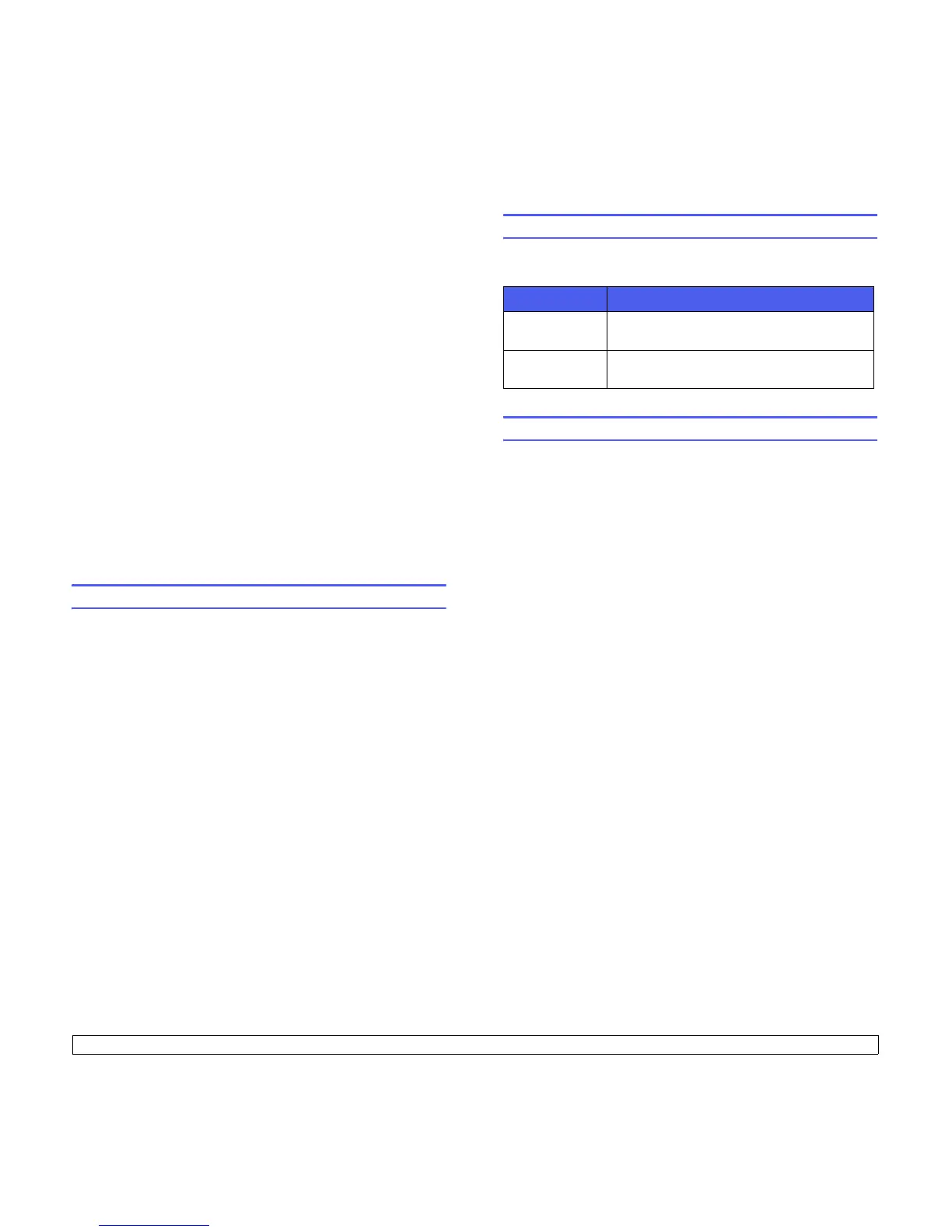iii
Emergency Power Off
If any of the following conditions occur, turn off the machine immediately
and
disconnect the power cable(s) from the electrical outlet(s)
. Contact
an authorized Xerox Service Representative to correct the problem:
• The equipment emits unusual odors or makes unusual noises.
• The power cable is damaged or frayed.
• A wall panel circuit breaker, fuse, or other safety device has been
tripped.
• Liquid is spilled into the machine.
• The machine is exposed to water.
• Any part of the machine is damaged.
Ozone Information
This product produces ozone during normal operation. The ozone
produced is heavier than air and is dependent on copy volume. Install the
system in a well-ventilated room. Providing the correct environmental
parameters will ensure that the concentration levels meet safe limits.
If you need additional information about ozone, please request the Xerox
publication Facts About Ozone (part number 610P64653) by calling
1-800-828-6571 in the United States and Canada. In other markets,
please contact your local Xerox representative.
Maintenance Information
1 Any operator product maintenance procedures will be described in
the customer documentation supplied with the product.
2 Do not carry out any maintenance on this product which is not
described in the customer documentation.
3 Do not use aerosol cleaners. The use of cleaners that are not
approved may cause poor performance of the equipment, and could
cause a dangerous condition.
4 Use supplies and cleaning materials only as directed in this manual.
5 Do not remove covers or guards that are fastened with screws.
There are no parts behind these covers that you can maintain or
service.
6 Do not perform any maintenance procedures unless you have been
trained to do them by an authorized local dealer or unless a
procedure is specifically described in the user manuals.
Consumables Information
1 Store all consumables in accordance with the instructions given on
the package or container.
2 Keep all consumables away from the reach of children.
3 Never throw toner, print cartridges or toner containers into an open
flame.
Product Safety Certification
This product is certified by the following Agency using the Safety
standards listed;
Regulatory Information
Certification in Europe
CE
The CE mark applied to this product, symbolizes XEROX's
declaration of conformity with the following applicable European Union
Directives, as of the dates indicated:
December 12, 2006
: Council Directive 2006/95/EC as amended.
Approximation of the laws of the member states related to low voltage
equipment.
December 15, 2004
: Council Directive 2004/108/EC as amended.
Approximation of the laws of the member states related to
electromagnetic compatibility.
A full declaration of conformity, defining the relevant directives and
referenced standards, can be obtained from your XEROX Limited
representative or by contacting:
Environment, Heath and Safety
Xerox Limited
Bessemer Road
Welwyn Garden City
Herts
AL7 1BU
England, Telephone +44 (0) 1707 353434
WARNING
: In order to allow this equipment to operate in proximity to
Industrial, Scientific and Medical (ISM) equipment, the external radiation
from the ISM equipment may have to be limited or special mitigation
measures taken.
WARNING
: Shielded interface cables must be used with this product to
maintain compliance with Council Directive 2004/108/EC.
Agency Standard
Underwriters
Laboratory Inc.
UL60950-1 1st (2003) First Edition (USA/
Canada)
Intertek ETL
Semko
IEC60950-1: 2001 First Edition