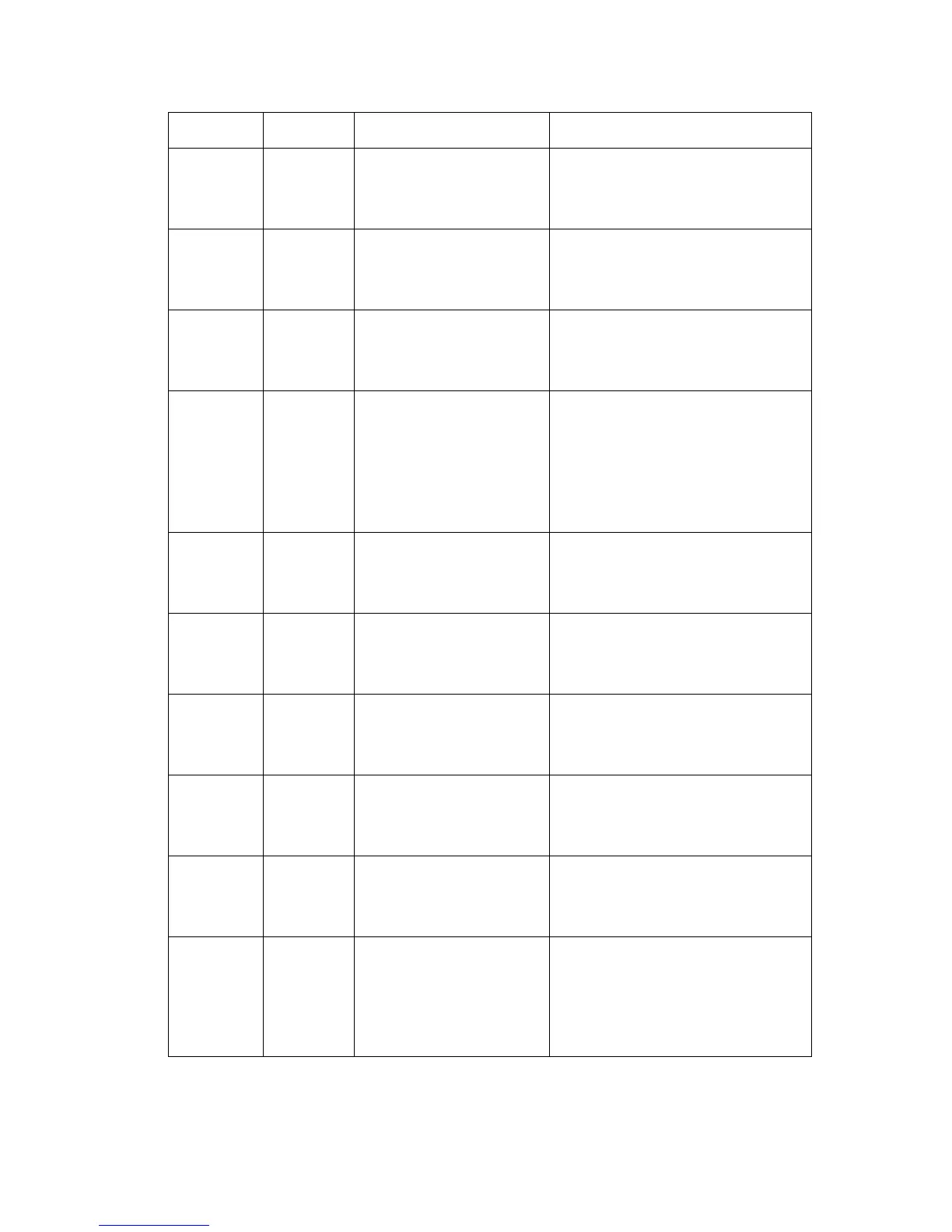Repair Analysis Procedures
Phaser® 3500 Laser Printer Service Manual
2-6
DEV Motor Developer motor runs when
the OK button is pressed
and stops when the Cancel
button is pressed.
DEV Motor
Running Test
ON/OFF
Laser
Motor
Laser motor runs when the
OK button is pressed and
stops when the Cancel
button is pressed.
Laser Motor
Running Test
ON/OFF
Duplex
Motor
Duplex motor runs when the
OK button is pressed and
stops when the Cancel
button is pressed.
Duplex Motor
Running Test
ON/OFF
Tray 3
Motor
(If installed)
Tray 3 motor runs when the
OK button is pressed and
stops when the Cancel
button is pressed.
If Tray 3 is not installed, test
does not run.
Tray 3 Motor
Running Test
ON/OFF
Tray 3 Not Installed
Main Fan Main fan runs when the OK
button is pressed and stops
when the Cancel button is
pressed.
Main Fan
Running Test
ON/OFF
SMPS Fan SMPS fan runs when the
OK button is pressed and
stops when the Cancel
button is pressed.
SMPS Main
Running Test
ON/OFF
Duplex Fan Duplex fan runs when the
OK button is pressed and
stops when the Cancel
button is pressed
Duplex Fan
Running Test
ON/OFF
Solenoid/
Clutch
Tray 1
Solenoid
When the OK button is
pressed the Tray 1 solenoid
is turned on for 200ms, and
then it automatically stops.
Tray 1 Solenoid
ON/OFF
Tray 2
Solenoid
When the OK button is
pressed the Tray 2 solenoid
is turned on for 200ms, and
then it automatically stops.
Tray 2 Solenoid
ON/OFF
Tray 3
Solenoid
When the OK button is
pressed the Tray 3 solenoid
is turned on for 200ms, and
then it automatically stops.
When Tray 3 is not installed,
this function does not work.
Tray 3 Solenoid
ON/OFF
Tray 3 Not Installed
Main Menu Sub Menu Description/Function Control Panel Display