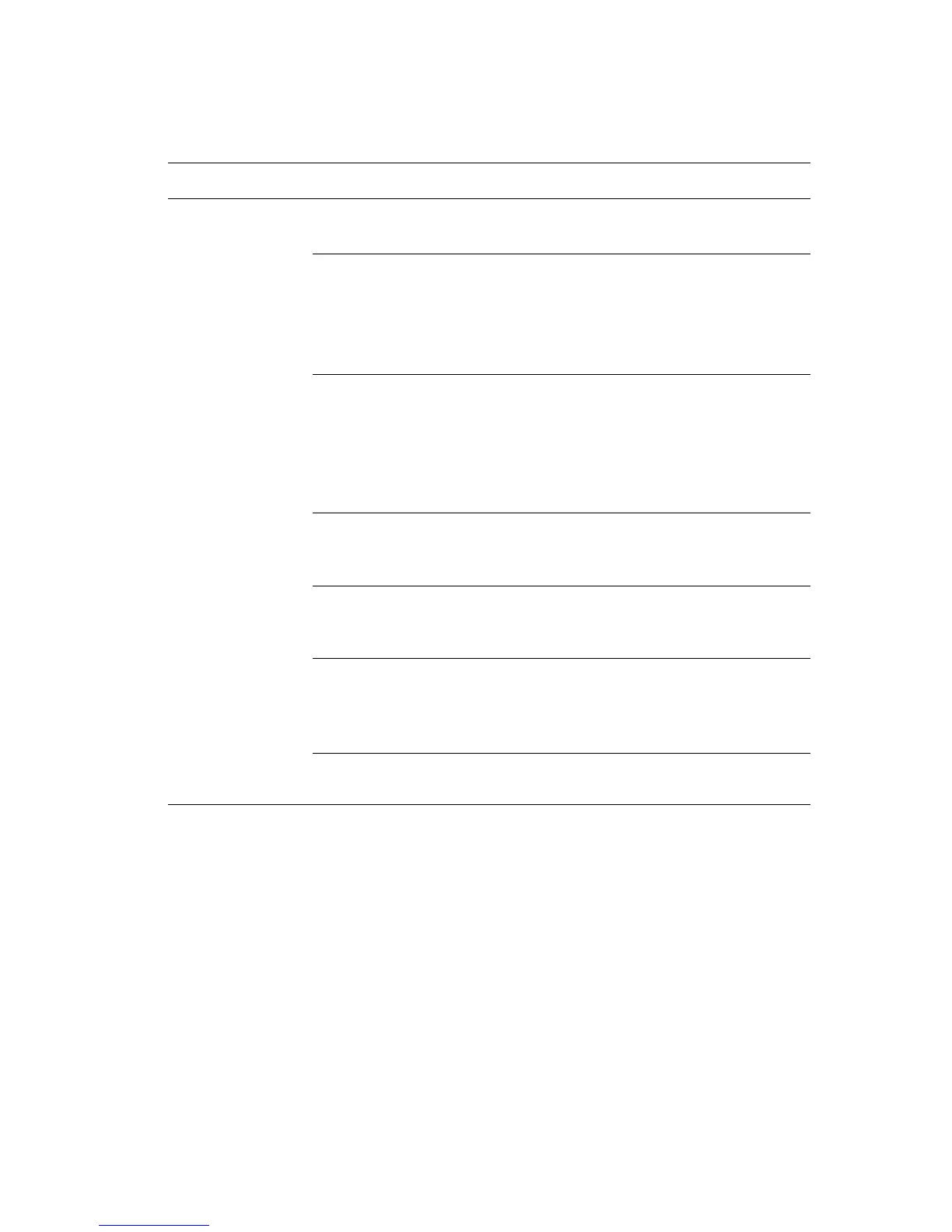Adjusting Printing Options
Phaser® 3500 Laser Printer
15
Note
For more information about printing options and other features, click the Help button on
each printer tab to view online help.
PCL6 Printer Driver Options for Windows Operating Systems
Operating System Driver Tab Printing Options
Windows 2000,
Windows XP,
Windows NT4.0, or
Windows Server
2003
Layout tab
Orientation
2-Sided Printing
1
1 The Phaser 3500B and Phaser 3500N configurations may be upgraded to use these printing
options. Install an optional duplex unit.
More Layout Options
dialog box
Multiple Pages per Side
Poster
Booklet Printing
1
Fit to Page
Reduce/Enlarge
Paper tab
Print Quantity
Size
Custom
Type
Source
Cover Page
Image Options tab
Print-Quality Mode
TrueType Options
Print All Text Black
Output Options tab
Print Order
Use Printer Fonts
Collate
Watermark tab
Current Watermarks
Watermark Message
Message Angle
Font Attributes
Troubleshooting tab
Print Information Pages
Web Links