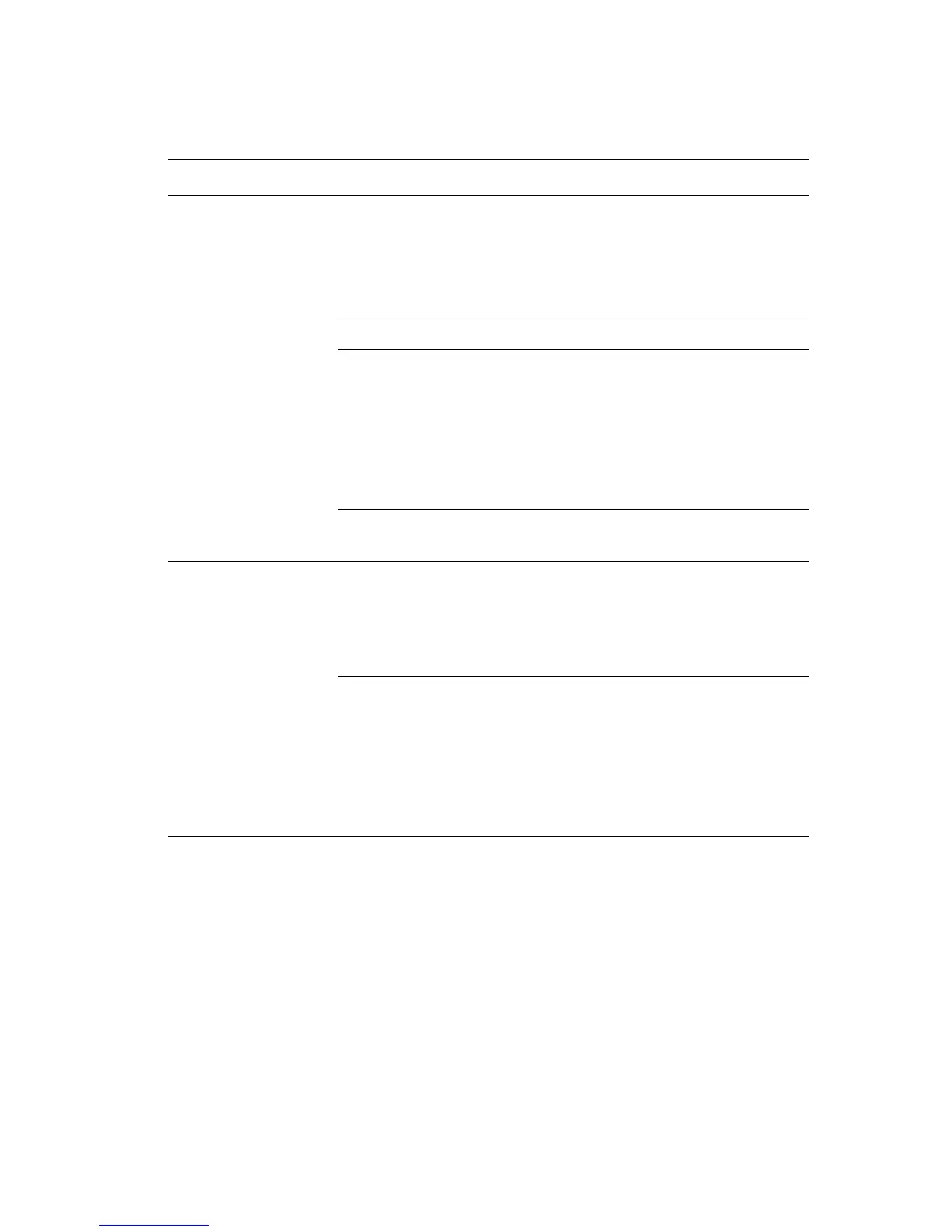Adjusting Printing Options
Phaser® 3500 Laser Printer
16
PostScript Printer Driver Options for Windows Operating Systems
Operating System PostScript Driver Tab Printing Options
Windows 2000,
Windows XP, or
Windows Server 2003
Layout tab
Orientation
Print on Both Sides
1
Page Order
Pages Per Sheet
Booklet
1
Paper/Quality tab Paper Source
Advanced Options dialog
box
Paper Size
Scaling
Mirrored Output
Negative Output
Fit to Page
Paper Type
Print Quality
Troubleshooting tab
Printer Information Pages
Helpful Web Links
Windows NT4.0 Paper Setup tab
Paper Size
Orientation
Paper Source
Printing on Both Sides (Duplex
Printing)
1
Advanced dialog box Resolution
Scaling
Mirrored Output
Negative Output
Image Quality
Fit to Page
Paper Type