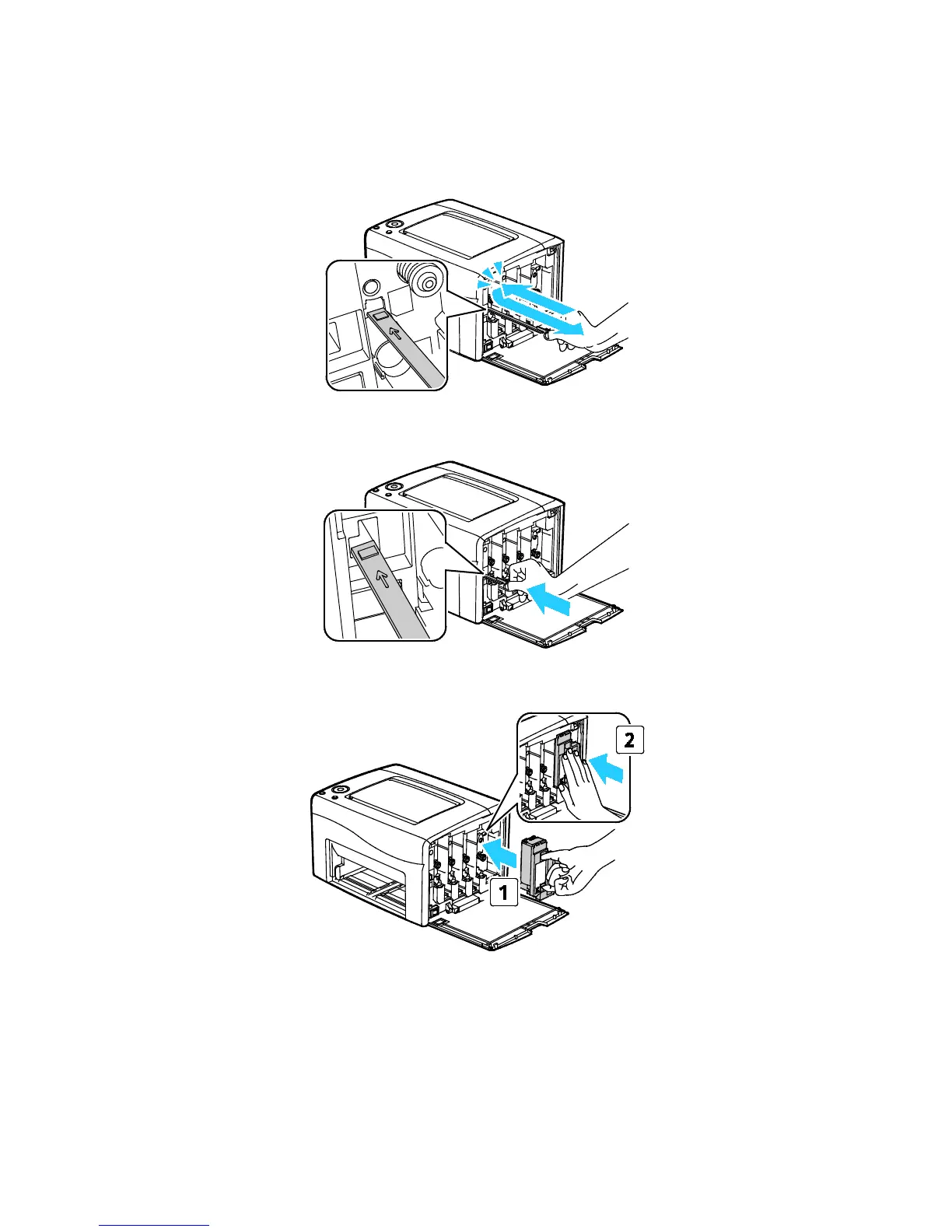Maintenance
Xerox
®
Phaser
®
6020 Printer 77
User Guide
7. To remove toner and debris from the top of the cleaning rod, wipe it with a clean lint-free cloth.
8. Insert the cleaning rod into the hole indicated by the arrow in the middle of the toner cartridge slot.
Push in the cleaning rod until it stops, then pull it out.
9. Repeat the procedure for the holes in the other three slots.
10. Return the cleaning rod to its original location.
11. Align the black toner cartridge with the rear toner slot. Press firmly near the center of the cartridge
until it clicks into place.