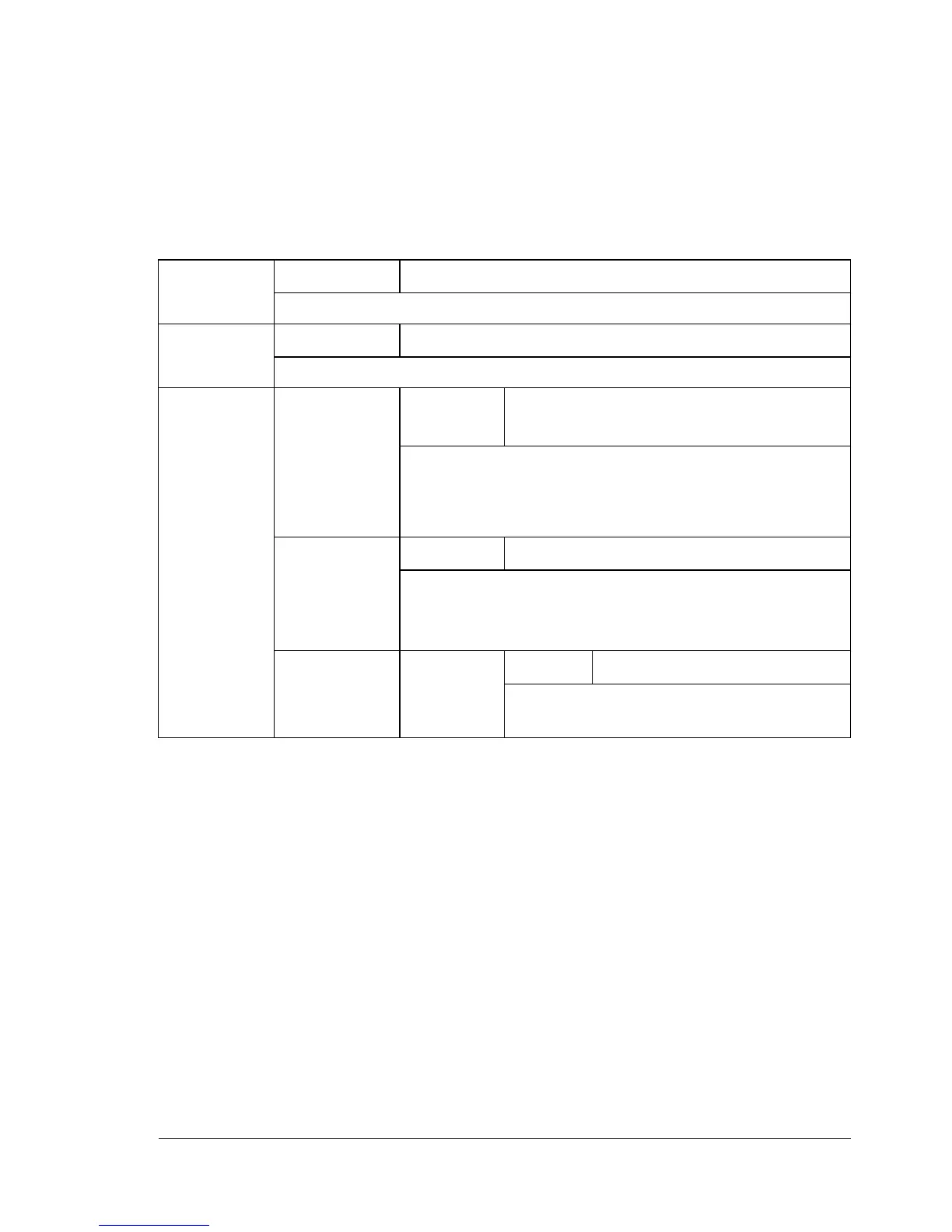About the Control Panel
39
SYSTEM DEFAULT MENU
With this menu, settings can be specified to adjust the operation of the printer,
such as the time until the machine enters Energy Saver mode.
" * These menu items appear only if an optional hard disk is installed.
** This menu item appears only on 110 V units.
" All factory default values are shown in bold.
PRINT
QUALITY
Settings
ENHANCED/STANDARD
Select the image quality for prints.
COLOR
MODE
Settings
COLOR/GRAYSCALE
Specify whether printing is in full color or grayscale.
EMULATIO
NS
DEFAULT
Settings
AUTOMATIC/POSTSCRIPT/PCL5/
PCL XL/HEX DUMP/PDF
Specify the printer control language.
If AUTO is selected, the printer automatically selects
the printer control language from the data stream.
AUTO
DEFAULT
Settings
PCL5/POSTSCRIPT
Select the printer description language when it cannot
be identified from the data and
DEFAULT is set to
AUTOMATIC.
POSTSCRIP
T
ERROR
PAGE
Settings
ON/OFF
Select whether or not an error page is
printed when a PostScript error occurs.