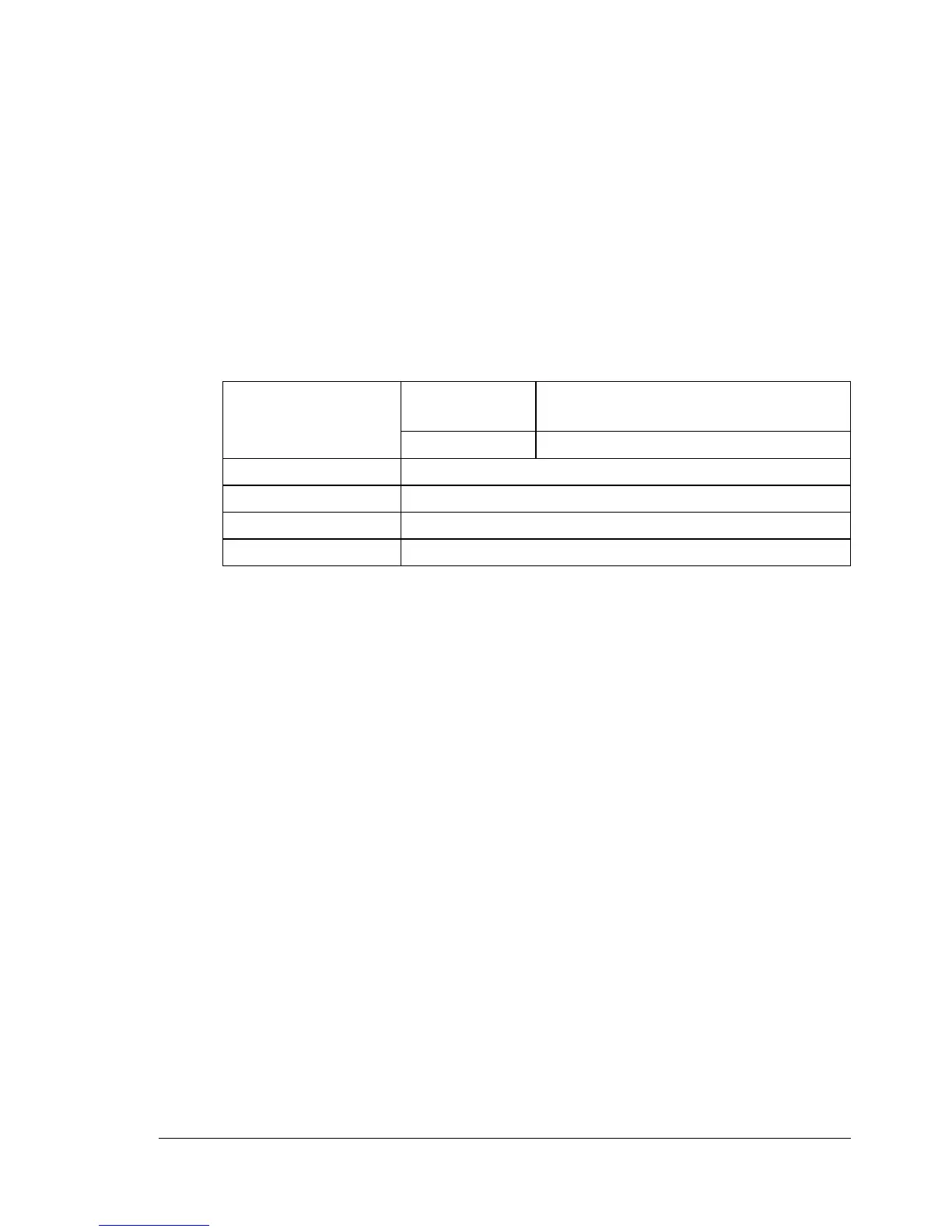Media Types
49
Labels
A sheet of labels consists of a face sheet (the printing surface), adhesive, and
a carrier sheet:
The face sheet must follow the plain paper specification.
The face sheet surface must cover the entire carrier sheet, and no
adhesive should come through on the surface.
You can print continuously with label sheets. However, this could affect the
media feed, depending on the media quality and printing environment. If
problems occur, stop the continuous printing and print one sheet at a time.
Try printing your data on a sheet of plain paper first to check placement.
Check your application documentation for more information on printing labels.
" 43 lb. bond is also referred to as 90 lb. index stock.
Use label sheets that are
Recommended for laser printers
DO NOT use label sheets that
Have labels that easily peel off or have parts of the label already removed
Have backing sheets that have peeled away or have exposed adhesive
" Labels may stick to the fuser, causing them to peel off and create
paper jams.
Capacity Tray 1 Up to 50 label sheets, depending on
their thickness
Tray 2 Not supported
Orientation Face up
Driver Media Type Label
Weight 60 to 163 g/m² (16 to 43 lb. bond)
Duplexing Not supported