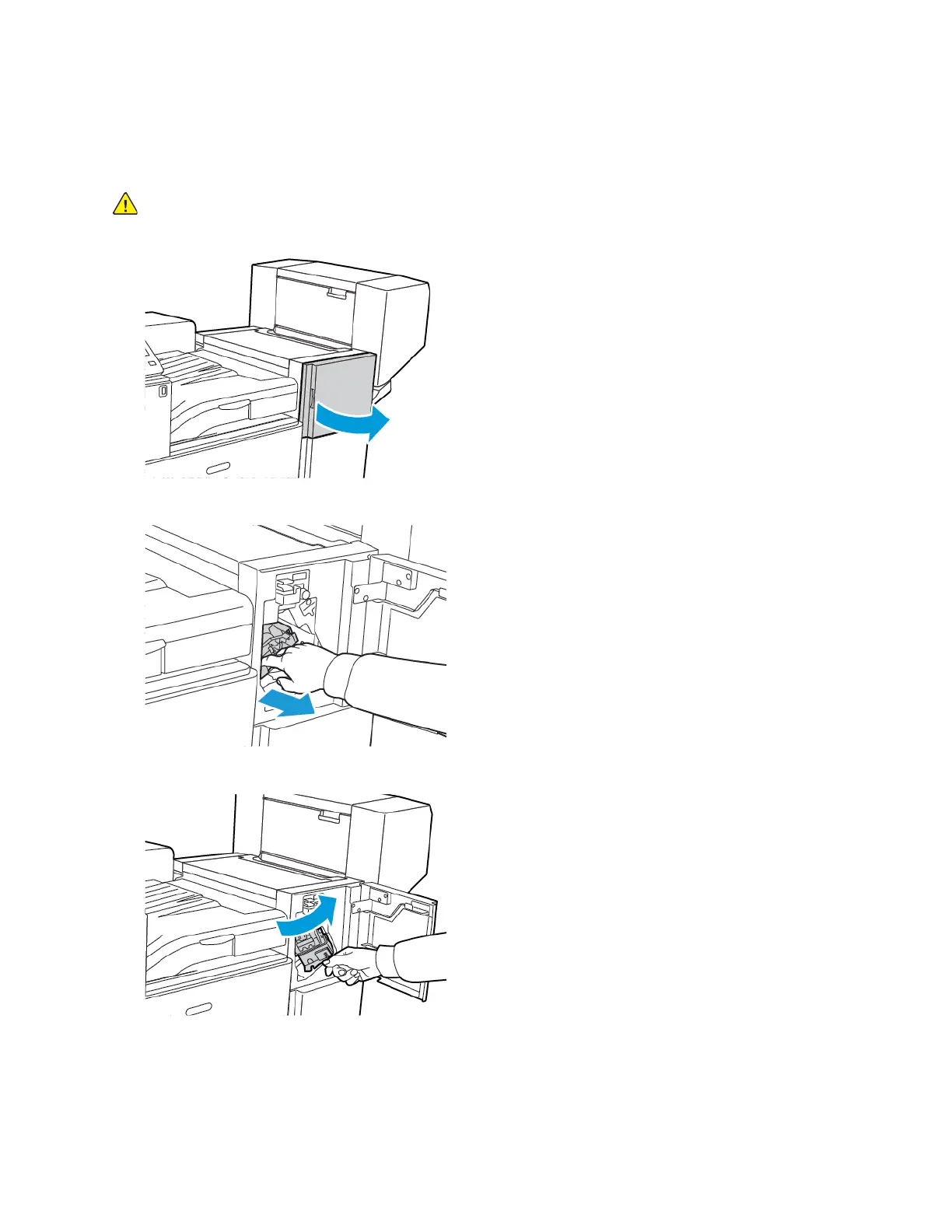RReeppllaacciinngg SSttaapplleess iinn tthhee OOffffiiccee FFiinniisshheerr LLXX
Replacing Staples in the Main Stapler of the Office Finisher LX
Caution: Do not perform this procedure when the printer is copying or printing.
1. Open the finisher front door.
2. Reach into the finisher cabinet and pull the stapler assembly toward you until it stops.
3. Push the stapler assembly to the right as shown.
Xerox
®
VersaLink
®
C8000/C9000 Color Printer
User Guide
157
Maintenance