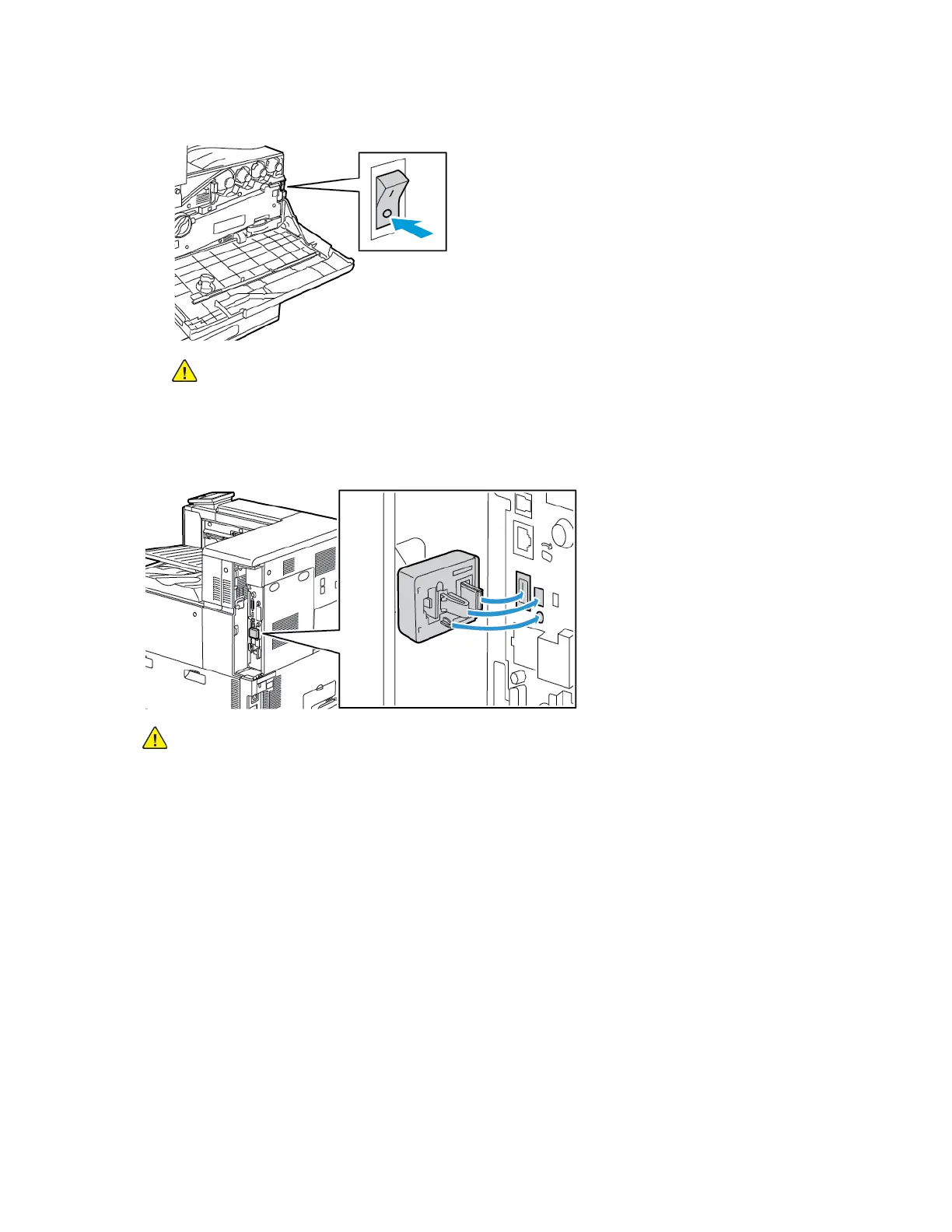b. Open the front door, then press the main power switch to the Off position.
Caution: To avoid damage to the printer, do not unplug the power cord while the
printer powers down.
2. Remove the packaging from the Wireless Network Adapter.
3. To install the Wireless Network Adapter, follow the instructions provided with the Wireless
Network Adapter.
Caution: Pulling on the adapter can cause damage. After the adapter is installed, remove it
only as needed, and as directed in the Wireless Network Adapter removal instructions. For
details, refer to Removing the Wireless Network Adapter.
4. Configure the Wi-Fi settings. For details about configuring the Wi-Fi settings, refer to the System
Administrator Guide at www.xerox.com/support/VLC8000docs or www.xerox.com/support/
VLC9000docs.
RReemmoovviinngg tthhee WWiirreelleessss NNeettwwoorrkk AAddaapptteerr
To remove the Wireless Network Adapter:
1. Power off the printer:
Xerox
®
VersaLink
®
C8000/C9000 Color Printer
User Guide
39
Getting Started