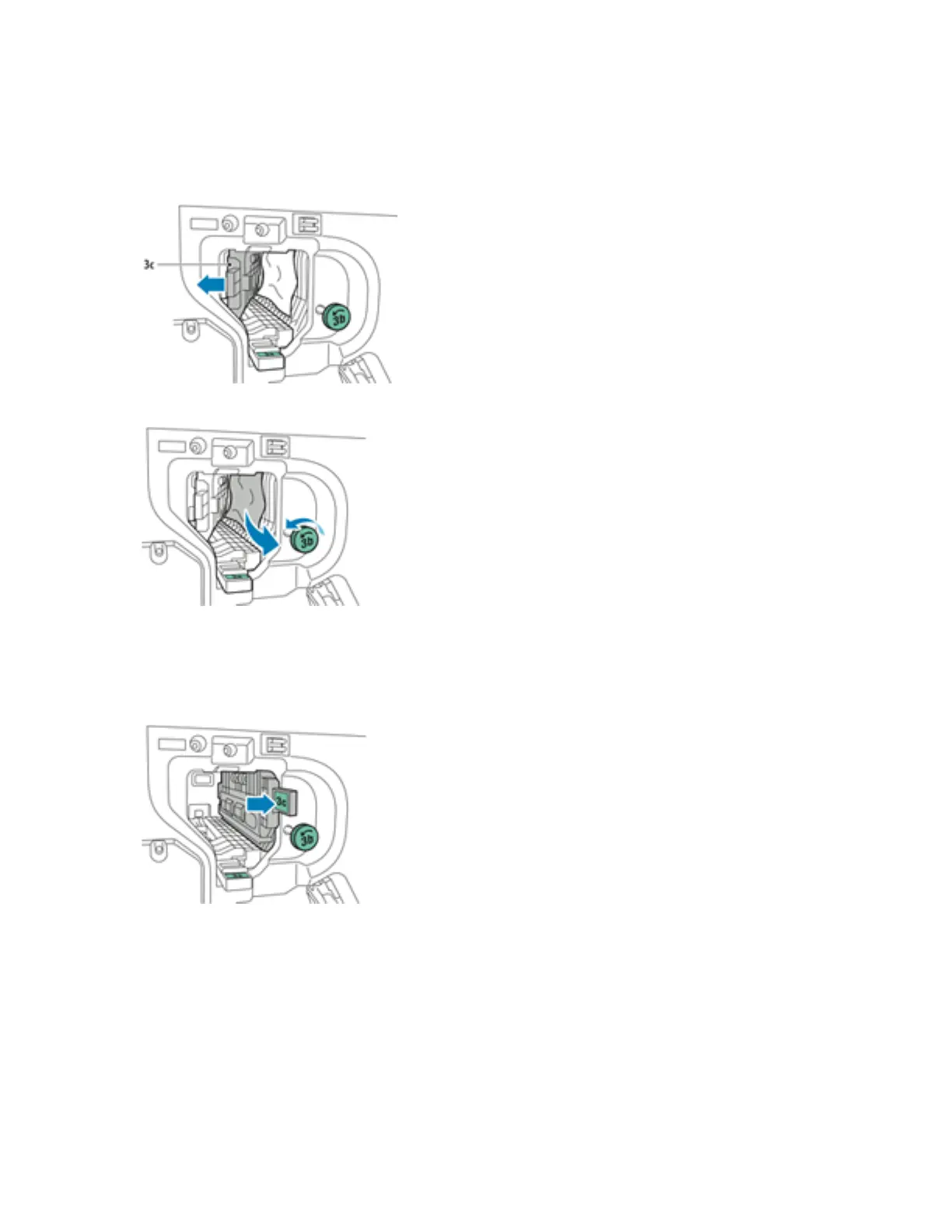CClleeaarriinngg JJaammss iinn tthhee BBRR FFiinniisshheerr aatt PPoossiittiioonn 33cc
1. Open the front door of the Business Ready Finisher.
2. Move green lever 3c to the left.
3. Carefully remove the paper.
• If the paper is torn, remove all torn pieces from the finisher.
• If the paper is inaccessible, or if the press User Interface (UI) prompts you to release the
paper, turn green handle knob 3b in the direction shown.
4. Return green lever 3c to its original position.
5. Close the front door of the Business Ready Finisher.
200
Xerox
®
VersaLink
®
C8000/C9000 Color Printer
User Guide
Troubleshooting