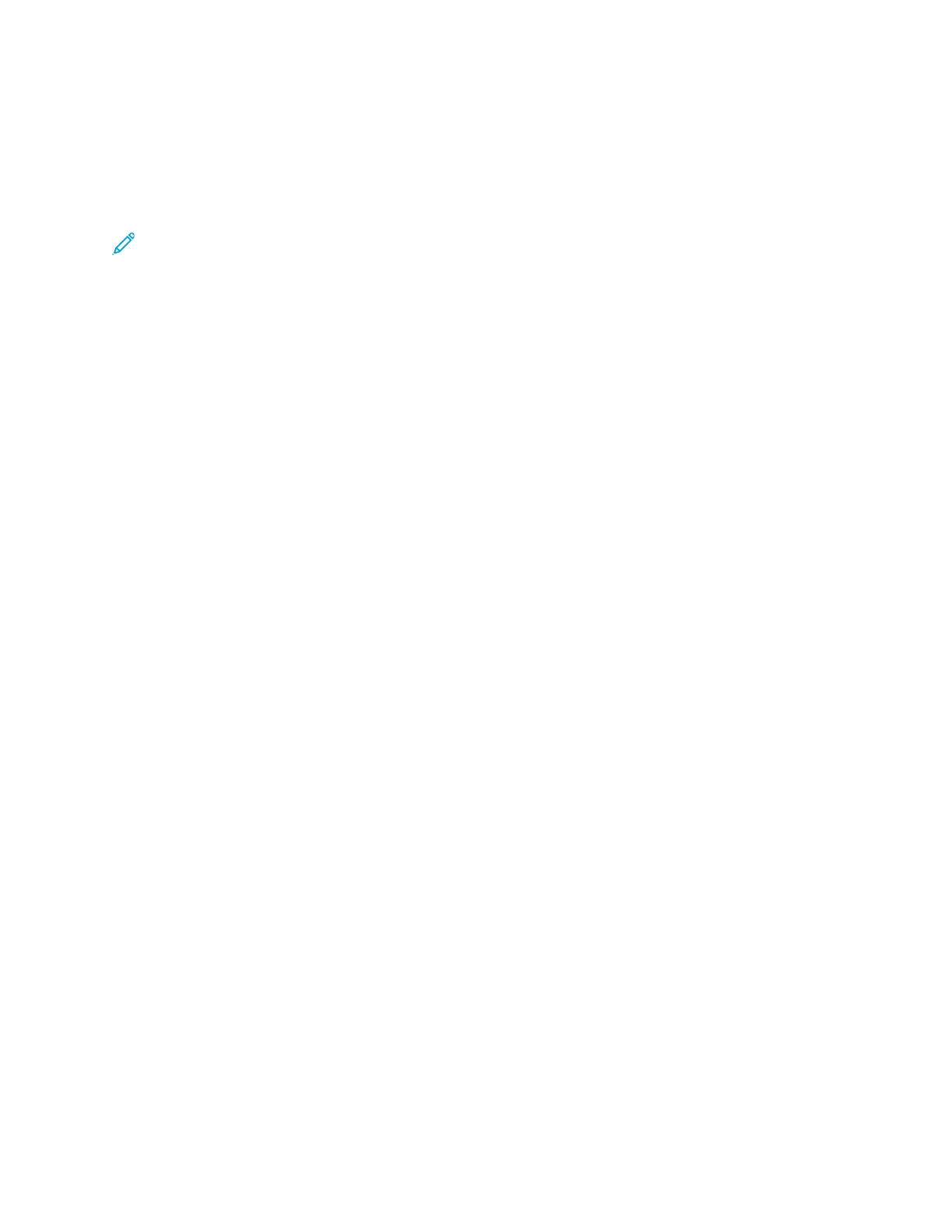Enabling WSD Scan Services
Web Services for Devices (WSD) is technology from Microsoft that provides a standard method for
discovering and using network connected devices. It is supported in Windows Vista, Windows Server
2008, and newer operating systems. WSD is one of several supported communication protocols.
Note: To use WSD Scan services, ensure that your computer is set up to receive scans using
WSD Scan services.
To enable WSD scan services:
1. In the Embedded Web Server, log in as administrator, then click Connectivity.
2. In the Protocols area, click WSD (Web Services on Devices).
3. To enable WSD scan services, click the WSD Scan toggle button.
4. Click OK.
5. At the prompt, click Restart Now.
Xerox
®
VersaLink
®
Series Multifunction and Single Function Printers
System Administrator Guide
127
Scanning