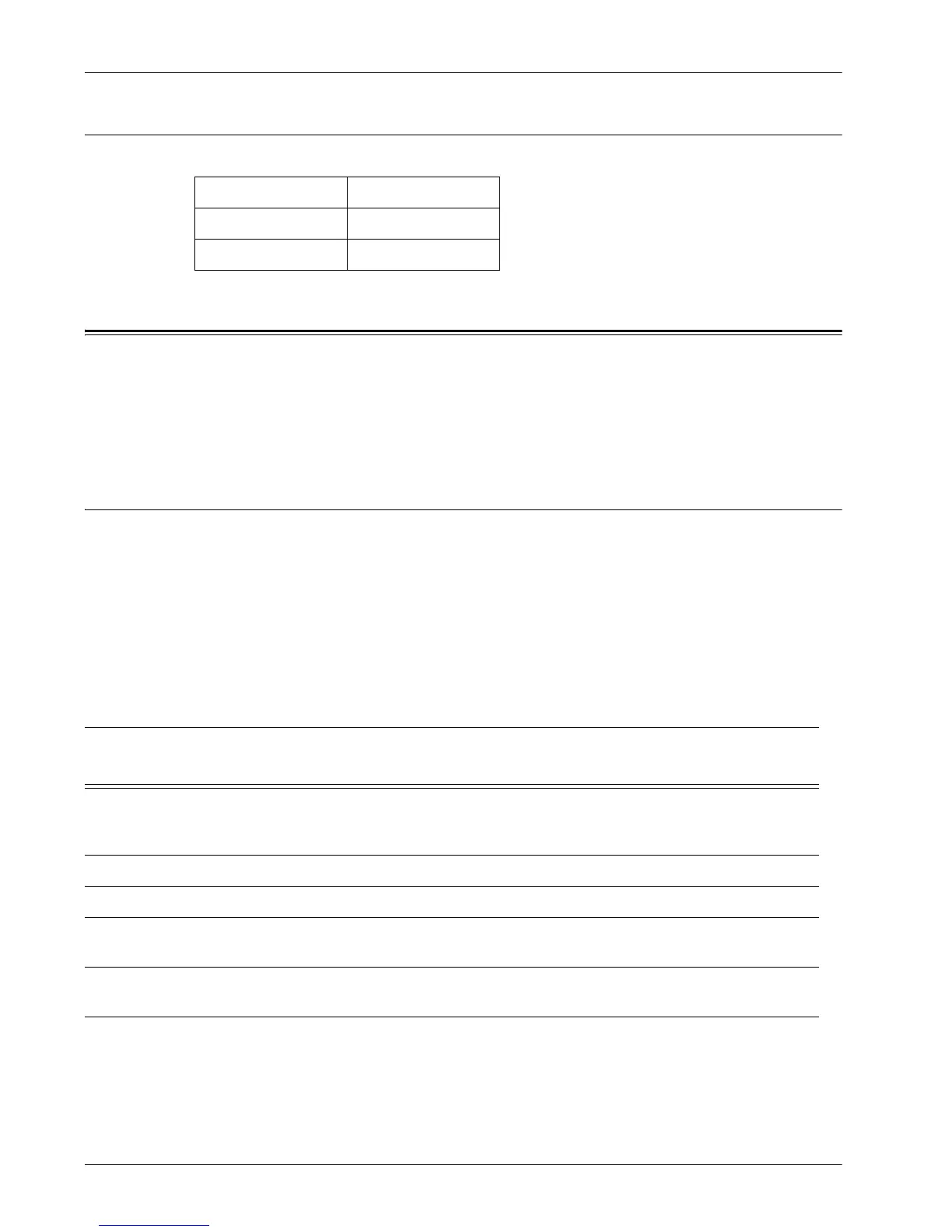13 Scanning Services
130 Xerox WorkCentre 7232/7242 System Administration Guide
Scanning Process
The machine has six types of scanning functions. The setup procedures follow.
Scan to E-mail Setup
Hard copies can be scanned at the machine and sent to remote clients as e-mail
attachments in Single TIFF, Multi TIFF, PDF, XPS, or JPEG format. The SMTP and
POP3 mail servers are used to send and receive e-mail, respectively.
NOTE: XPS stands for XML Paper Specification.
Prerequisites for Scan to E-mail Setup
1. Confirm that an existing operational network using TCP/IP is available.
2. Confirm that DNS and the Domain Name have been correctly setup for the
multifunction machine.
3. Confirm that the following ports are enabled:
• Scan to E-mail: [Send E-mail]
• E-mail Print: [Receive E-mail]
• Mail Notice Service/Notify Job End by E-mail: [E-mail Notification Service]
Scan to E-mail Scan to PC (FTP)
Scan to Mailbox Scan to PC (SMB)
Network Scanning Scan to HTTP
Data to Set Up E-mail Install
Requirement
Comments
SMTP mail server Host Name or IP
address
Required If using an external mail server, your
Internet Service Provider will provide you
with the mail server name or IP address.
SMTP login/password Required*
WorkCentre E-mail address Required
Local e-mail addresses Optional A Local Address Book can be created to
store e-mail addresses.
LDAP server address can be
enabled
LDAP Host Name Displays only e-mail addresses on the
corporate (LDAP) internal address book.
* Only if the SMTP server requires login and password for authentication.
