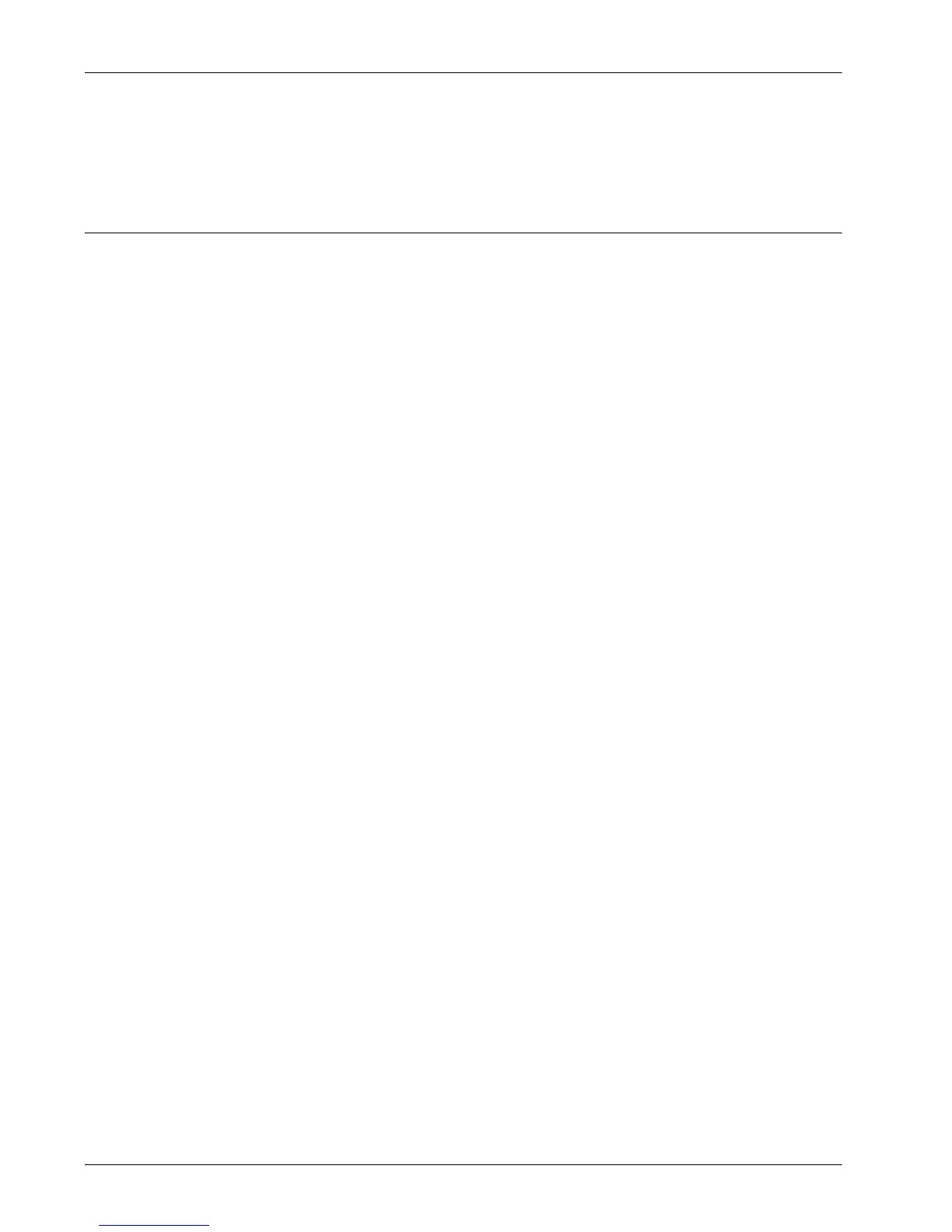16 Security
164 Xerox WorkCentre 7232/7242 System Administration Guide
3. Set [Message Digest Algorithm], [Message Encryption Method], [Certificate Auto
Store], [Receive Untrusted E-mail], and [Digital Signature - Outgoing E-mail].
4. Click [Apply].
Configuration of a Computer
The following describes how to configure a computer.
To send scanned data from the machine to a computer by S/MIME-encrypted e-mail
The personal certificate (including the root certificate) for the destination e-mail address
needs to be registered in the machine.
NOTE: For information on how to import a certificate, refer to the CentreWare Internet
Services online help.
To send e-mail attached with S/MIME digital signature from the machine to a computer
No settings are required on the destination computer.
To send S/MIME-encrypted e-mail from a computer to the machine using the E-mail
Printing feature
The machine’s S/MIME certificate needs to be registered in the computer using one of
the following ways.
• Set [Digital Signature - Outgoing E-mail] on the machine, and send e-mail attached
with an S/MIME digital signature from the machine to the computer.
• Export the machine’s S/MIME certificate to the computer using CentreWare Internet
Services, and register the S/MIME certificate into the certificate store of the e-mail
application on the computer.
NOTE: For information on how to export the machine’s certificate, refer to the
CentreWare Internet Services online help.
NOTE: For information on how to register the machine’s certificate into an e-mail
application, refer to the manuals provided with the e-mail application.
To send e-mail attached with an S/MIME digital signature from a computer to the
machine
The following items need to be registered in the machine:
• The personal certificate of the sender's e-mail address
• The intermediate certificate authority certificate for the personal certificate
• The root certificate
NOTE: For information on how to import the certificates, refer to the CentreWare
Internet Services online help.
