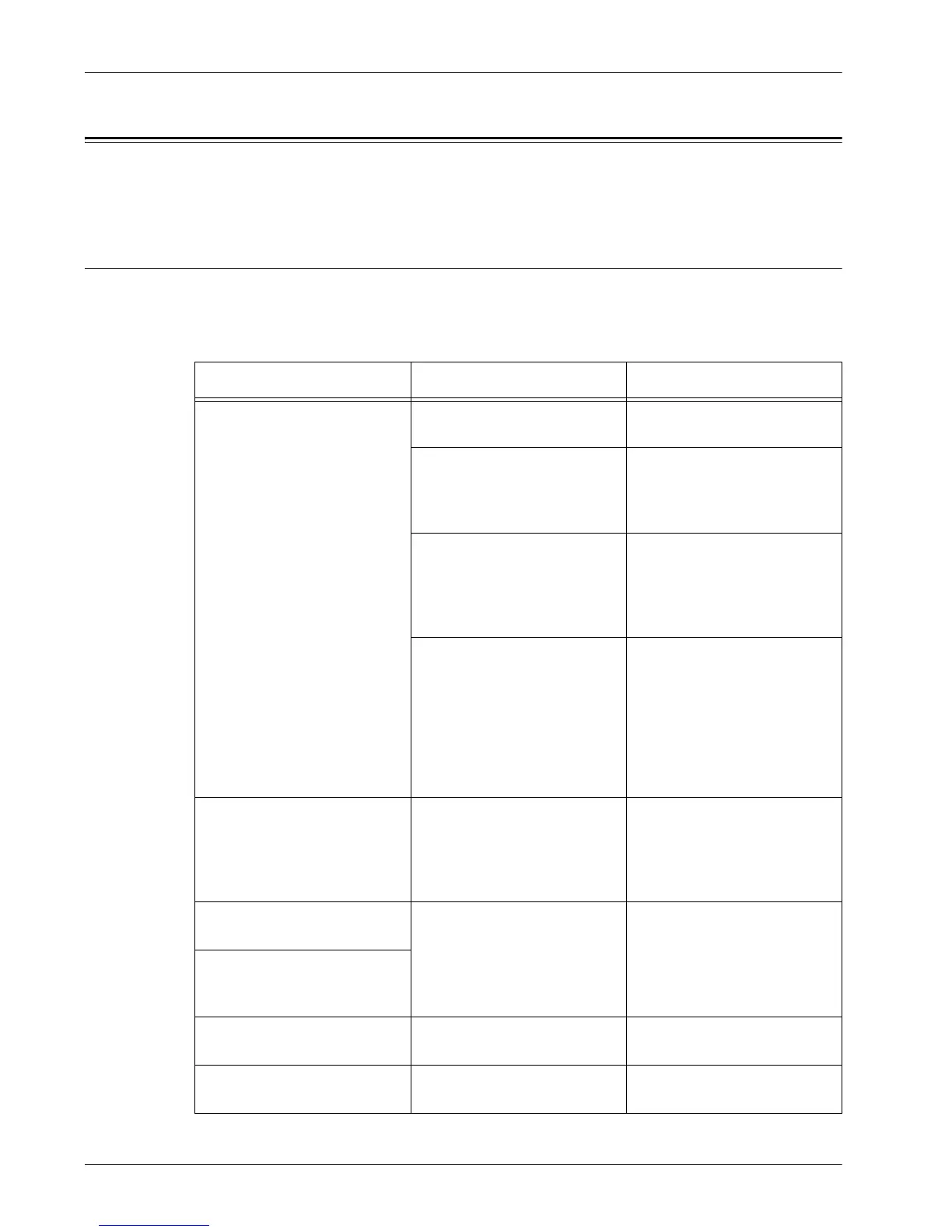17 Problem Solving
198 Xerox WorkCentre 7232/7242 System Administration Guide
CentreWare Internet Services
This section explains the troubleshooting procedures while using CentreWare Internet
Services.
Troubleshooting
This section explains what to do when a problem occurs while using CentreWare
Internet Services. The possible causes, confirmation methods, and actions are as
follows.
Problem Confirmation Method Action
Cannot access to
CentreWare Internet
Services.
Check if the power of the
machine is switched on.
Switch the machine on.
Print out the System Settings
List to check if CentreWare
Internet Services port is
activated.
Activate the CentreWare
Internet Services port.
Check if the Internet address
is correctly entered.
Check the Internet address. If
Services cannot be
accessed, enter the IP
address to make the
connection.
Check if the proxy server
being used.
Depending on the proxy
server, connections might not
be possible. Without using
the proxy server, configure
either the browser setting to
“not using proxy server” or
the address to be used to
“not using proxy server”.
The “please wait” message is
displayed.
– Wait for a while as instructed.
If nothing happens, click the
[Refresh] button. If this does
not help, check that the
machine is working correctly.
The [Refresh Status] button
is not working.
Check if you are using the
specified OS and browser.
Use the specified OS and
browser.
Selecting menu in the left
frame does not change the
right frame connection.
The screen display is
distorted.
– Change the window size of
the browser.
The latest information is not
displayed.
– Click the [Refresh Status]
button.
