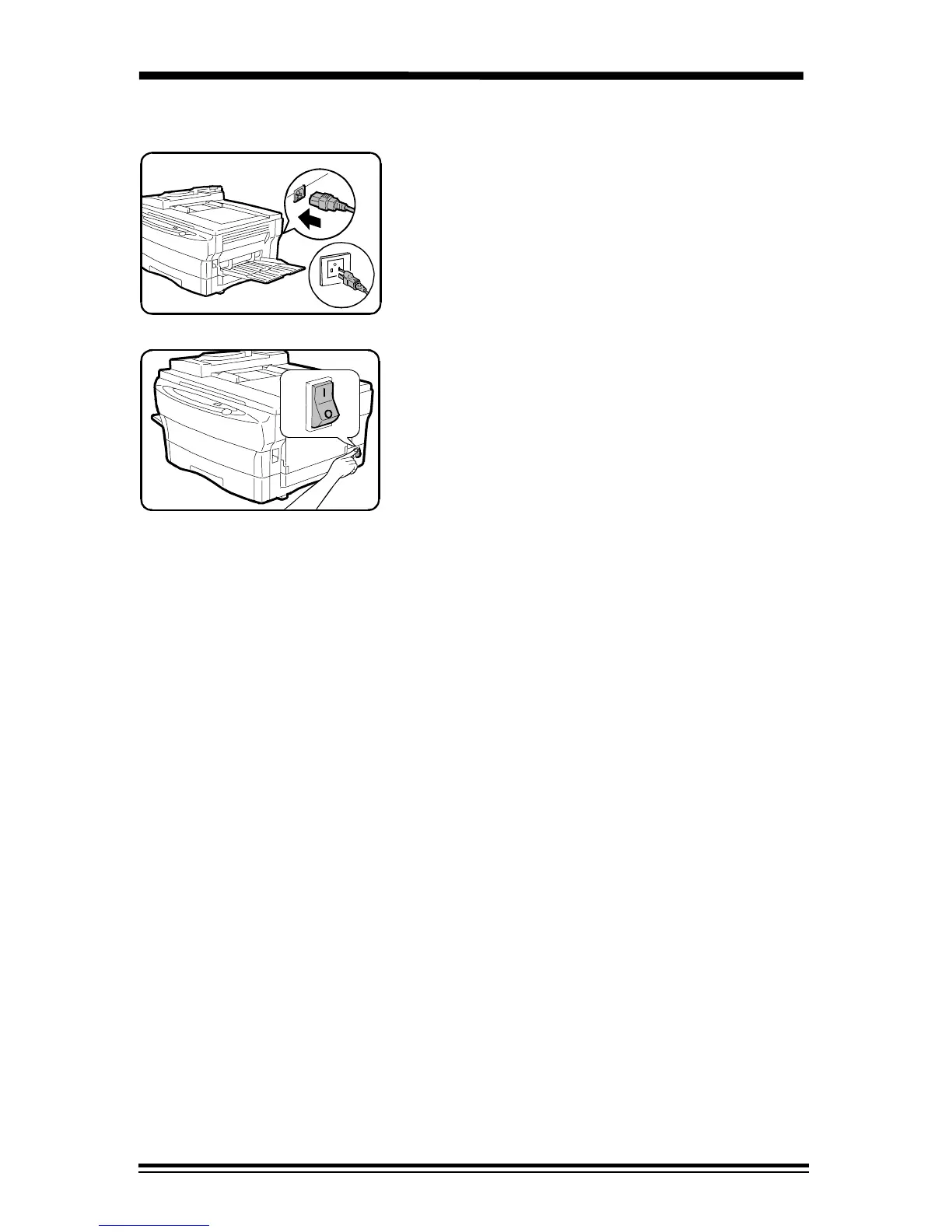11
Installation
18. Plug the power cord into the copier and
then into a grounded outlet.
1. Turn on the power switch. In
approximately two seconds the ready
indicator will light. Copying is now
possible.
Note: Save the carton and packing
materials. They should be used to repack the
copier if it has to be shipped for servicing or
moved.