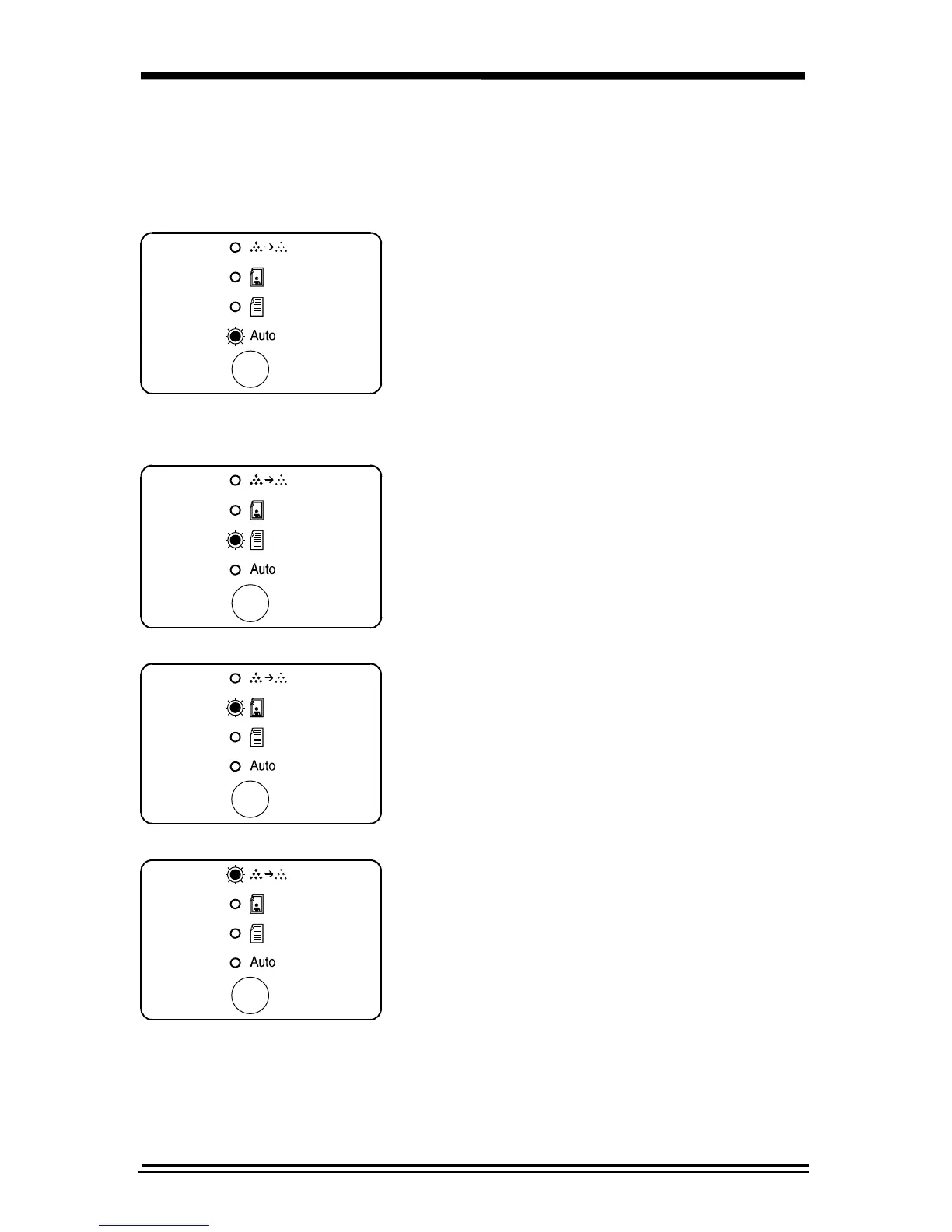20
Copy Quality
Input documents may be of poor quality, printed on colored paper or a
photograph. The Exposure mode features described on this page can be
used to improve the copies of these documents.
Auto
Use Auto when copying from originals with a
colored background.
Note: When Auto is selected, the copier
automatically varies the contrast of your
copies. Lighter/Darker settings are not
available.
Text
Use Text to copy documents containing
mostly text.
Photo
Use Photo when the originals are
photographs.
Toner Save
Toner Save mode lowers the cost of copying
by decreasing overall copy density on each
page. This feature can be used when
making draft copies.