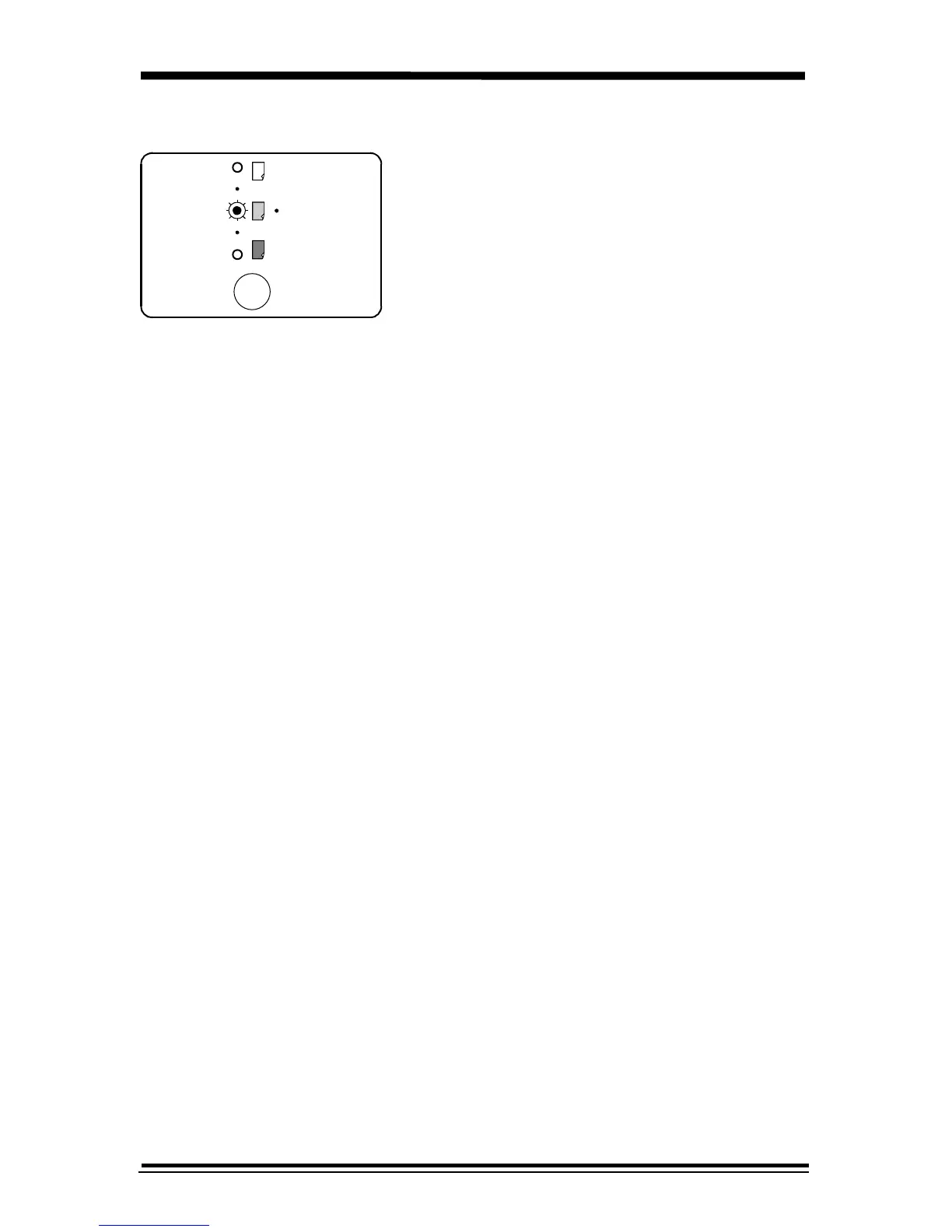21
Copy Quality
Copy Contrast
You can vary the copy contrast of your copies
in small increments when Text, Photo, or
Toner Save settings are selected.
Note: When Auto is selected the copy
contrast settings are not available.
Press the copy contrast key to lighten or
darken copies while in the Text, Photo, or
Toner Save settings.
• There are 5 contrast settings represented
by 3 indicator lights. The indicators light up
one or two at a time to represent the
selected setting. Successive pushes of the
key will change the indicators in
successive order. Darkest, normal and
lightest settings are depicted by one
indicator. When 2 indicators are lit, the
copy contrast will be mid point between the
darker setting and the lighter setting.