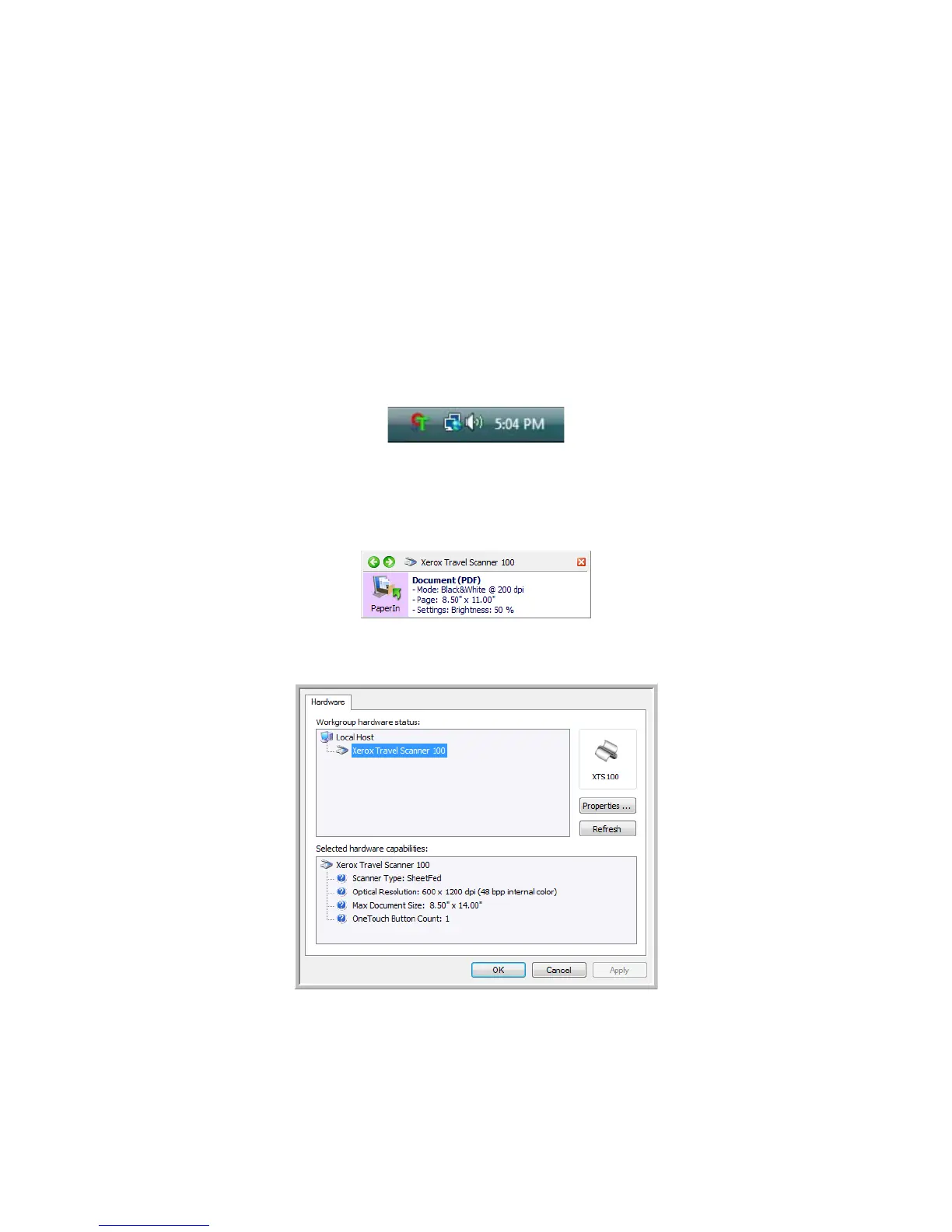Scanning
18 Xerox Travel Scanner 100 User’s Guide
3. You can now work with the image in the Destination Application.
Turn AutoLaunch Off/On
If you want to scan from One Touch button panel on screen, or to be able to place a page in the scanner
and wait until you are ready to initiate the scan, you can turn the AutoLaunch feature off. This option is in
the Device Settings for your scanner’s hardware properties.
To turn AutoLaunch off or on:
1. Click on the One Touch icon in the Windows notification area on the right side of the screen.
2. Click on the scanner icon to the right of the green buttons, in the title bar of the One Touch button
panel.
3. Click on the Properties button in the hardware properties window.