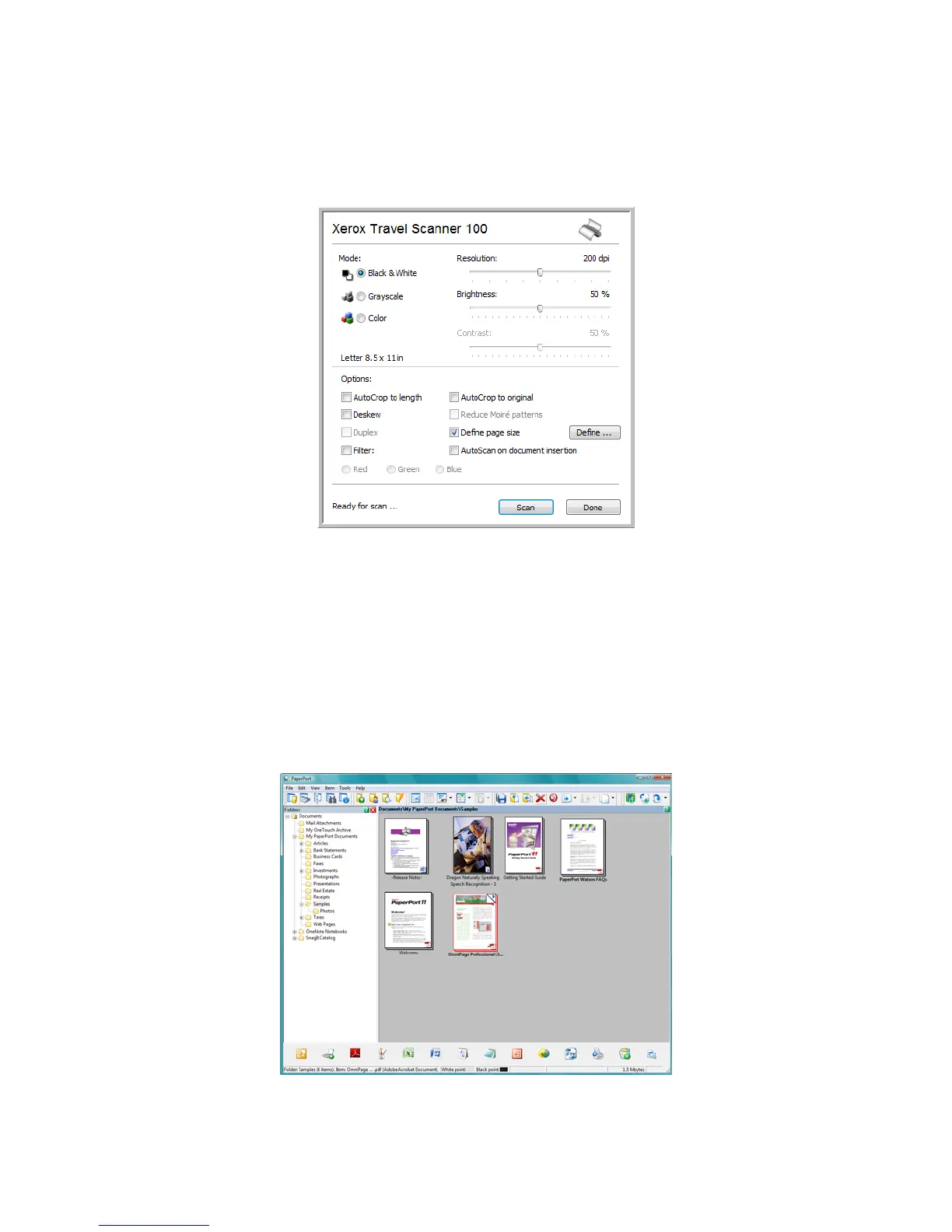Scanning from the TWAIN Interface
60 Xerox Travel Scanner 100 User’s Guide
Scanning from the TWAIN Interface
The TWAIN interface lists the scanning options available with your Xerox Travel Scanner 100.
1. Place a document face down in the scanner’s paper feed slot.
2. Adjust the settings in the TWAIN interface for the item you are scanning.
3. Click the Scan button in the TWAIN interface.
If you have multiple pages to scan, after the current page feeds through, place another page in the
scanner then click Scan again. Continue doing this until all pages are scanned.
4. When scanning is complete, click Done to close the TWAIN interface.
The scanned image appears in the TWAIN software. This example shows a thumbnail image of a
scanned page on the PaperPort desktop.