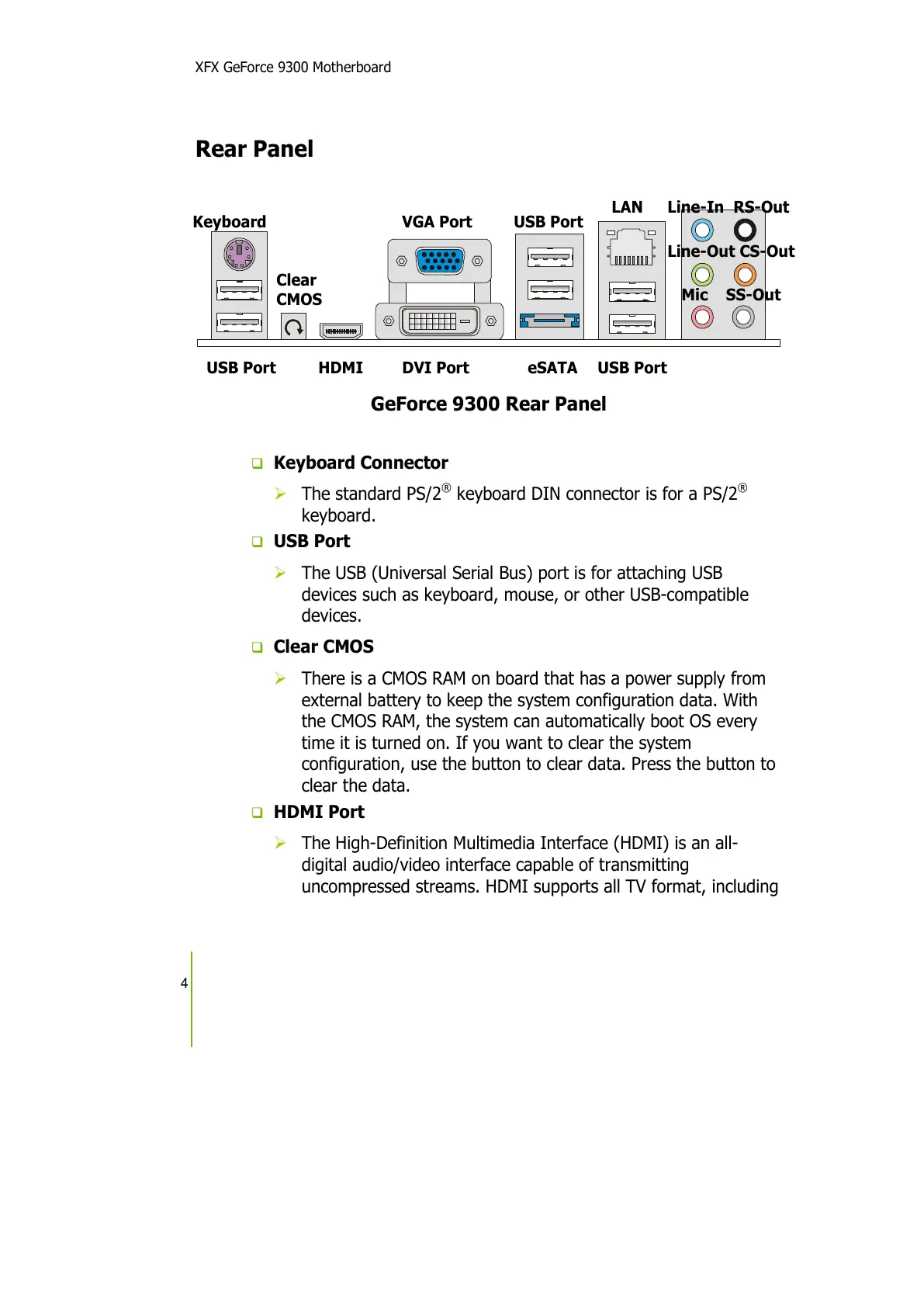XFX GeForce 9300 Motherboard
4
Rear Panel
GeForce 9300 Rear Panel
Keyboard Connector
The standard PS/2
®
keyboard DIN connector is for a PS/2
®
keyboard.
USB Port
The USB (Universal Serial Bus) port is for attaching USB
devices such as keyboard, mouse, or other USB-compatible
devices.
Clear CMOS
There is a CMOS RAM on board that has a power supply from
external battery to keep the system configuration data. With
the CMOS RAM, the system can automatically boot OS every
time it is turned on. If you want to clear the system
configuration, use the button to clear data. Press the button to
clear the data.
HDMI Port
The High-Definition Multimedia Interface (HDMI) is an all-
digital audio/video interface capable of transmitting
uncompressed streams. HDMI supports all TV format, including
Keyboard
HDMI
USB Port
LAN Line-In RS-Out
VGA Port
Mic SS-Out
DVI Port USB Port eSATA USB Port
Clear
CMOS
Line-Out CS-Out
