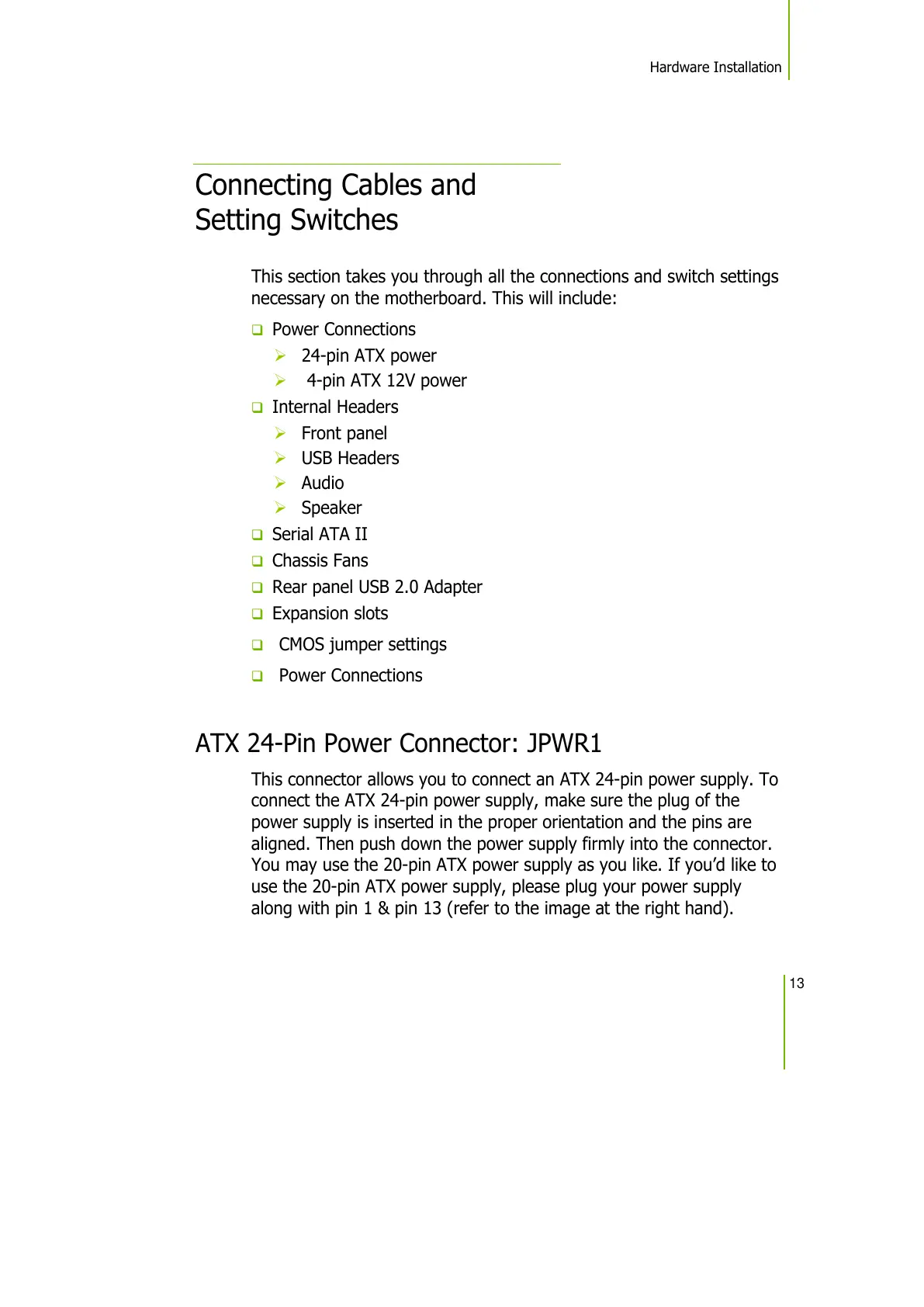Hardware Installation
13
Connecting Cables and
Setting Switches
This section takes you through all the connections and switch settings
necessary on the motherboard. This will include:
Power Connections
24-pin ATX power
4-pin ATX 12V power
Internal Headers
Front panel
USB Headers
Audio
Speaker
Serial ATA II
Chassis Fans
Rear panel USB 2.0 Adapter
Expansion slots
CMOS jumper settings
Power Connections
ATX 24-Pin Power Connector: JPWR1
This connector allows you to connect an ATX 24-pin power supply. To
connect the ATX 24-pin power supply, make sure the plug of the
power supply is inserted in the proper orientation and the pins are
aligned. Then push down the power supply firmly into the connector.
You may use the 20-pin ATX power supply as you like. If you’d like to
use the 20-pin ATX power supply, please plug your power supply
along with pin 1 & pin 13 (refer to the image at the right hand).
