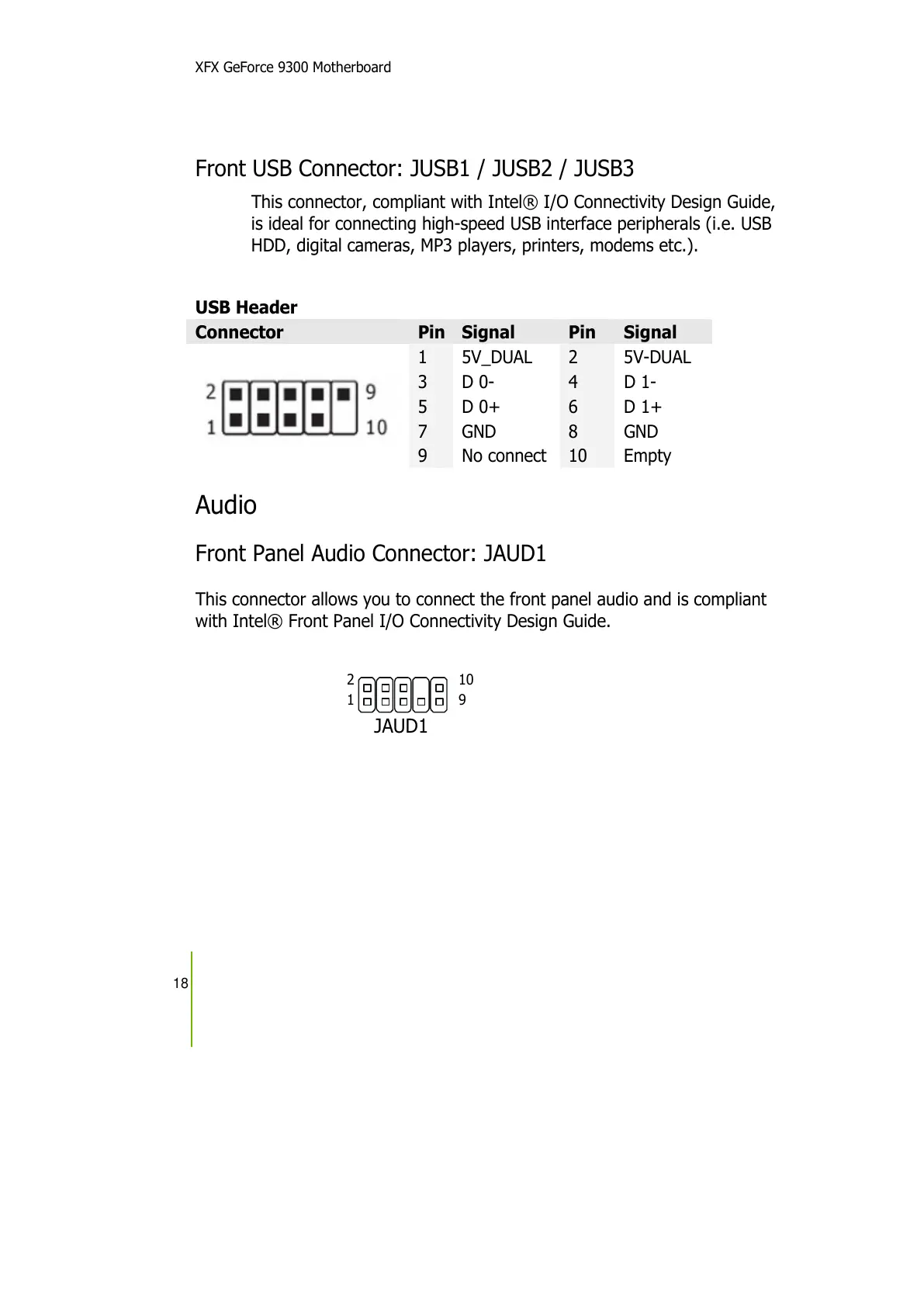XFX GeForce 9300 Motherboard
18
Front USB Connector: JUSB1 / JUSB2 / JUSB3
This connector, compliant with Intel® I/O Connectivity Design Guide,
is ideal for connecting high-speed USB interface peripherals (i.e. USB
HDD, digital cameras, MP3 players, printers, modems etc.).
Audio
Front Panel Audio Connector: JAUD1
This connector allows you to connect the front panel audio and is compliant
with Intel® Front Panel I/O Connectivity Design Guide.
USB Header
Connector Pin
