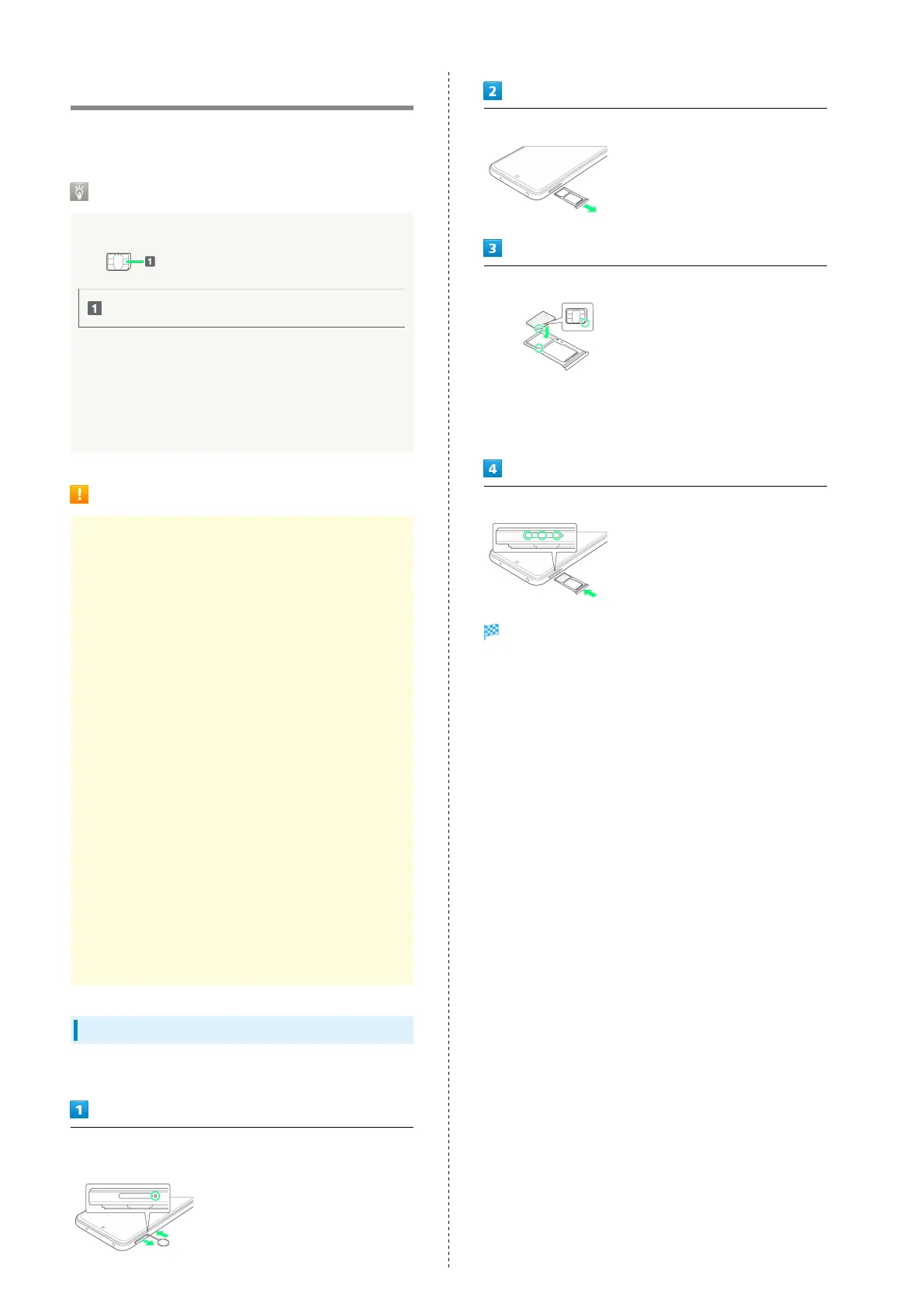10
SIM Card
SIM Card is an IC card containing phone number and other
customer information.
Handling SIM Card
For SIM Card handling, see following items.
IC chip
For SIM Card handling, see below Website.
https://www.softbank.jp/mobile/support/protect/usim/
(Japanese)
・Always keep the IC chip clean.
・Wipe clean with a dry, soft cloth.
・Avoid applying labels. May damage SIM Card.
SIM Card Cautions
Observe the following when using SIM Card.
・Customer is responsible for any damage caused by
inserting SIM Card in an other-brand IC card reader, etc.
The company is not responsible in such case.
・SIM Card is the property of the company.
・SIM Card is replaceable (at cost) in case of loss/damage.
・Return SIM Card to the company. when cancelling
subscription.
・Returned SIM Cards are recycled for environmental
purposes.
・Note that SIM Card specifications and performance may
change without notice.
・It is recommended that you keep a separate copy of
information that is stored on SIM Card. The company is
not responsible for damages from stored information
that is lost.
・Always follow emergency procedures to suspend service
if your SIM Card or handset (SIM Card inserted) is lost/
stolen. For details, contact Customer Service.
・Always power off handset before inserting/removing SIM
Card.
・Some services, functions, etc. may have restrictions when
an other-carrier SIM Card is used. The company does not
guarantee operation whatsoever.
Inserting SIM Card
Always power off handset beforehand.
Insert SIM Removal Pin (complimentary sample) into Tray
Removal Hole straight
Pull out SD Card/SIM Card Tray straight
Place SIM Card in SD Card/SIM Card Tray
・Place gently, noting orientation of SIM Card (notch/IC (gold)
chip facing down).
・Make sure SIM Card is in SD Card/SIM Card Tray securely.
Insert SD Card/SIM Card Tray in SIM Card Slot straight
SIM Card is inserted.
・Press firmly where circled ○, and make sure there is no gap
between handset and SD Card/SIM Card Tray.
