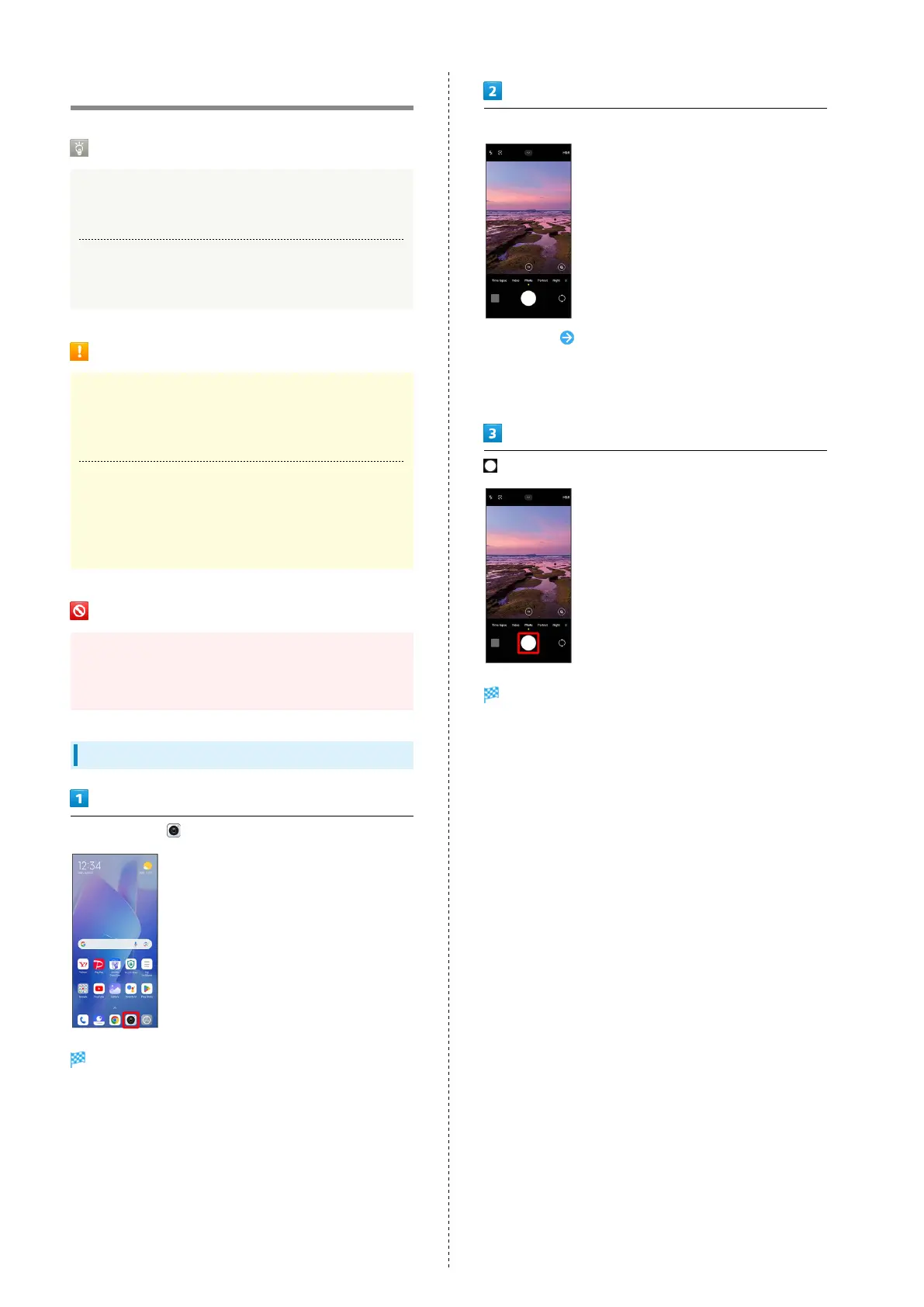56
Capturing Still Images/Videos
File Format for Still Images/Videos
File Format for Still Images
File format for still images is JPEG.
File Format for Videos
File format for videos is MPEG-4.
Camera Cautions
If Lens Becomes Dirty
Fingerprints/smudges on lens prevent capturing of clear
still images/videos. Wipe lens with a soft cloth beforehand.
Avoid Exposure to Direct Sunlight
Be careful not to expose lens to direct sunlight for long
periods. May discolor color filter and affect color of
images.
Flash/Light Warning
Do not shine Flash/Light close to eyes. Do not look at
Flash/Light directly while in use. Do not shine Flash/Light
at other people's eyes. May affect eyesight, etc.
Capturing Still Images
In Home Screen, (Camera)
Photo Viewfinder appears.
・If confirmation appears, follow onscreen instructions.
Aim Camera at subject
・
Tap Display Swipe/Flick Display up/down to adjust
brightness.
・Pinch/Spread to zoom out/in.
・Tap subject to focus. Touch & Hold for focus lock.
Shutter clicks and still image is saved.
