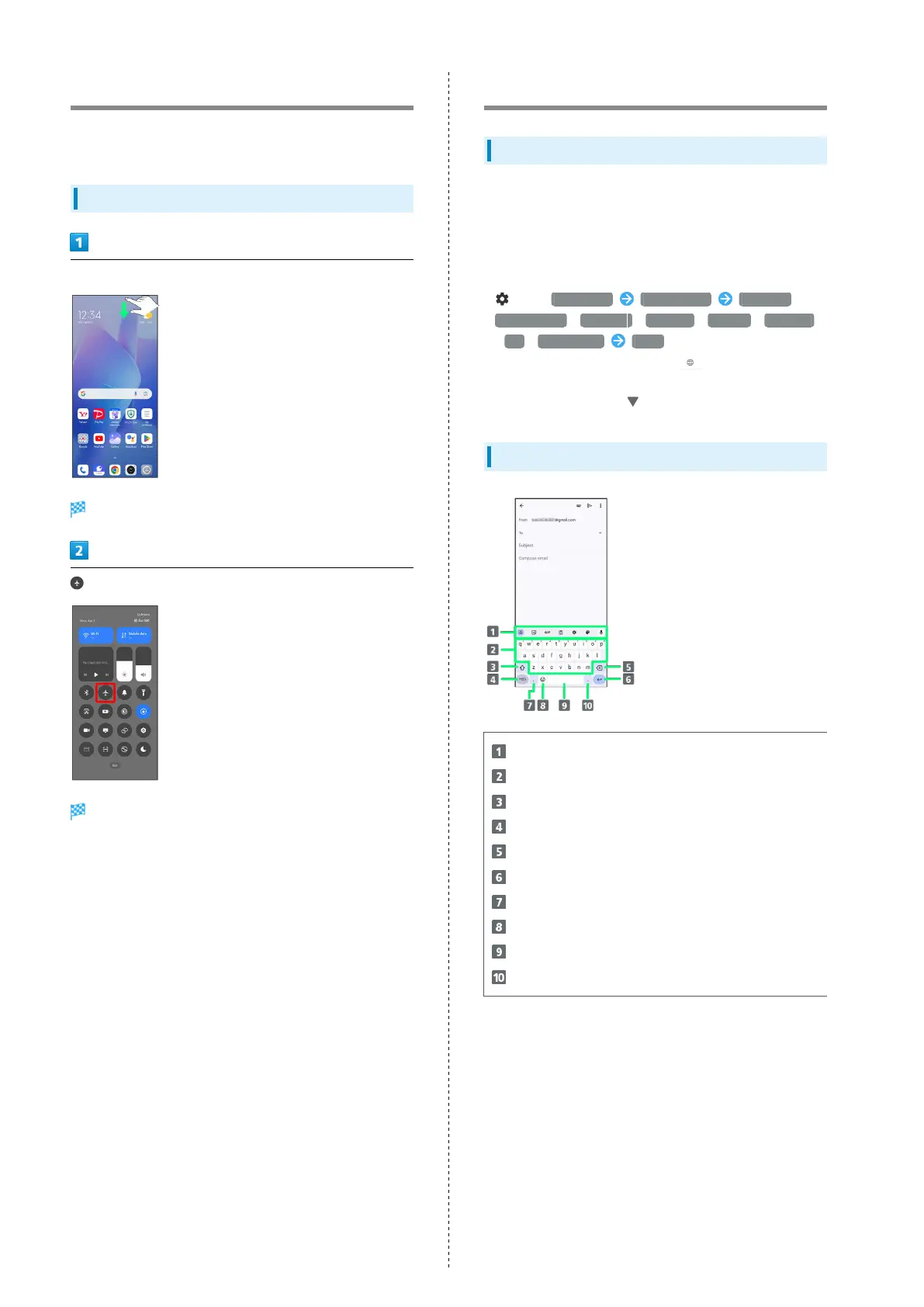26
Airplane Mode
Disable all functions that emit signals. Handset remains
powered on.
Using Airplane Mode
Swipe/Flick right side of Status Bar down
Control Center opens.
(Airplane mode)
Handset is in Airplane mode.
・Use same operation again while in Airplane mode to cancel.
Text Entry
Keyboards
Enter text with onscreen QWERTY keyboard by Tapping each
character individually, or by using Glide typing feature and
sliding finger from character to character (on by default).
Touch & Hold each character for extended characters.
・To set keyboard to use, while keyboard displayed, Tap
, then Languages English (US) QWERTY /
Handwriting / QWERTZ / AZERTY / Dvorak / Colemak
/ PC / Morse code Done . If several keyboards are
set, in a text entry window, Tap to switch between
keyboards.
・
To hide keyboard, Tap .
QWERTY Keyboard Layout
Function icons appear (toolbar).
Enter assigned characters.
Switch between upper case/lower case.
Toggle entry modes.
Delete a character before cursor.
Insert line break; confirm current characters.
Enter a comma. Touch & Hold for entry options.
Show emoji, stickers, GIF, emoticons, or symbols.
Enter a space.
Enter a period.
