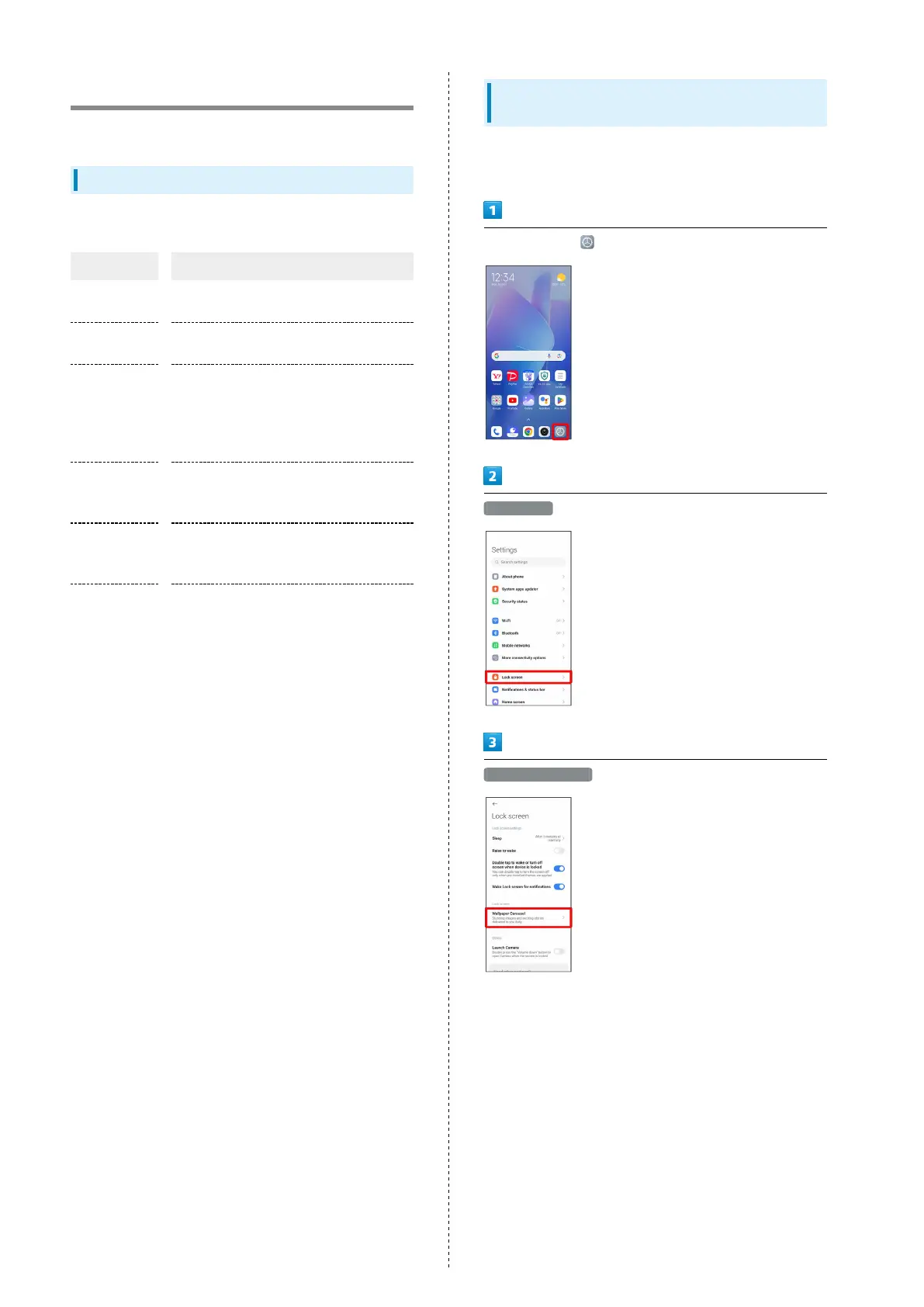72
Lock Screen Settings
Make settings for Lock screen.
Lock Screen Settings
Settable items are the following.
Item Description
Sleep
Set delay until Display turns off after
period of no touchscreen operation.
Raise to wake
Set whether Display turns on when
handset is picked up.
Double tap to
wake or turn
off screen
when device is
locked
Set whether handset wakes by Double-
Tapping while Display is off (screen lock).
If a default or classic theme is set,
Double-Tapping lock screen turns Display
off.
Wake Lock
screen for
notifications
Set whether Display turns on when
notification arrives.
Wallpaper
Carousel
Set whether recommended wallpaper is
shown in lock screen using Wallpaper
Carousel (Glance).
Launch
Camera
Set whether to activate Camera by
pressing Volume Key (lower) twice in lock
screen.
Setting Recommended Wallpaper to Lock
Screen
Set whether recommended wallpaper is shown in lock screen
using Wallpaper Carousel (Glance).
In Home Screen, (Settings)
Lock screen
Wallpaper Carousel
