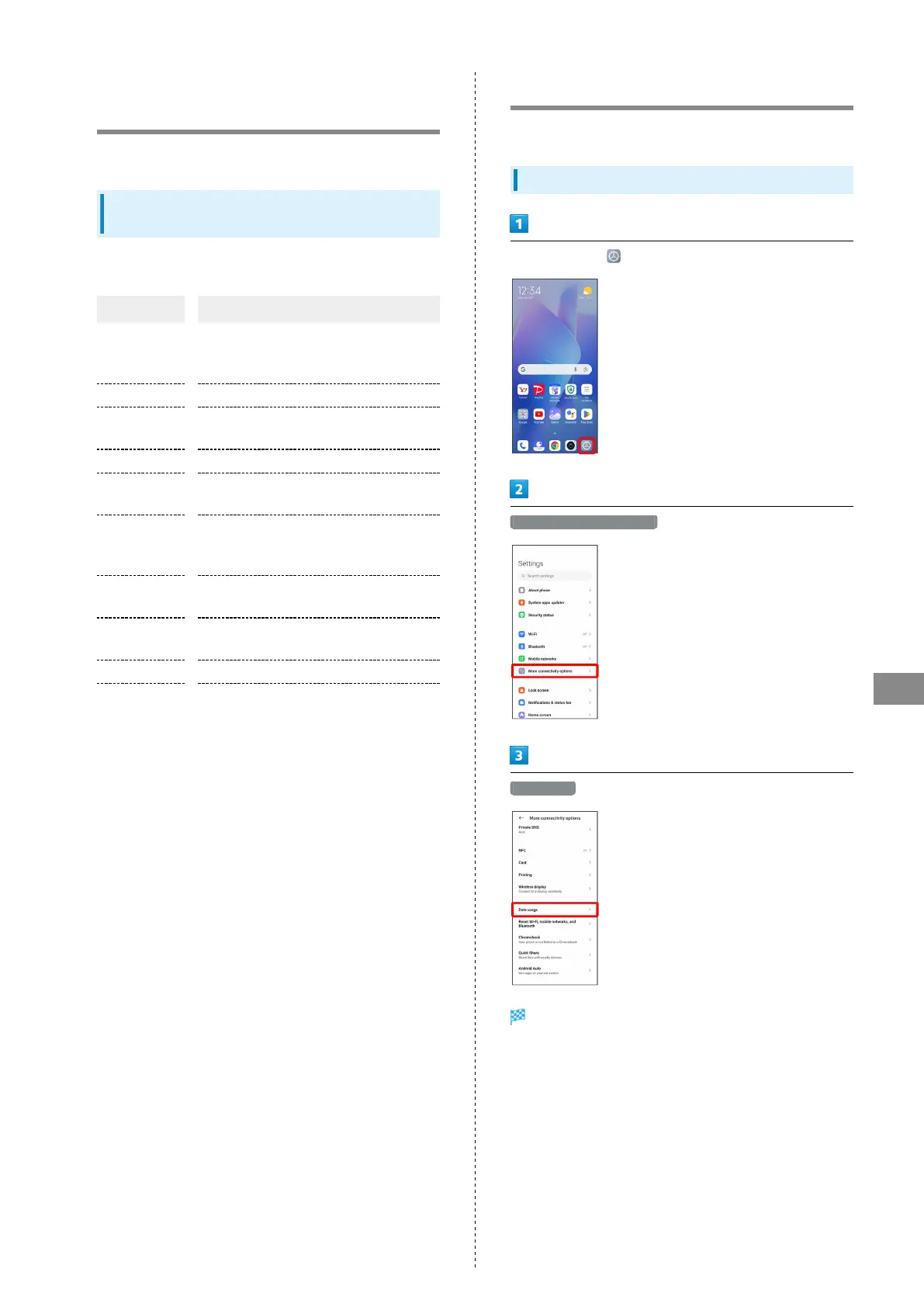71
Handset Settings
Redmi 12 5G
About Phone (Handset
Information) Settings
Check handset name, phone number, etc.
About Phone (Handset Information)
Settings
Settable items are the following.
Item Description
Xiaomi
HyperOS
Check whether updates are required via
the network, and update as required.
See "Updating Software" for details.
Device name Check handset name.
Storage
Check used space/total space in SD Card
and internal storage.
OS version Check the OS version.
Android
version
Check the Android version.
Android
security
update
Check the Android security patch level.
Detailed info
and specs
Check model name, own phone number,
versions, etc.
Back up and
restore
Make settings for backing up and
restoring data.
Factory reset Reset handset.
Certification Check technical conformance certification.
Data Usage Settings
Check amount of mobile data transfers and set limit on usage.
Checking Data Usage
In Home Screen, (Settings)
More connectivity options
Data usage
Check data usage in data usage window.
