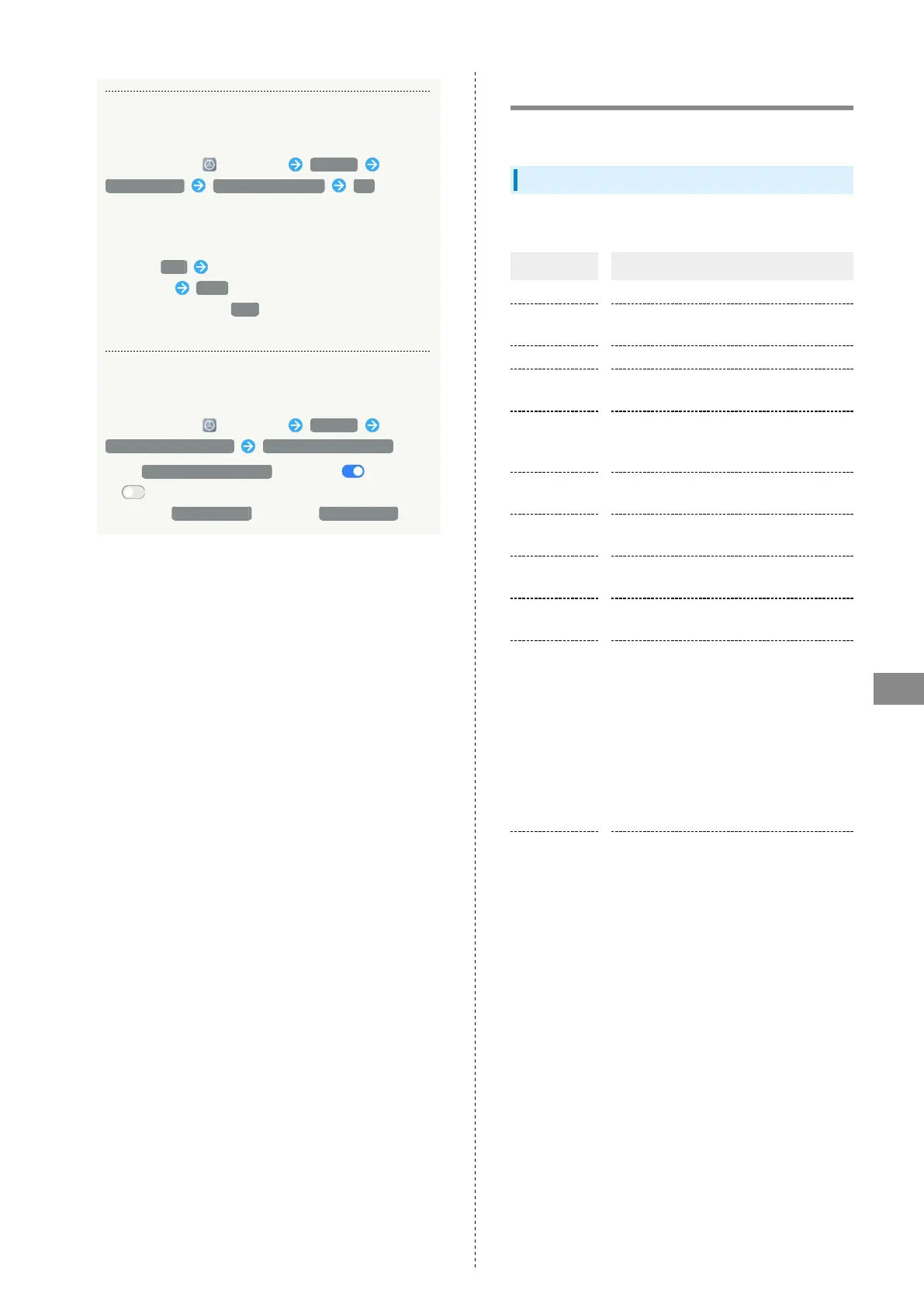77
Handset Settings
Redmi 12 5G
Limiting All but Basic Functions (Phone, SMS,
Selected Applications) to Save Battery
In Home Screen, (Settings) Battery
Current mode Ultra battery saver OK
・Activating ultra battery saver switches handset to a dark
theme.
・To remove this restriction on applications, in Home
Screen, Add Tap application to free from
restriction Done .
・
In Home Screen, Tap Exit to disable ultra battery
saver.
Setting Whether to Disable Ultra Battery Saver
once Battery at 50%
In Home Screen, (Settings) Battery
Battery saver settings Turn off when charged
・
Tap Turn off when charged to enable ( )/disable
( ).
・
Set when Battery saver is set for Current mode .
Additional Settings
Set date and time, language and input, accessibility, etc.
Additional Settings
Settable items are the following.
Item Description
Date and time Make settings for date and time.
Languages &
input
Make settings for handset language and
text entry.
Region Set region.
Accessibility
Set captions, magnification gestures, and
other useful accessibility functions.
Gesture
shortcuts
Set operation when Google Assistant is
activated, whether to activate Flashlight
by pressing Power Key twice, etc.
One-handed
mode
Make settings for One-Handed mode.
Screen
Recorder
Make Screen Recorder settings.
Floating
windows
Set special functions and view a tutorial
on floating windows.
Memory
extension
Add memory.
Accounts &
sync
・Auto-sync data
Enable automatic updating of data for
applications.
・Wi-Fi only
Set whether to sync data only while
connected via Wi-Fi.
・Add account
Create and add accounts.
・Sync now
Sync data immediately.
Enterprise
mode
Make settings for Enterprise mode.
