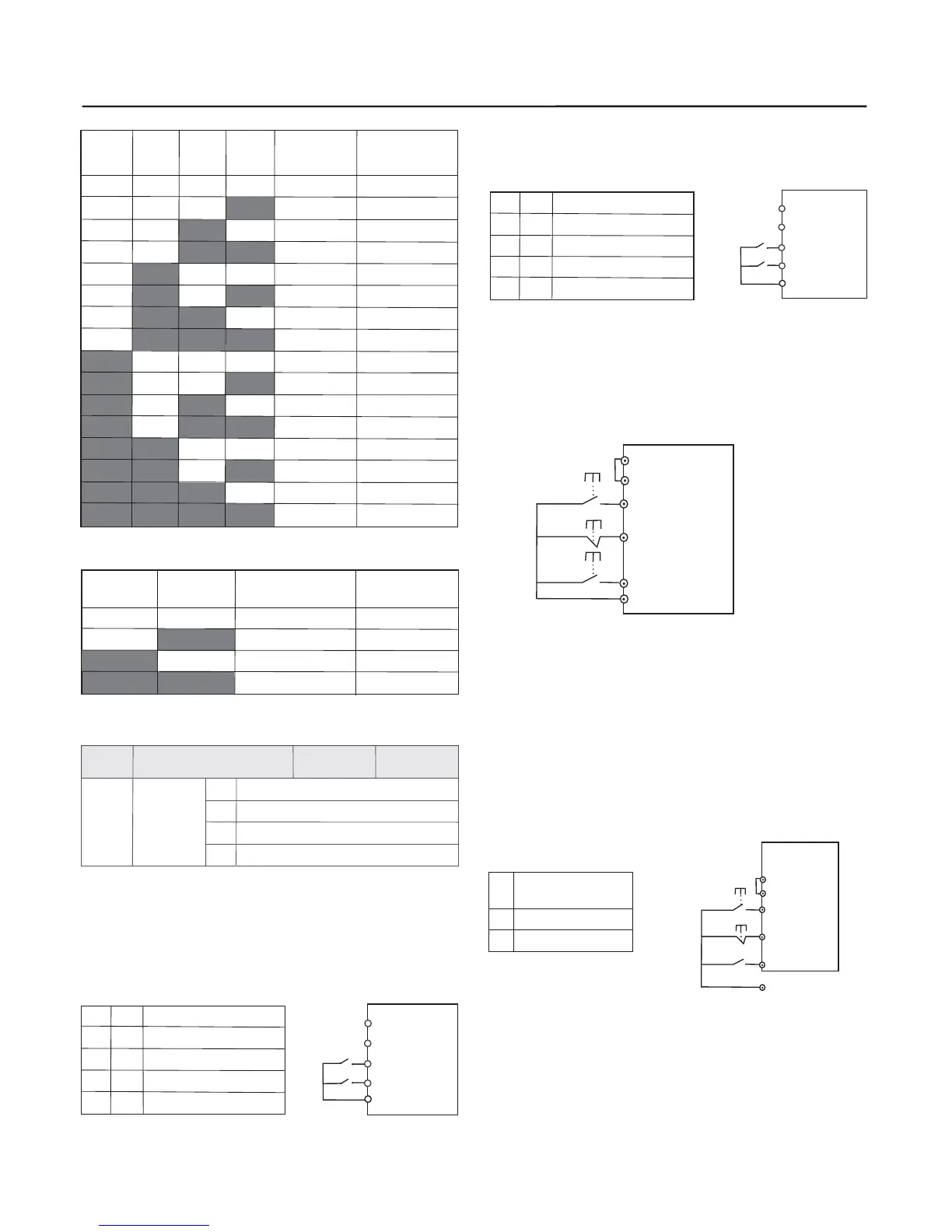49
OFF
OFF
OFF
OFF
ON
ON
ON
ON
Terminal 2
Terminal 1
Acc/Dec time
selection
Acc/Dec time 1
Acc/Dec time 2
Acc/Dec time 3
Acc/Dec time 4
F0.13 F0.14、
F7.04 F7.05、
F7.06 F7.07、
F7.08 F7.09、
Attached Figure 2
0 Two-line running mode
1 This mode is the most commonly used one .
The forward/reverse rotation of the motor is decided by the
commands of FWD and REV terminals .
:
:
K1
K2
Running Command
0
0
Stop
1
0
Forward Rotation
0
1
Reverse Rotation
1
1
Stop
This parameter defines four different modes of controlling the
operation of the inverter via the external terminal.
Fig.6-4 Two-line Running 1
0
Two-line mode 1
1
Two-line mode 2
2
Three-line mode 1
3
Three-line mode 2
K1
K2
F
WD
REV
CM
OFF
OFF
OFF
OFF
OFF
OFF
OFF
OFF
ON
ON
ON
ON
ON
ON
ON
ON
K4
OFF
OFF
OFF
OFF
OFF
OFF
OFF
OFF
K3
ON
ON
ON
ON
ON
ON
ON
ON
K2
OFF
OFF
OFF
OFF
OFF
OFF
OFF
OFF
ON
ON
ON
ON
ON
ON
ON
ON
Attached Figure 1
OFF
OFF
OFF
OFF
OFF
OFF
OFF
OFF
ON
ON
ON
ON
ON
ON
ON
ON
K1
Frequency
setup
MS speed 1
MS speed 6
MS speed 7
MS speed 8
MS speed 9
MS speed 10
MS speed 11
MS speed 12
MS speed 13
MS speed 14
MS speed 15
MS speed 0
MS speed 5
MS speed 4
MS speed 2
MS speed 3
Corresponding
parameter
Corresponding
parameter
FB.00
FB.01
FB.02
FB.03
FB.04
FB.05
FB.06
FB.07
FB.08
FB.09
FB.10
FB.11
FB.12
FB.13
FB.14
FB.15
Setup range
1 Two-line running mode 2 When this mode is adopted ,
REV is enabled terminal . The direction is determined by the
status of FWD .
::
K1
0
1
0
1
K2
0
0
1
1
Running Command
Stop
Forward Rotation
Reverse Rotation
Stop
Fig.6-5 Two-line Running 2
K1
K2
F
WD
REV
CM
0
F3.06
Terminal command mode
Chapter 6 Parameter Description
Factory
default value
Where
SB1 Stop button
SB2 Forward rotation button
SB3 Reverse rotation button
:
:
:
:
2 Three-line running mode 1 In this mode , Xn is enabled
terminal , and the direction is controlled by FWD and REV
respectively .However , the pulse is enabled by disconnecting
the signal of Xn terminal when the inverter stops .
::
Fig.6-6 Three-line Running Mode 1
WD
REV
Xn
CM
F
SB2
SB1
SB3
3 Three-line running mode 2 In this mode, is enabled
terminal , and the running command is given by FWD(pulse
enabled), while the direction is determined by the status
of REV .
Stop command is performed by disconnecting the Xn signal .
::Xn
WD
REV
Fig.6-7 Three-line Running Mode 2
Xn
CM
F
SB1
Sb2
K
Running Direction
Selection
Forward Rotation
Reverse Rotation
SB2 Running button:
SB1 Stop button:
Where:
K
0
1