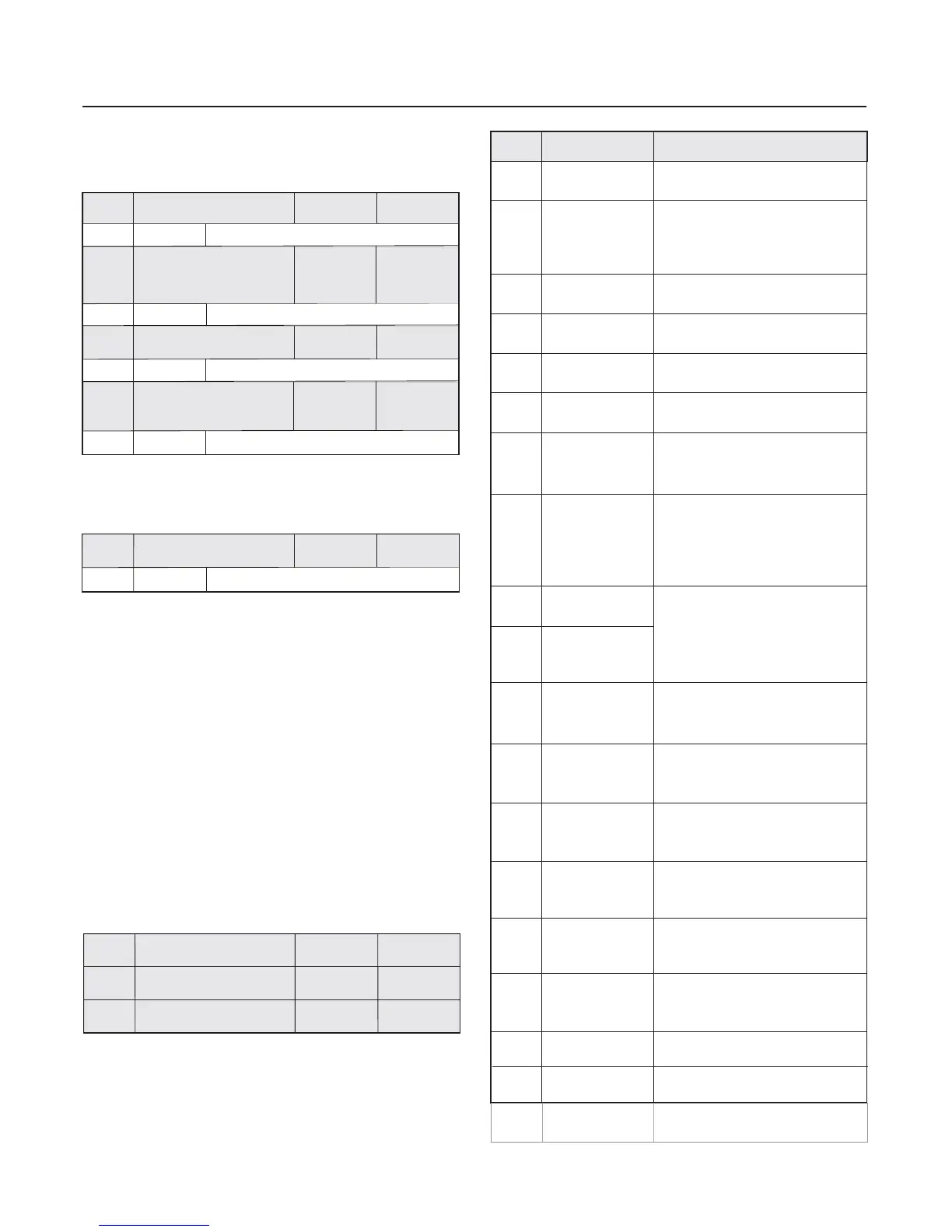0.0kHz [F3.18]~
[F3.16] 50~ .00kHz
0.01s 10. 0~ 0
s
The multifunctional output terminal function is as
follows :
selection
1:Two multifunctional digital output terminals
2:One multifunctional relay output terminal
3 AO1 Output voltage or current signal
through jumping wiring and setup F4.08
::
()
4 AO2::Output voltage or current signal
through jumping wiring and setup F4.08()
Setup
value
Function
Description
When the inverter output
frequency is less than the start
frequency , it outputs ON signal.
According to the warning system
of F8.00 setting , once the output
current exceeds the pre-warning
value , after
the setup time of F8.01 , .
it outputs ON signal
When the actual running time of
the inverter exceeds the setup
time FA.10 , it output s ON signal .
0 no output
The output terminals does not
have any function .
1 Inverter is
running
Inverter is running , and there is
output frequency (can be zero),
and ON signal will be output at
this time .
2
Fault output
When the inverter is faulty , it
outputs ON signal .
3
Please refer to function code
F7.17 and F7.18 for details .
As for the action mode of output
terminal, please refer to function
code FA.08 and FA.09 for details .
Please refer to function code
F7.19 for details .
FDT1 output
Please refer to function code
F7.15 and F7.16 for details .
Group F4
Output Terminal
4
FDT2 output
This group of function code defines the corresponding
relationship
when the select pulse reference
enabled .
between the input pulse signal frequency
and the setup value
The function code determines the sensitivity of analog input AI1
and AI2 . If the analog input
from interferences, this parameter can be increased to enhance
the anti-interference capability . But the sensitivity of the analog
input will be lowered.
error action is made due to prevent
Inverter has following output terminals
6
at the zero
speed running
7
8
9
10
When the measured actual length
exceeds the setup value of FA.05
, it outputs ON signal .
11
When the simple PLC has been
running for one cycle , it outputs a
pulse signal with width of 500ms .
12
When the simple PLC has been
running for one phase , it outputs a
pulse signal with width of 500ms .
13
14
When the running frequency
reaches the frequency upper
limit , it outputs ON signal .
When the running frequency
reaches the frequency lower
limit , it outputs ON signal .
15
16
Output X1
The status of input terminal X1
outputs through output terminal .
The status of input terminal X2
outputs through output terminal .
17
Output X2
5
Frequency arrival
51
-100.0 100.0%~
-100.0 100.0%~
0.0kHz
10.00kHz
100.0%
0.0%
0.25s
Analog input filter time
F3.16
F3.18
F3.17
F3.19
F3.20
F4.00
F4.01
F4.02
Relay output selection
OC1 output selection
OC2 output selection
2
1
5
Prompt The above several settinh examples are typical
application setting , for detailed setting need adjustment and
according to client demand .
Chapter 6 Parameter Description
Factory
default value
Factory
default value
Factory
default value
Factory
default value
Factory
default value
Factory
default value
Factory
default value
Factory
default value
Setup range
Setup range
Setup range
Setup range
Setup range
PULSE input (DI)
lower limit frequency
PULSE input (DI)
lower limit frequency
corresponding setup
PULSE input (DI)
upper limit frequency
PULSE input (DI)
upper limit frequency
corresponding setup
Inverter
overload
pre-warning
Setup counting
value arrival
Designated
counting value
arrival
Setup length
arrival
PLC circulation
completion
PLC phase
completion
Setup running
time arrival
Output frequency
arrive at upper limit
Output frequency
arrive at lower limit
Prompt: The above cutlines are typical application settings.
As for the setting details, the adjustment should be made to
meet the demand of customers.
18
Running command
When inverter recieved
the running
command, the output enabled.