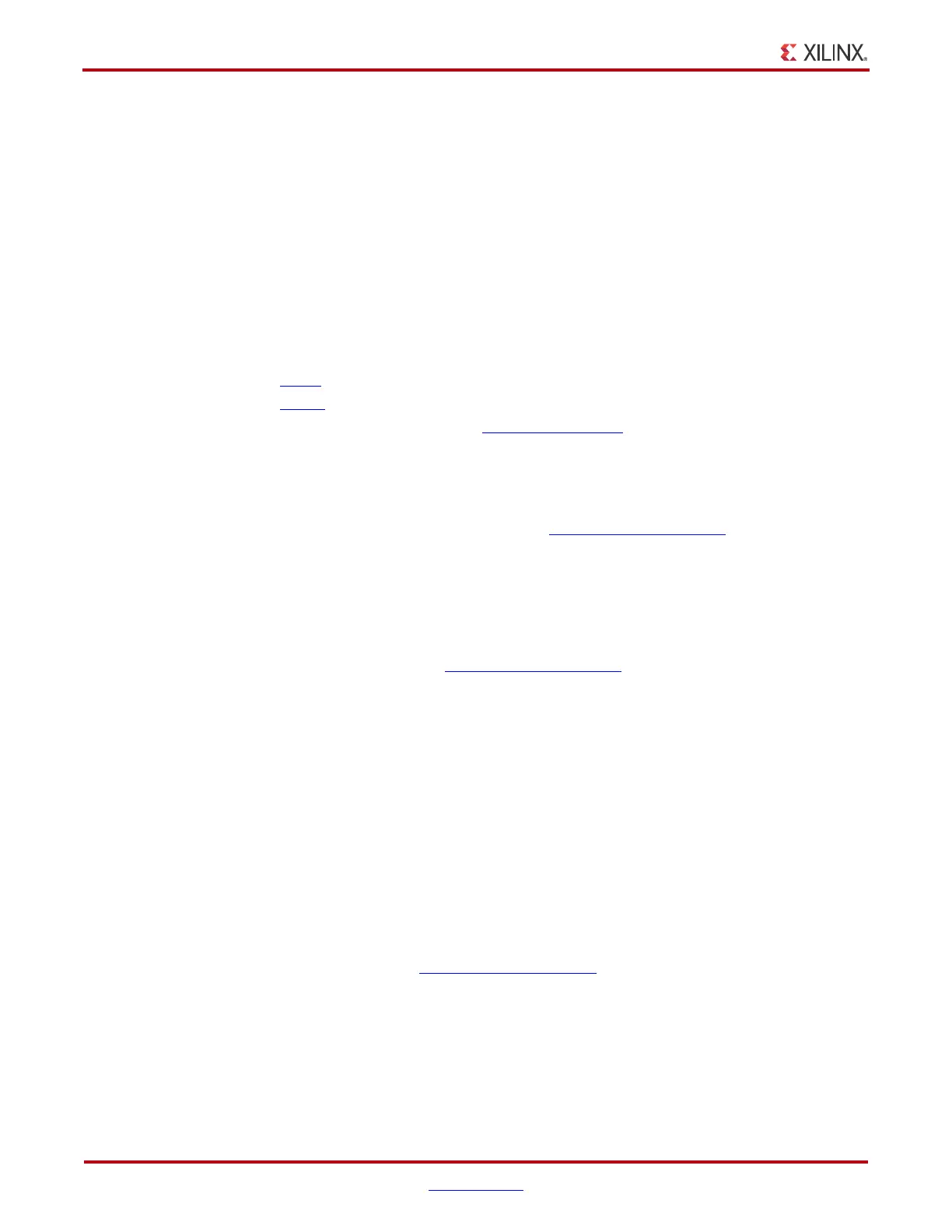10 www.xilinx.com Spartan-6 FPGA GTP Transceiver Wizard v1.8
UG546 (v1.8) December 14, 2010
Chapter 1: Introduction
Recommended Design Experience
Although the Spartan-6 FPGA GTP Transceiver Wizard is a fully verified solution, the
challenge associated with implementing a complete design varies depending on the
configuration and functionality of the application. For best results, previous experience
building high-performance, pipelined FPGA designs using Xilinx implementation
software and user constraints files (UCF) is recommended. Contact your local Xilinx
representative for a closer review and estimation for your specific requirements.
Related Xilinx Documents
Prior to generating the Spartan-6 FPGA GTP Transceiver Wizard, users should be familiar
with the following:
1. DS160: Spartan-6 Family Overview
2. UG386: Spartan-6 FPGA GTP Transceivers User Guide
3. ISE
®
software documentation: www.xilinx.com/ise
Additional Wizard Resources
For detailed information and updates about the Spartan-6 FPGA GTP Transceiver Wizard,
see the following documents located at the
Architecture Wizard page:
• DS713: Spartan-6 FPGA GTP Transceiver Wizard v1.8 Data Sheet
• Spartan-6 FPGA GTP Transceiver Wizard Release Notes
Technical Support
For technical support, go to www.xilinx.com/support. Questions are routed to a team of
engineers with expertise using the Spartan-6 FPGA GTP Transceiver Wizard.
Xilinx provides technical support for use of this product as described in the LogiCORE IP
Spartan-6 FPGA GTP Transceiver Wizard v1.8 Getting Started Guide. Xilinx cannot guarantee
timing, functionality, or support of this product for designs that do not follow these
guidelines.
Feedback
Xilinx welcomes comments and suggestions about the Spartan-6 FPGA GTP Transceiver
Wizard and the accompanying documentation.
Spartan-6 FPGA GTP Transceiver Wizard
For comments or suggestions about the Spartan-6 FPGA GTP Transceiver Wizard, please
submit a WebCase from
www.xilinx.com/support. (Registration is required to log in to
WebCase.) Be sure to include the following information:
•Product name
• Wizard version number
• List of parameter settings
