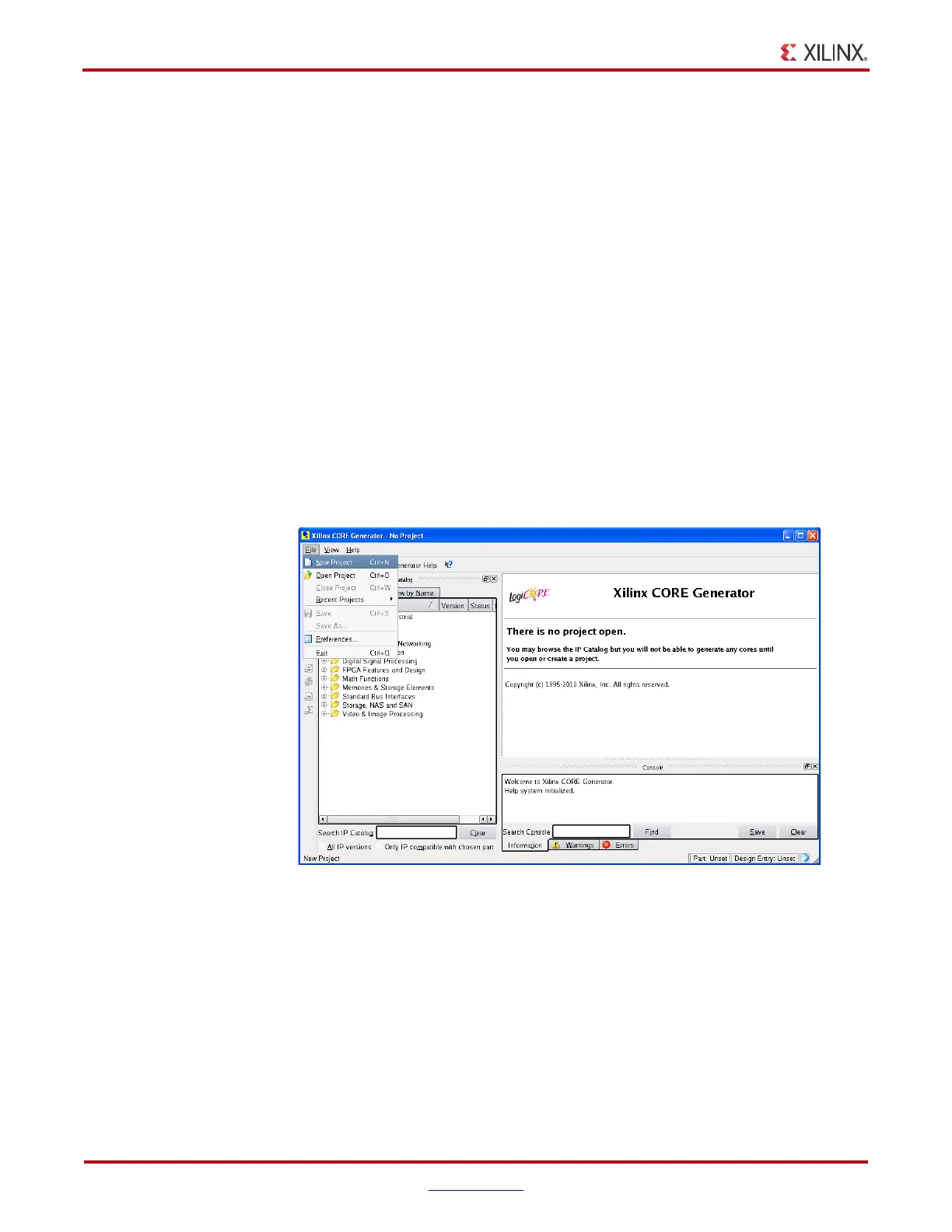16 www.xilinx.com Spartan-6 FPGA GTP Transceiver Wizard v1.8
UG546 (v1.8) December 14, 2010
Chapter 3: Running the Wizard
Setting Up the Project
Before generating the example design, set up the project as shown in Creating a Directory
and Setting the Project Options.
Creating a Directory
To set up the example project, first create a directory using the following steps:
1. Change directory to the desired location. This example uses the following location and
directory name:
/Projects/pcie_example
2. Start the CORE Generator™ tool.
For help starting and using the CORE Generator tool, see CORE Generator Help,
available in ISE
®
software documentation.
3. Choose File → New Project (Figure 3-2).
4. Optionally change the name of the .cgp file
5. Click Save.
X-Ref Target - Figure 3-2
Figure 3-2: Starting a New Project
