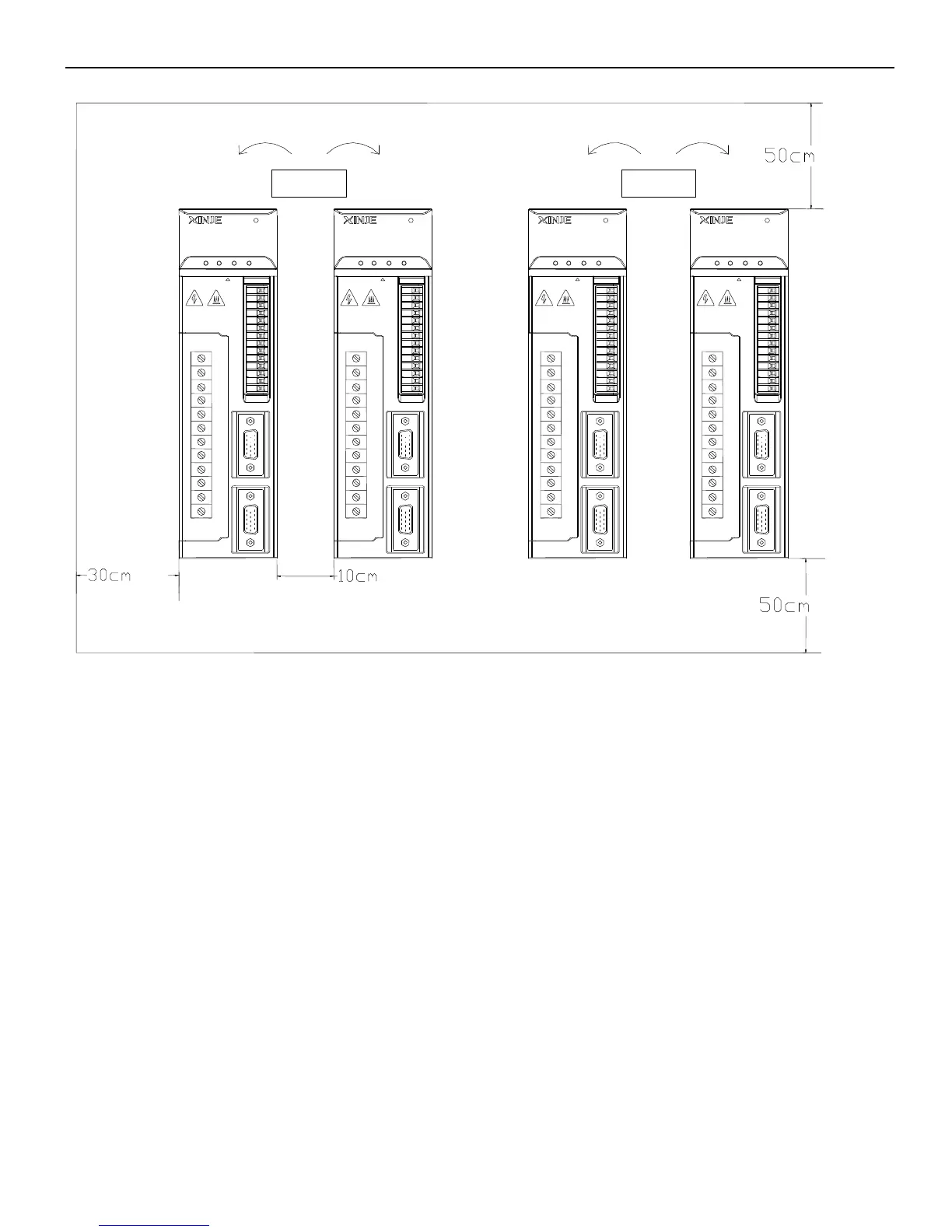15
Servo drive direction
Install the servo driver perpendicular to the wall and make the front panel towards
operator.
Cooling
Please leave enough space as the above diagram to ensure cooling by fans or natural
ventilation.
Side-by-side installation
As the above diagram, leave min 10cm space at horizontal direction, leave min 50mm
space at vertical direction. Install cooling fans above the drive. Keep the uniform
temperature inside the control panel to avoid overheat at local place.
Temperature in the control panel
Servo driver temperature: 0~50 ℃
