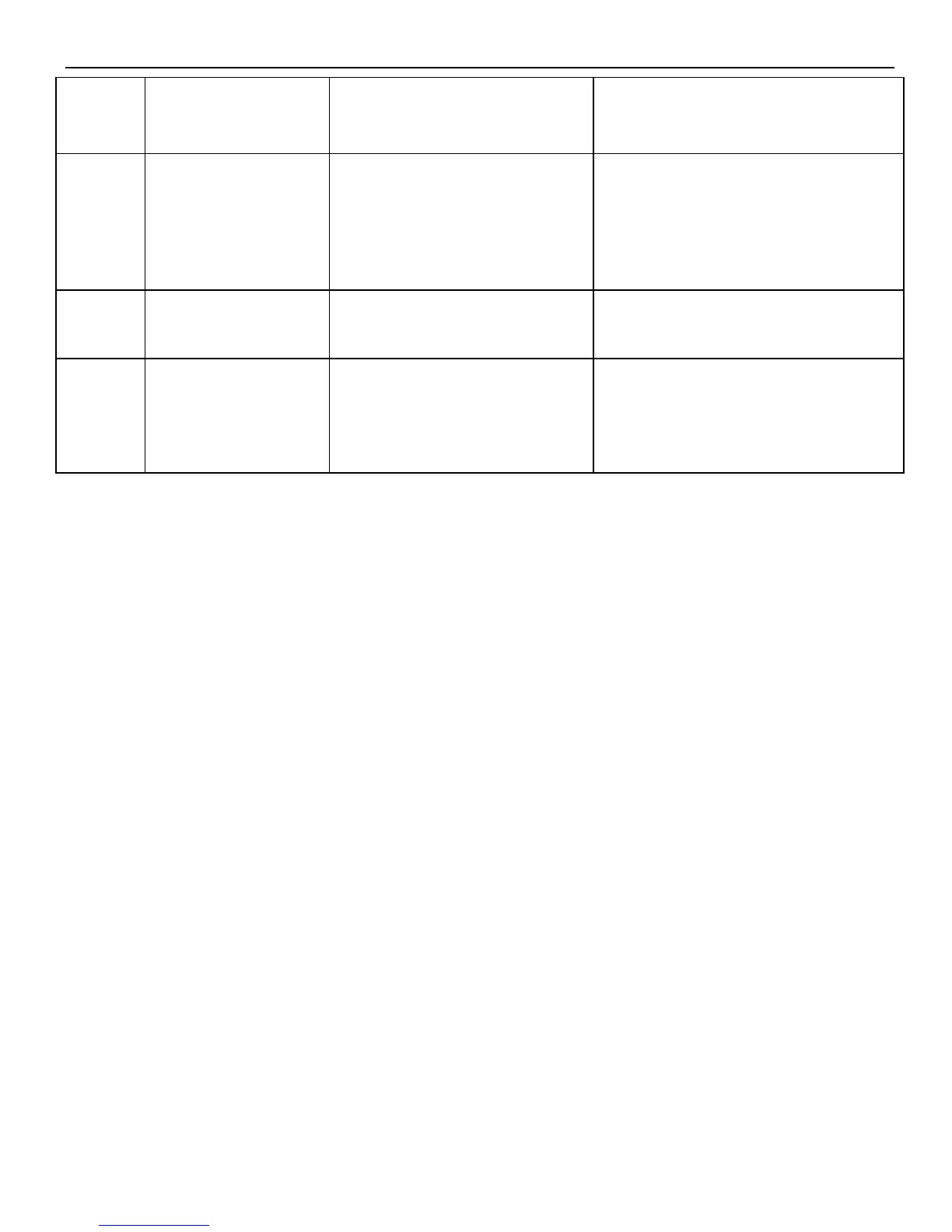►► General debug steps
(a) Make sure there is no obvious damage on the product before power on.
(b) Connect servo drive and motor. Please note the power terminal UVW and the
servo drive terminal UVW must one-to-one connect. Otherwise, the servo motor
will be blocked or run too fast.
(c) Power on, the servo drive panel will display bb.
(d) Enter F2-00, set the value same to the motor code on the motor label, then
re-power on. Please note the compatible motor is different for each servo drive.
(e) Re-power on the drive, enter F1-02 to do current offset auto-adjustment, please
refer to auxiliary function for details.
(f) Set F1-01 to 1, check the motor running state. If the motor runs smoothly, the
connection is correct. Otherwise, please check the wiring.
(g) If the connection is correct, enter F1-00 for jog running. Make sure there is no
error, and then connect the motor to the machine.
(h) Set the servo drive parameters as actual needs, and adjust it depend on actual
conditions.
