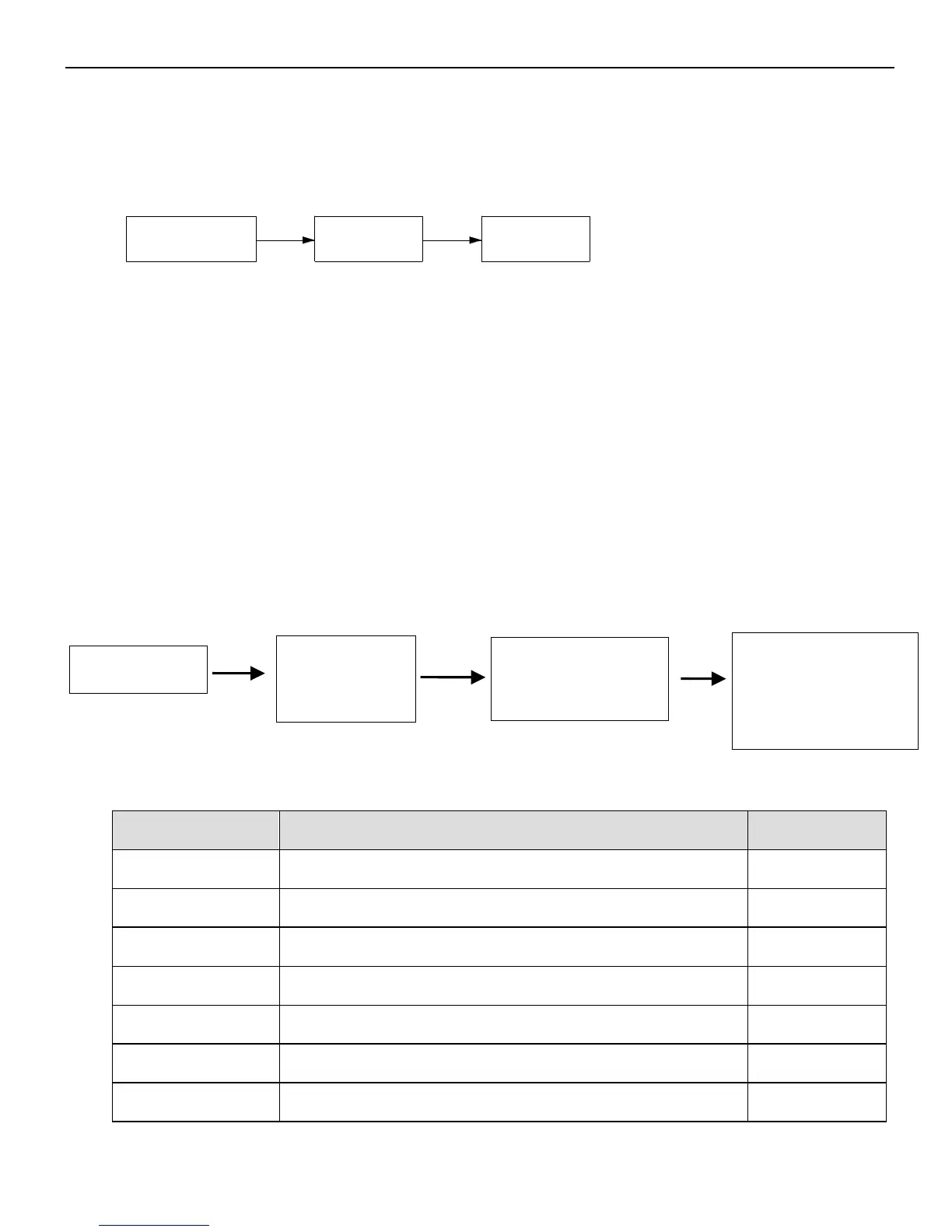Press STATUS/ESC to exit.
(6) forced enable ( F1-05)
0:cancel enable, return to bb status
1:forced enable, servo is in RUN status
Power on again, forced enable will be ineffective
Change the motor code (parameter F2-00)
Note: Servo drive can match to different motors with similar power level. Please see the
motor code on the product label. Make sure F0-00 is the same to the motor code on the label.
Keep press ENTER Keep press ENTER
F2-00 adjustment, finish, power on
confirm the drive again check F0-00
Check the alarm information(parameter F3-XX)
