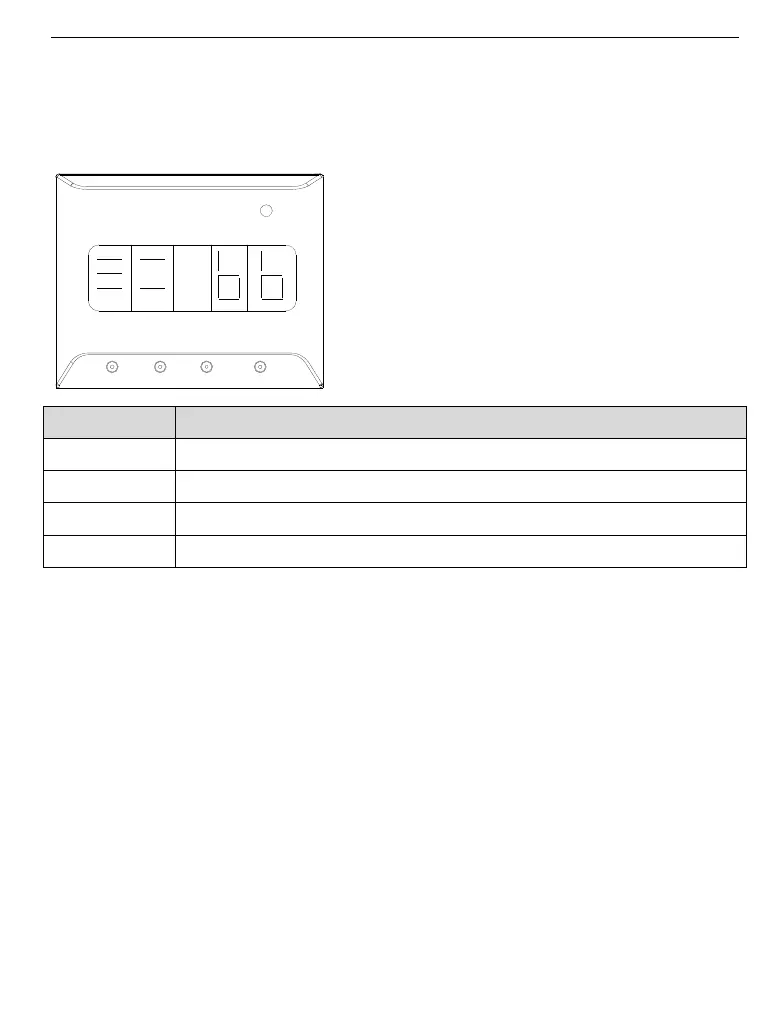54
5. Use the operate panel
5-1. Button operation
Press: Status switch, status return
Press: Increase the value; Press and hold: Increase the value continuously
Press: Decrease the value; Press and hold: Decrease the value continuously
Press: Shift the editing digit; Press and hold: Enter a status, Enter
The operate panel can display the status, set parameter and run the command by switching the
basic mode.
The running status, auxiliary function, parameter setting, and monitoring are the basic modes.
The modes switch as the below diagram by pressing STATUS/ESC.
Status: bb indicates that the servo system is idle; Run indicates that the servo system is
running, and RST indicates that the servo needs to be powered on again.
