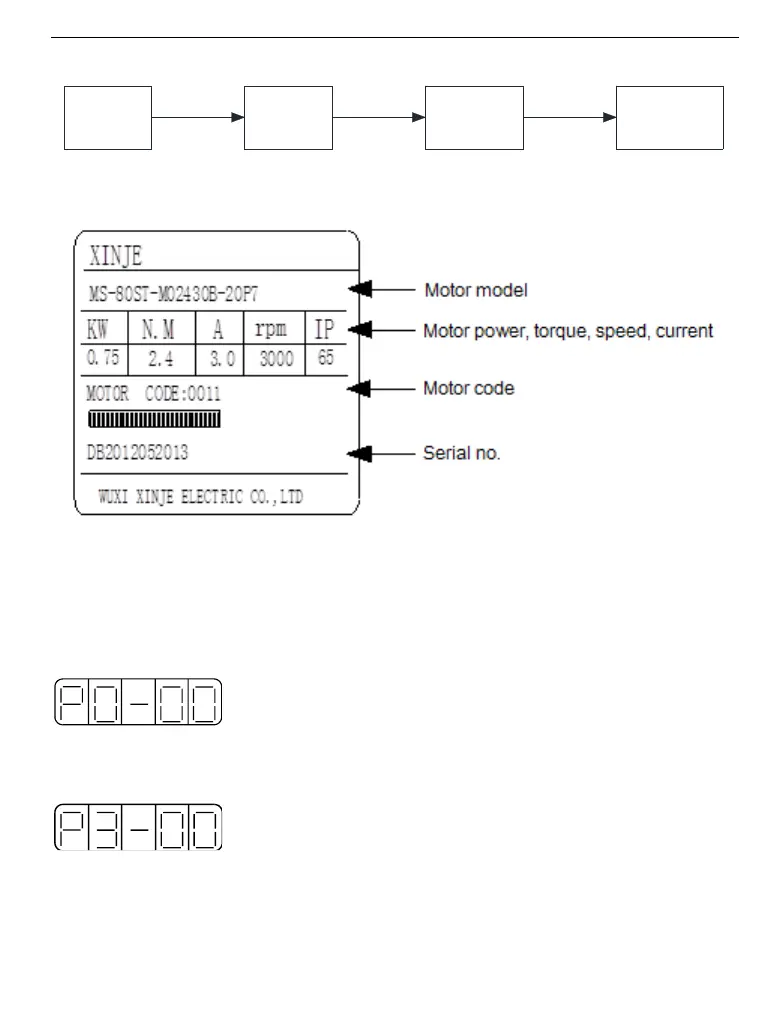72
Motor label
5-6. Parameter setting example
The example below shows how to change parameter P3-09 from 2000 to 3000.
1. Press the STATUS/ESC key to select the parameter setting mode.
2. At this time the second LED is blinking, and press INC or DEC key to set the group No. to
3. Press ENTER key to confirm.
3. At this time the last LED is blinking, and press INC or DEC key to set the member No. to 9.
Press and hold ENTER key to confirm.
