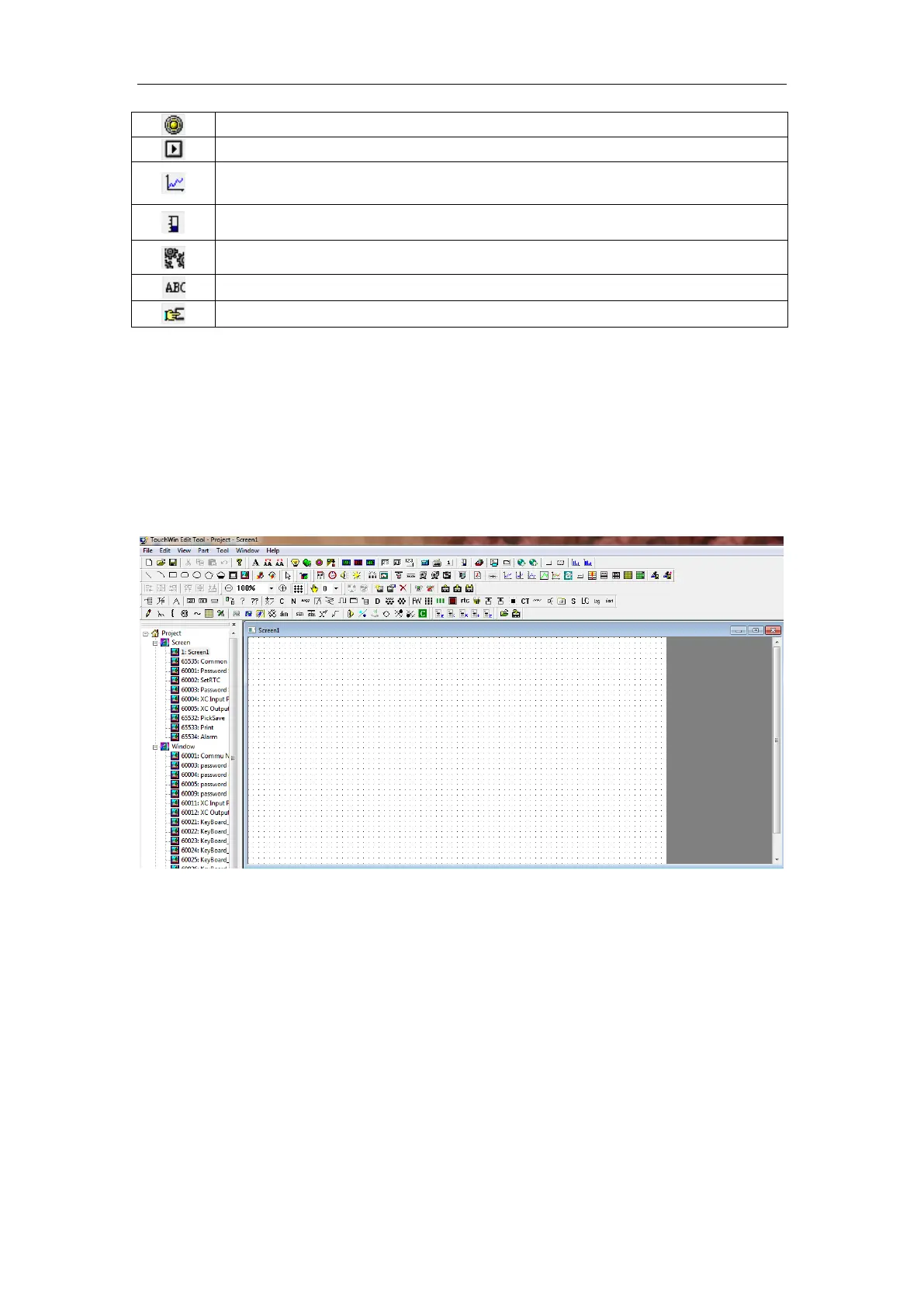19
Lamp, to display the status of PLC auxiliary relay
Function button. The function includes coil setting, screen jump, data setting
Trend map. To show the trend of parameters
Bar map. To show the flow, pressure, level and so on.
String. To show the contents in PLC register.
Function button for touch operation (only for MP series panel)
2-2.TouchWin software
2-2-1. About the software
The program of MP360-L, MP760-T should be edited in Touchwin software.
The following is the Touchwin software:
2-2-2. Install and uninstall
Installation steps:
1. Double click setup.exe file.
2. Click next until finish the installation. Open serial_no.txt to get the serial no.
Note:
1. please do not install two versions of Touchwin in the same location. Only one version of
Touchwin software is recommended to install in the PC.
2. Higher version can open the program made in lower version. But lower version cannot
open the higher version program.
Uninstallation steps:
Double click Thinget/TouchWin/unins000.exe to uninstall the software.
