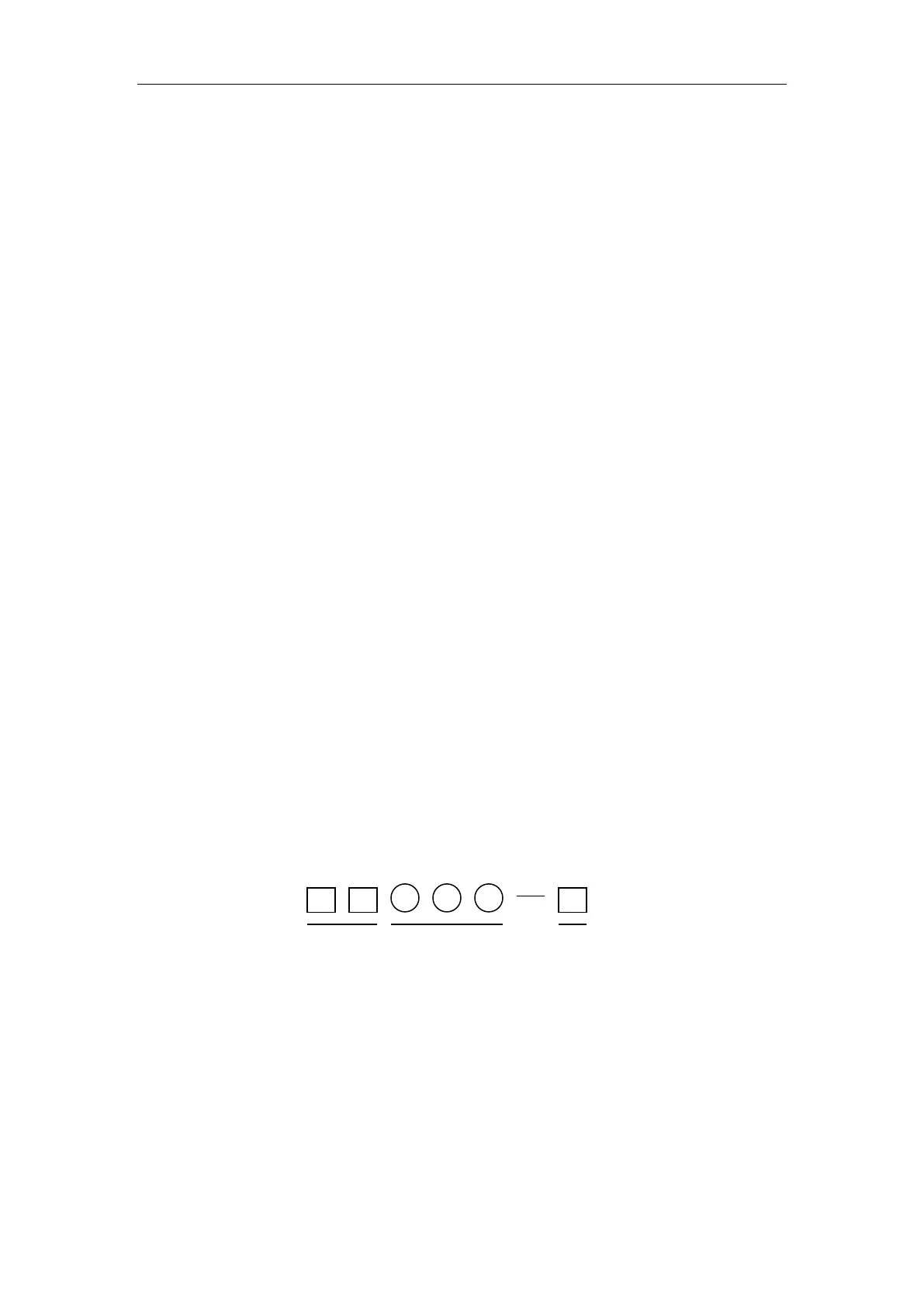3
1. MP introduction
1-1.Features
MP series integrate the features of OP and TP series HMI. It has more choices and solutions for
your machine.
1-1-1. Features
◆ Display:
Size 3.7’’ and 7’’, blue LCD, 256 true color TFT LCD;
Display area is touch screen;
◆ Screen:
Support Multi-language, any font and size, word art;
Support BMP pictures, user can add picture library;
◆ Control:
Dynamic data display, bar map, trend map;
Real-time alarm, history alarm information;
9 levels password protection;
◆ Buttons:
Up to 26 function buttons, the function can be set freely;
Sensitive and accurate buttons;
◆ Communication:
Support various brands of PLC, inverter, meter;
Support free format communication, self-defined protocol;
Support micro-printer
◆ Debug:
Simulate online/offline, SCADA
1-1-2. Name rule
1 2 3
1: series name MP series
2: LCD size 330: 3.7’’
325: 3.7’’
360: 3.7’’
760: 7’’
3: LCD type L: blue LCD
T: 256 true colours TFT
S: RS485 communication
A/vacant: kelly LCD
