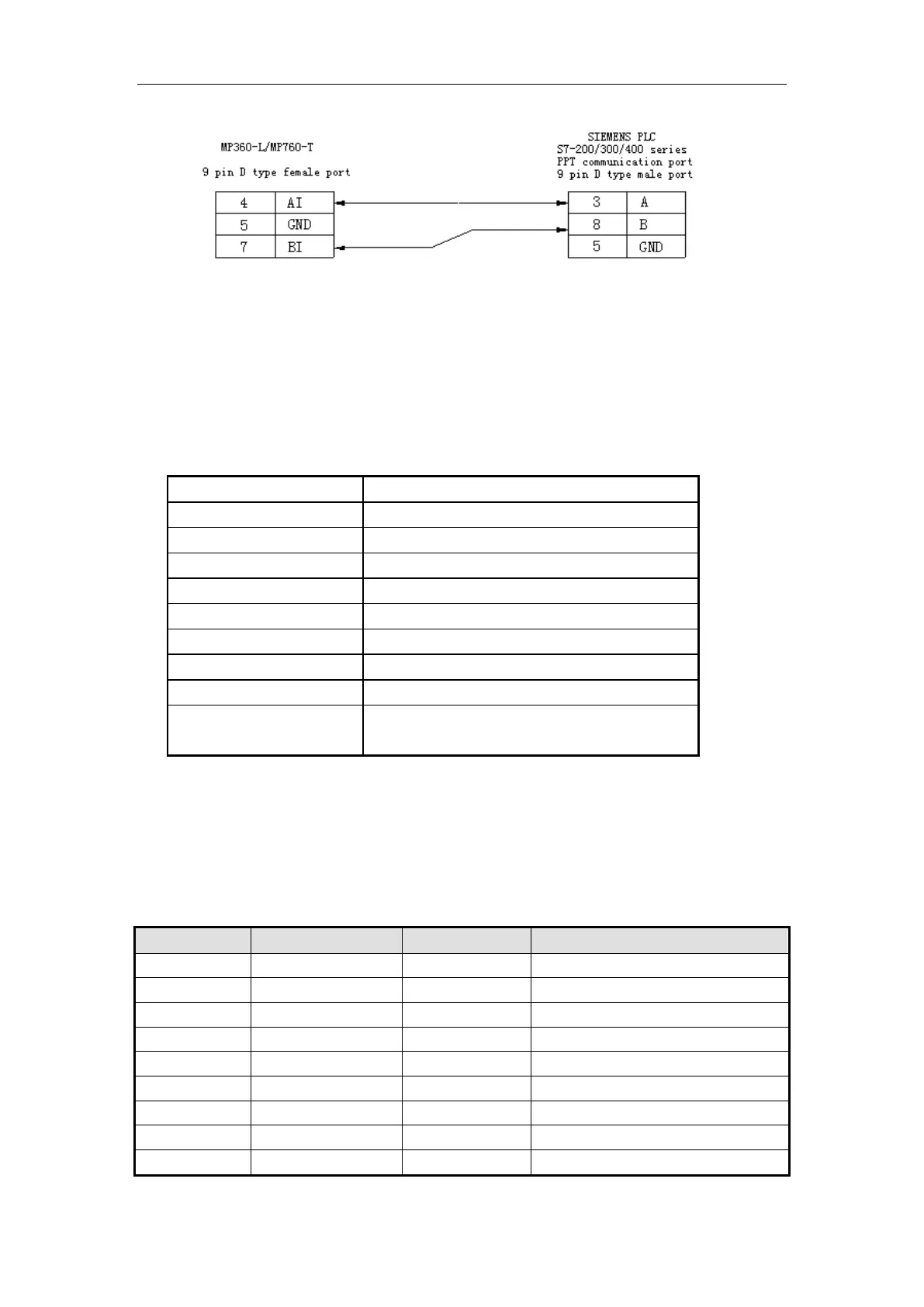37
Suitable model:MP360-L、MP760-T
3-4.Omron C series
1. Software settings
Terminal port or expanded communication port
Notices: When MP series is in communication with Omron PLC, you need to set Omron PLC to
‘Monitor Run’ mode. Below is the operation method: Give power after setting
the data in DM 6600 to H0201, then it will be ok.
2. Address
(1) SYSMAC CPM/CQM series
Timer / Counter current value
