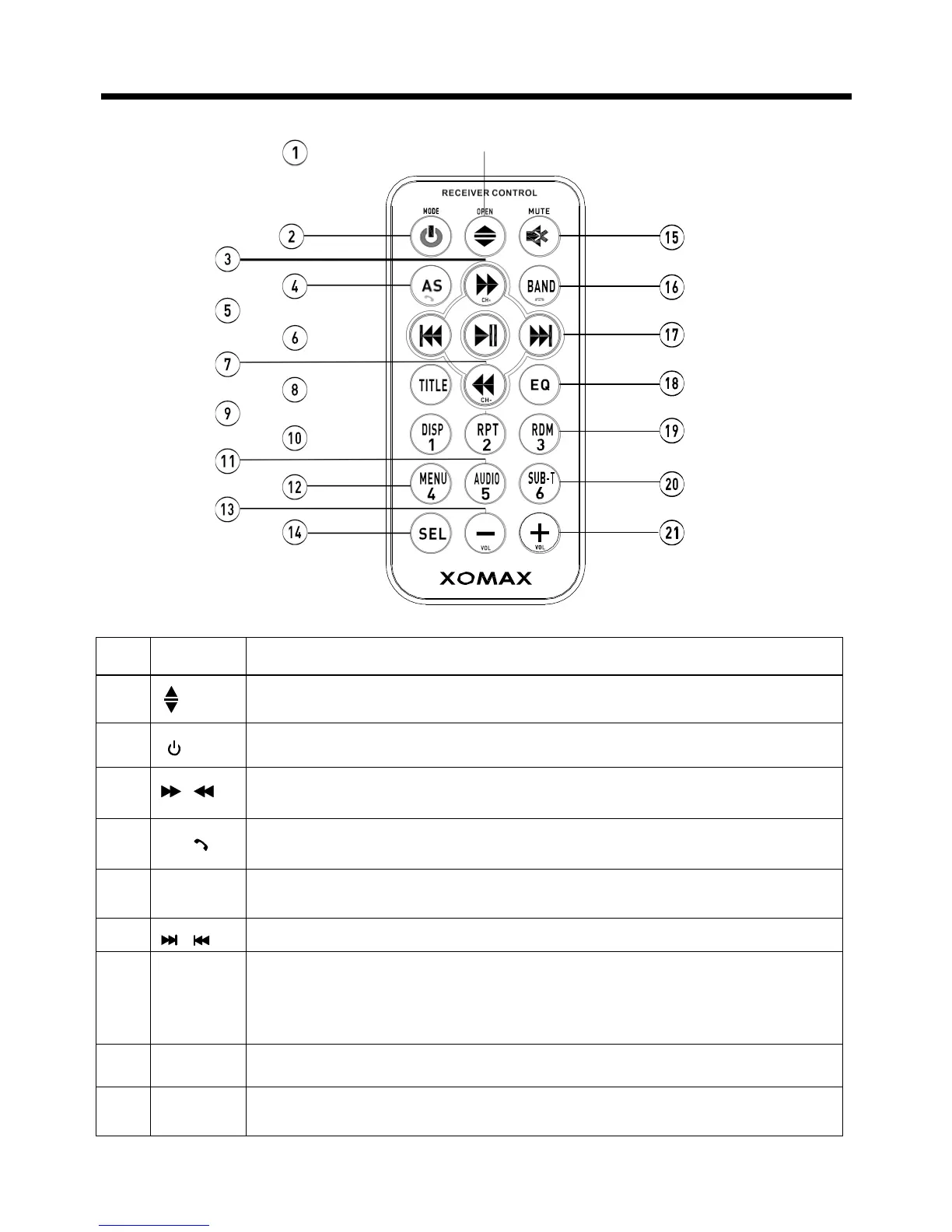Press this button to Open/Close the operate monitor .Long press
it to adjust the angle of monitor Upward/Downward.
/MOD
Press this button to turn the unit ON , press and hold to turn the unit OFF.
Press it briefly to select a desired work source .
3&7
/
In Disc Playback mode, press for fast forward or back forward playback.
In Radio mode, press to scan step by step.
AS/
AS function see as page radio Scan operation.
In BT mode, press to receive a call.
5
PLAY/
PAUSE
In Disc Playback mode, press to pause playback. Press again to
start where playback stopped.
/
Press these buttons to skip ahead or back one track.
8
TITLE
When playing a Digital Video, pressing this button will open the TITLE
menu which is recorded on the media. When playing a VCD disc,
press this button to create a PBC (Playback Control) menu for the
disc to assist in making playback selections.
9
RPT/2
Repeat function for media playing;
In radio mode, press to select the store station 2.
In video playing mode, press to show OSD menu;
In radio mode, press to select the store station 1.
