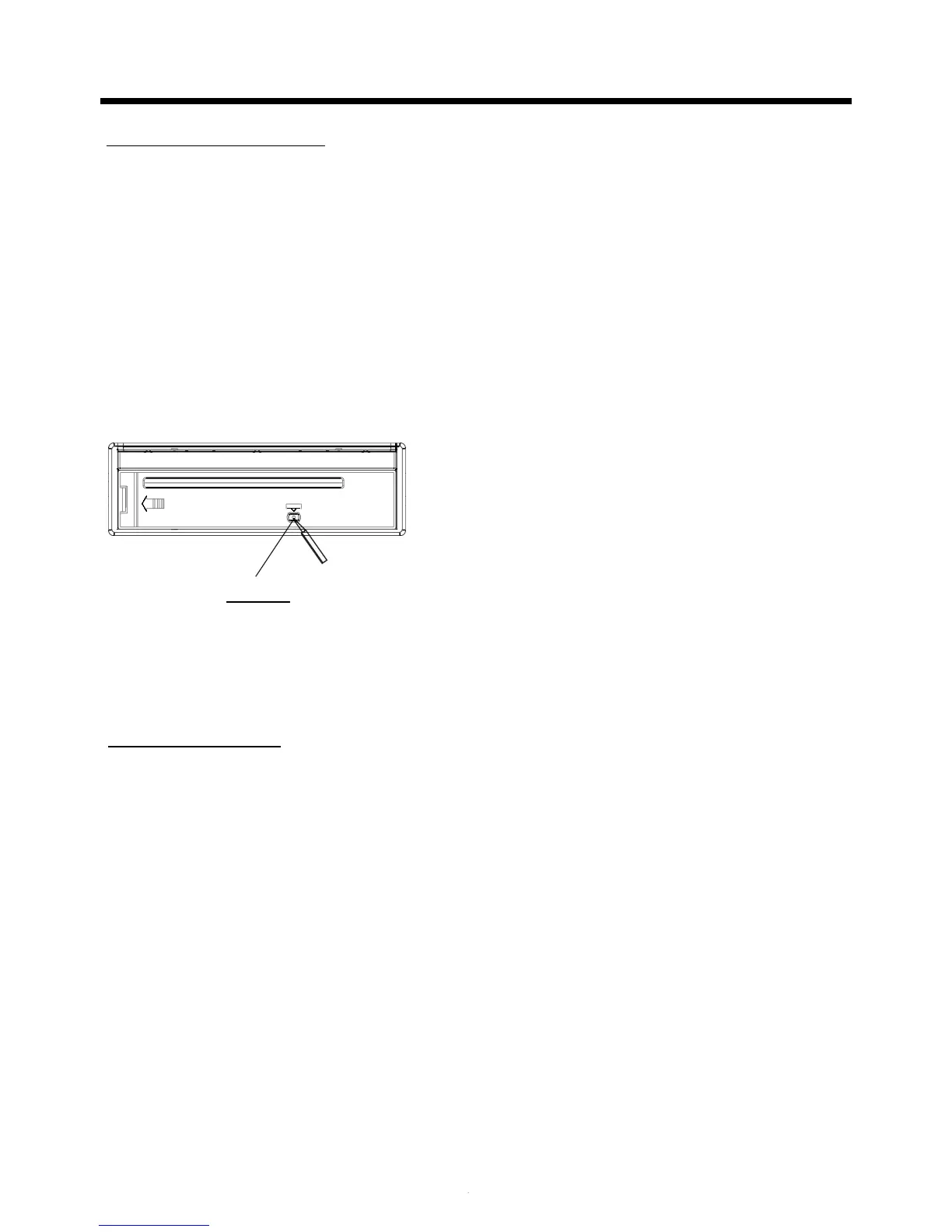R e
s
e t Fa
c
tor y Se
tt
i
ng
s
RESET button is placed on the housing
and must be activated with either a
ballpoint pen or thin metal object.
The RESET button is to be activated for
the following reasons:
A. Initial installation of the unit when
all wiring is completed.
B. All the function buttons do not operate.
C. Error symbol on the display.
RE SE T
R ES E T
NOTE
:
If RESET is selected, all memory data
will deleted, please re-adjust .
R e a r V
i
e w Ca
m
e
r
a
When connecting the rear view camera
the mirror image of the rear view is auto-
matically displayed on the monitor
when you change the gear to the back
position.
(Note: additional monitor can not display
the image.)
