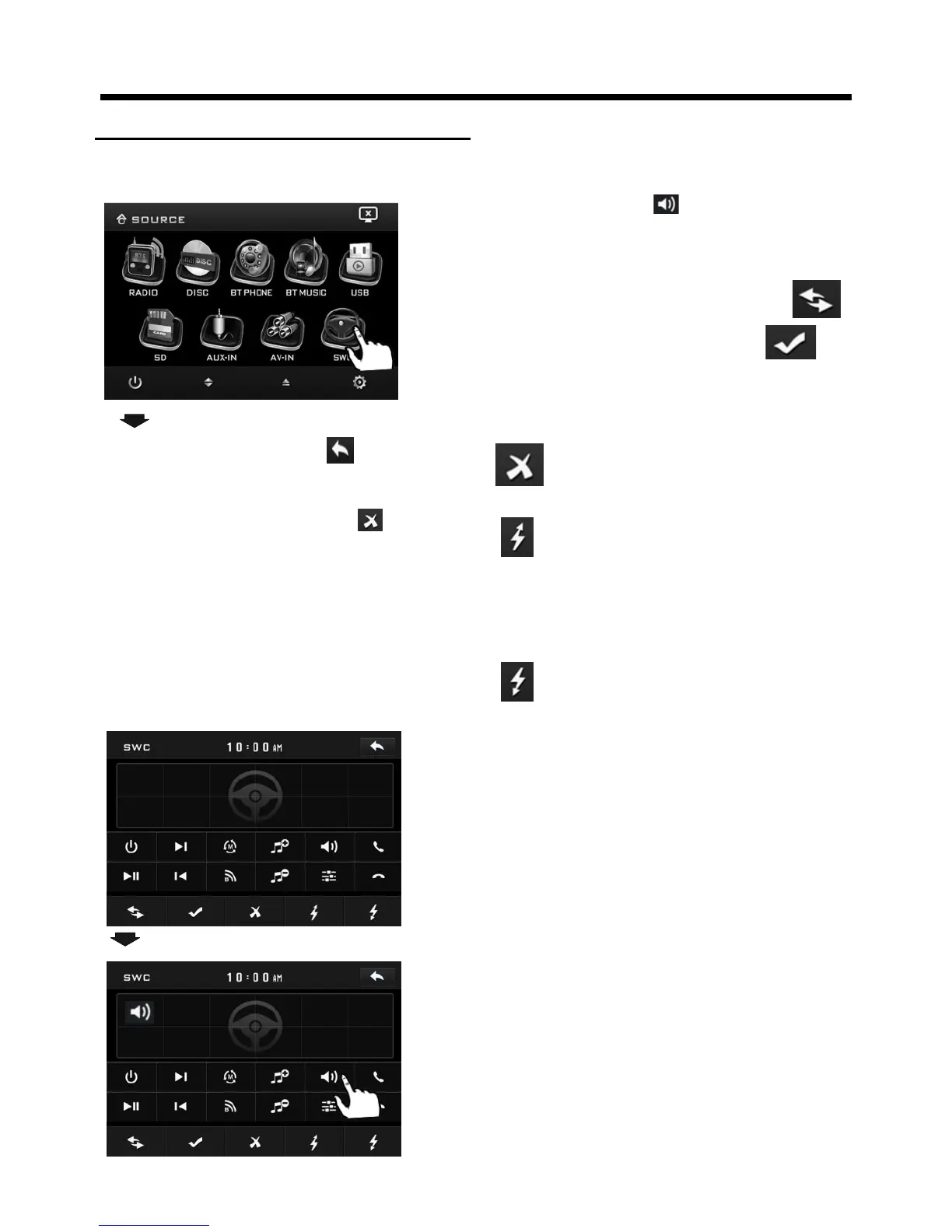STEER IN G WH EEL CON TR O
L
Touch the SWC icon as follow to turn to
steering wheel control .
During setting, touch the icon
to
turn to home menu.
Before operation, press the icon
to cancel the original input that to
set your favour.
There are 2 KEY for no more than 12
buttons to select.
For first time use this function, input a
key (such as 0.38,0.38 is a magnitude
of voltage, according to your car )
through the steering remote and
show in button 1 position.
0.38
Then tap Assign and tap the button 1
and then select the icon as the picture
show, the icon show in button 1 position.
After selection tap confirm and back to
home menu that means select finish.
The function of the icons as follow:
Touch to begin function save.
After selection touch to confirm
operation.
Touch this icon to cancel the
input and resume load.
High-z means high-impedance.
Tap to reduce the magnitude
of voltage. This key for avoid
that voltage is too high that the
car system can not differentiate
the input key set for some car.
Low-z means low-impedance.
Tap to increase the magnitude
of voltage. This key for avoid
that voltage is too low that the
car system can not differentiate
the input key set for some car.
