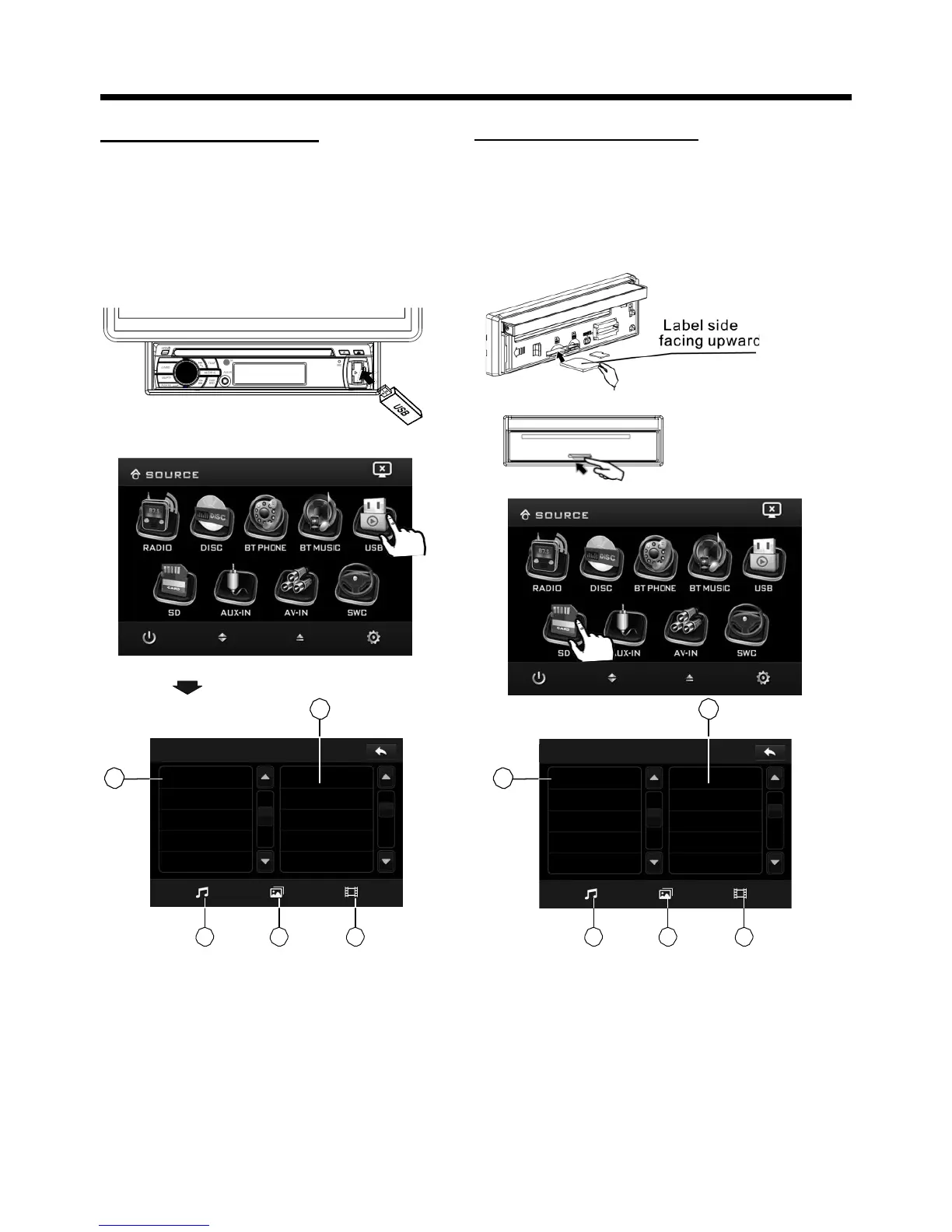U SB OPER ATION
C a
r
d OPER
A
TION
Following the diagram below, connect
your USB device to the front panel
USB port . If it is properly connected,
the device will be mounted and start
playing automatically.
The unit can support playback MP3/WMA/
JPEG/MP4 format which are stored on
SD memory cards .
Please read the following instructions
before you start using a memory card .
Inserting the card as follow:
Press in till heard a
“CLICK”
5 5
USB
SD
1
SONG
001
002
003
004
005
1
MOVE
MOV03247.MPG
CIMG3080.MOV
2 3 4
1 Current type (highlighted bar) .
2 Audio play mode select.
3 Picture play mode select.
4 Movie play mode select,
5 Current play track .
2 3 4
1 Current type (highlighted bar) .
2 Audio play mode select.
3 Picture play mode select.
4 Movie play mode select,
5 Current play track .
