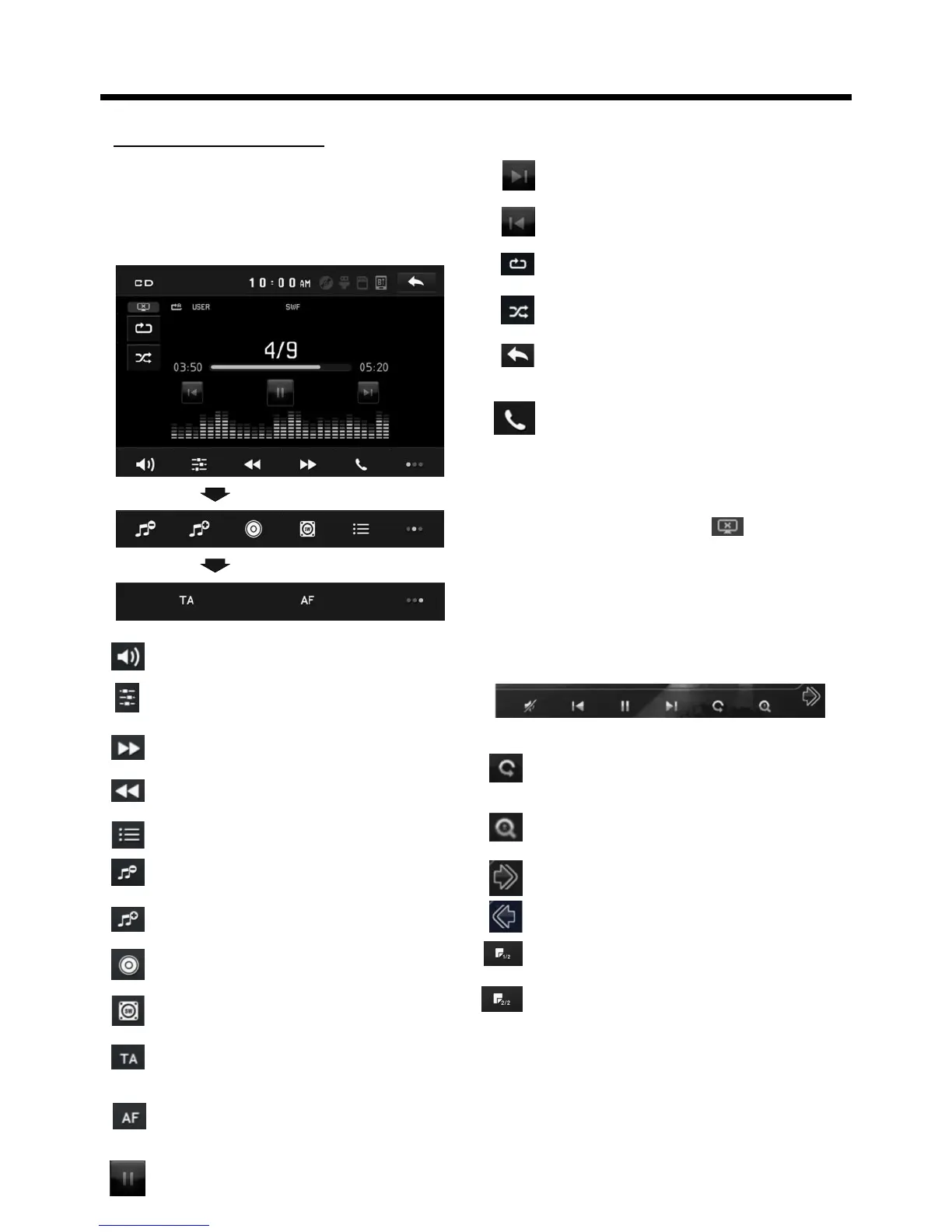Me dia O
p
e
r
a
t
i
on
In audio play mode, the message will
display as below :
(When Parking Brake is applied .)
To skip the next track
To skip the previous track
Repeat Function
Random Function
Previous menu
Tap to turn to BT PHONE mode.
(after pairing and connecting a
mobile phone with BT function).
Mute function
To select the Equalizer mode
To search fast forward
To search fast backward
Intro Function
To decrease the volume level
To increase the volume level
Loudness Function
Subwoofer Function
Turning pre-switching for traffic
announcements on and off
Switching on and off an
Alternative frequency
Play/Pause the playing
In audio play mode, tap icon to
adjust the brightness for the display .
The icons for other
m
od
e
(The same icon have the same function
in each mode)
In PHOTO playing ,tap to change
the photo direction.
ZOOM IN and OUT.
For page turning.
For page turning.
For page turning.
For page turning.
