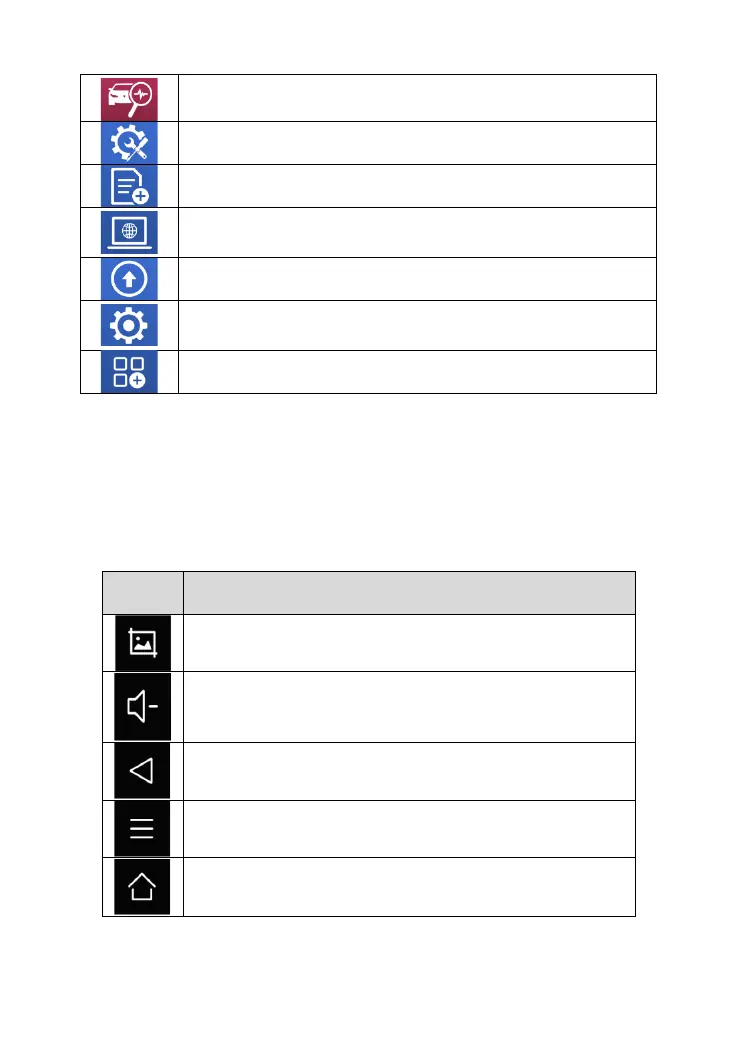Enter to select a vehicle
Includes special functions for car Diagnostic
You can view the vehicle diagnostic report
In case of failure, you can control the diagnostic equipment
remotely
Users can upgrade the available software with one click
Users can set the language, unit, Bluetooth, repair shop
information, also can view information about this software
Users can view more extended functions
NAVIGATION BUTTONS
Instructions for operating the navigation bar buttons at the bottom of the
screen, as described in the table below:
Table 2-3 Sample of Navigation Buttons
Back to the previous interface
Shows recently used applications
Back to the main interface of the Android system
